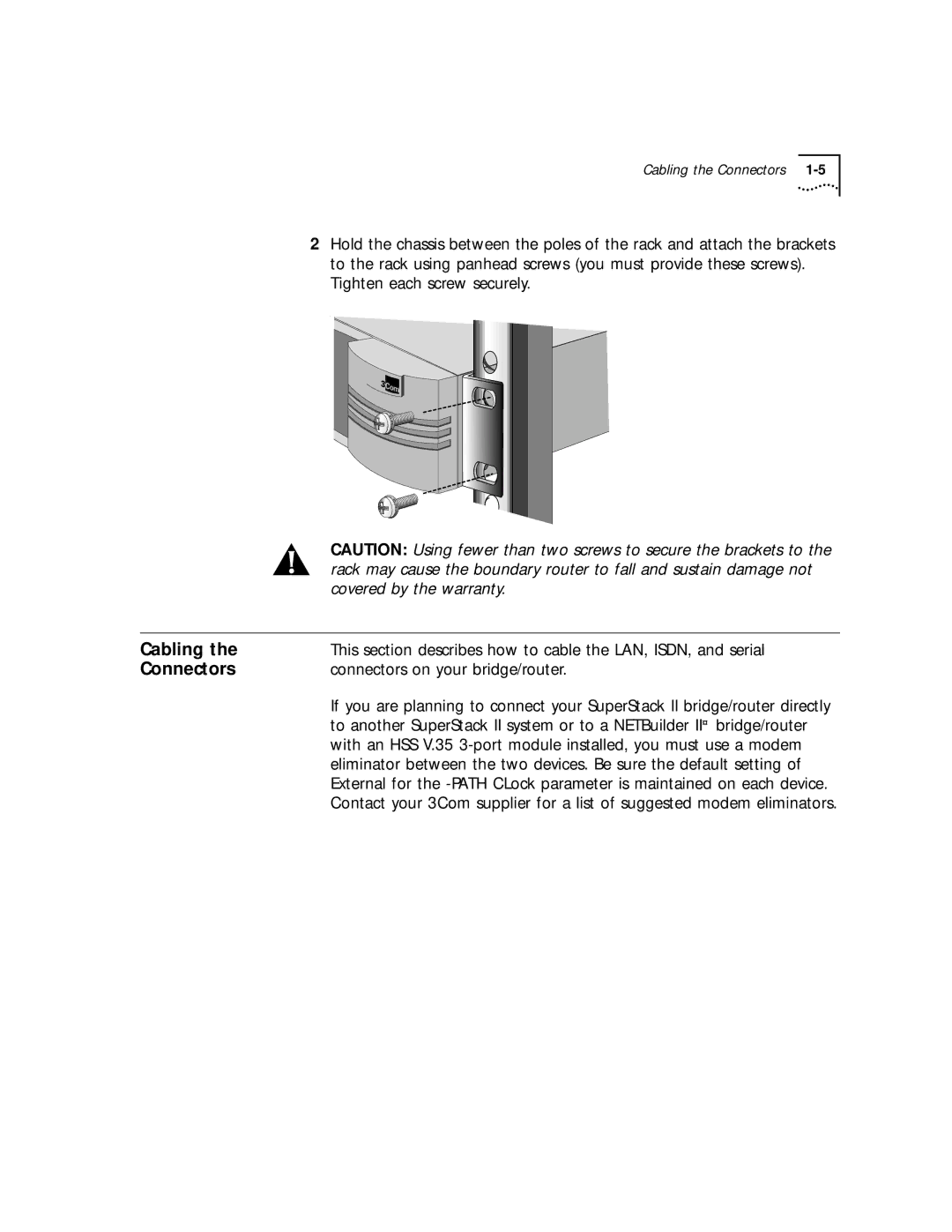Cabling the Connectors |
2Hold the chassis between the poles of the rack and attach the brackets to the rack using panhead screws (you must provide these screws). Tighten each screw securely.
| CAUTION: Using fewer than two screws to secure the brackets to the |
| rack may cause the boundary router to fall and sustain damage not |
| covered by the warranty. |
|
|
Cabling the | This section describes how to cable the LAN, ISDN, and serial |
Connectors | connectors on your bridge/router. |
| If you are planning to connect your SuperStack II bridge/router directly |
| to another SuperStack II system or to a NETBuilder II® bridge/router |
| with an HSS V.35 |
| eliminator between the two devices. Be sure the default setting of |
| External for the |
| Contact your 3Com supplier for a list of suggested modem eliminators. |