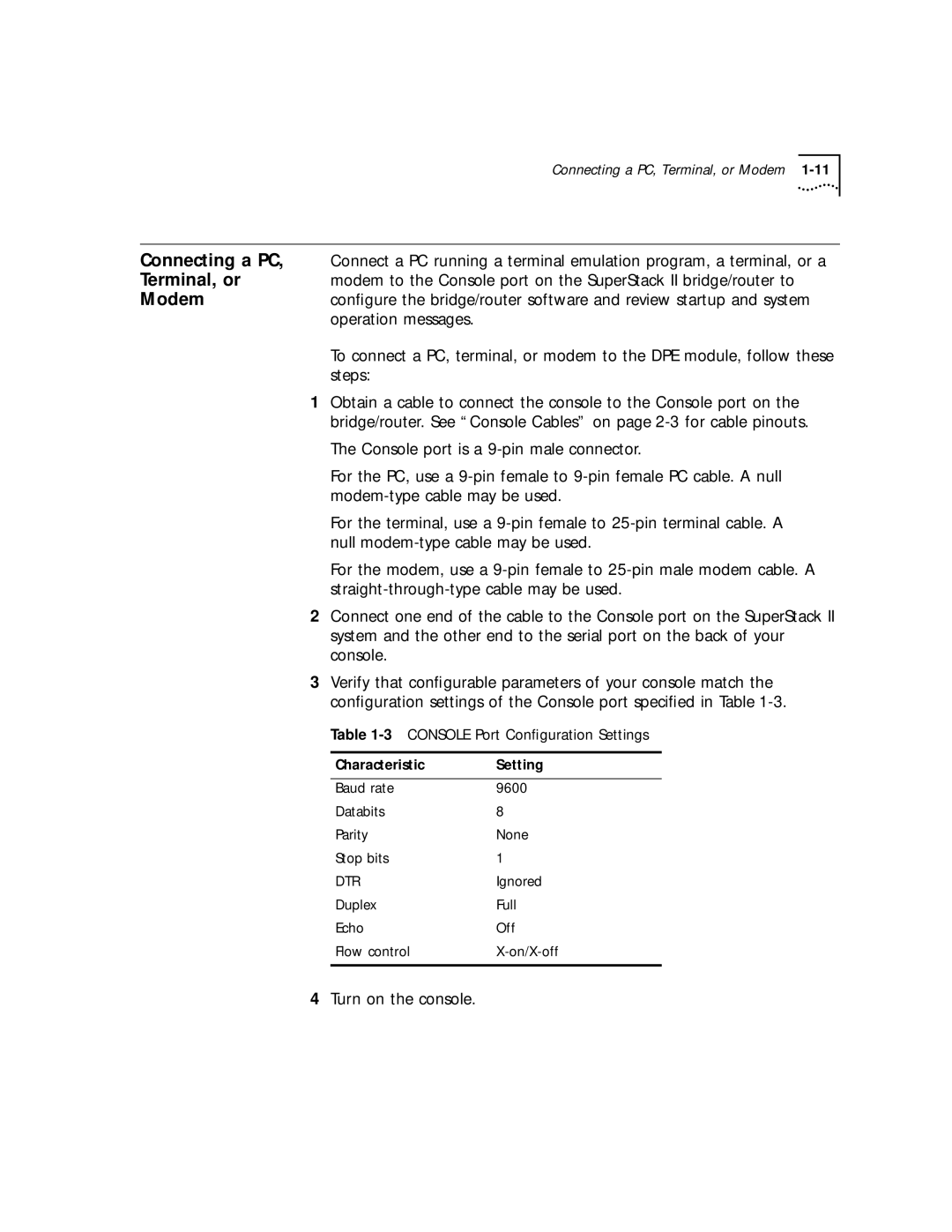Connecting a PC, Terminal, or Modem
Connecting a PC, | Connect a PC running a terminal emulation program, a terminal, or a |
Terminal, or | modem to the Console port on the SuperStack II bridge/router to |
Modem | configure the bridge/router software and review startup and system |
| operation messages. |
| To connect a PC, terminal, or modem to the DPE module, follow these |
| steps: |
1Obtain a cable to connect the console to the Console port on the bridge/router. See “Console Cables” on page
The Console port is a
For the PC, use a
For the terminal, use a
For the modem, use a
2Connect one end of the cable to the Console port on the SuperStack II system and the other end to the serial port on the back of your console.
3Verify that configurable parameters of your console match the configuration settings of the Console port specified in Table
Table
Characteristic | Setting |
|
|
Baud rate | 9600 |
Databits | 8 |
Parity | None |
Stop bits | 1 |
DTR | Ignored |
Duplex | Full |
Echo | Off |
Flow control | |
|
|
4Turn on the console.