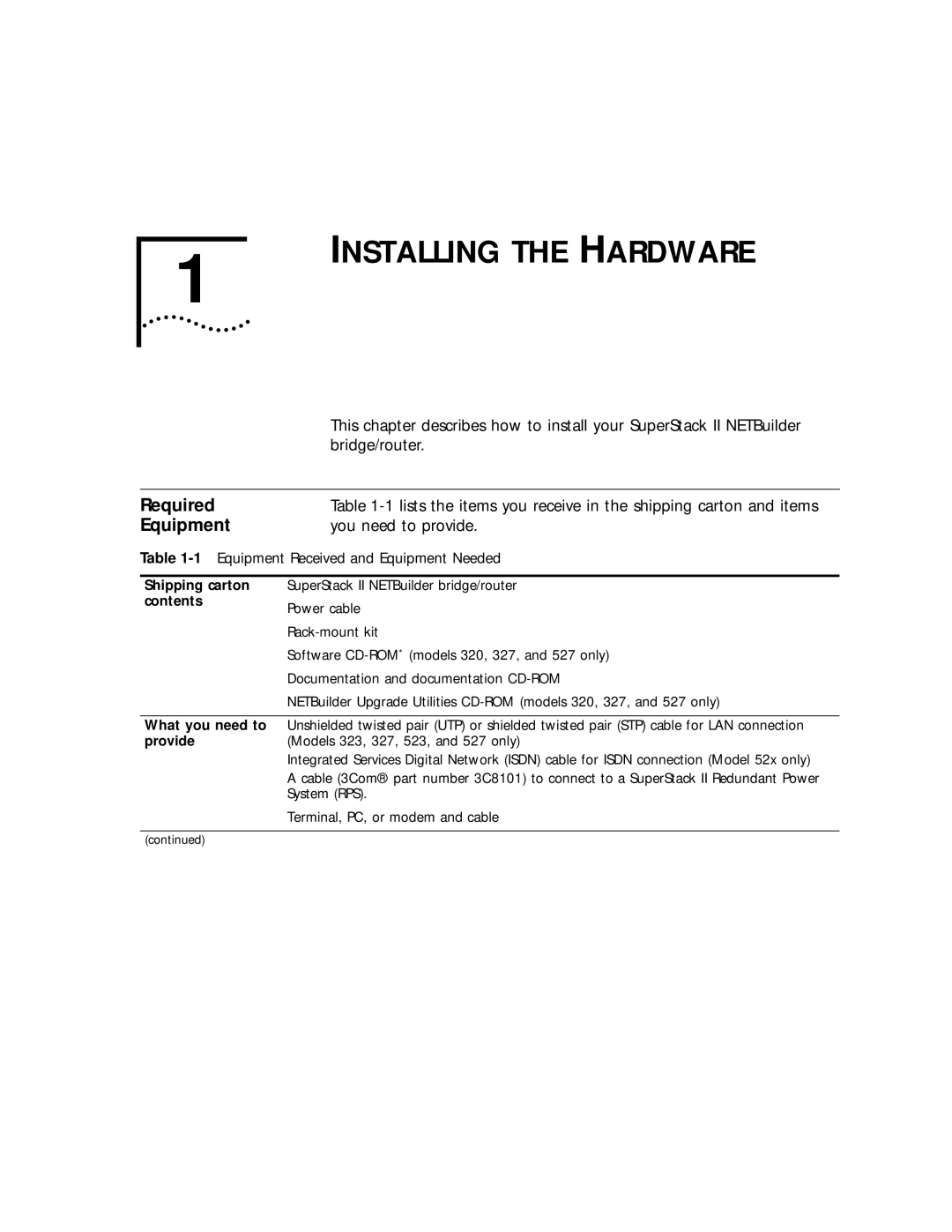1
INSTALLING THE HARDWARE
| This chapter describes how to install your SuperStack II NETBuilder |
| bridge/router. |
|
|
Required | Table |
Equipment | you need to provide. |
Table | |
|
|
Shipping carton | SuperStack II NETBuilder bridge/router |
contents | Power cable |
| |
| |
| Software |
| Documentation and documentation |
| NETBuilder Upgrade Utilities |
What you need to Unshielded twisted pair (UTP) or shielded twisted pair (STP) cable for LAN connection
provide | (Models 323, 327, 523, and 527 only) |
| Integrated Services Digital Network (ISDN) cable for ISDN connection (Model 52x only) |
| A cable (3Com® part number 3C8101) to connect to a SuperStack II Redundant Power |
| System (RPS). |
| Terminal, PC, or modem and cable |
(continued)