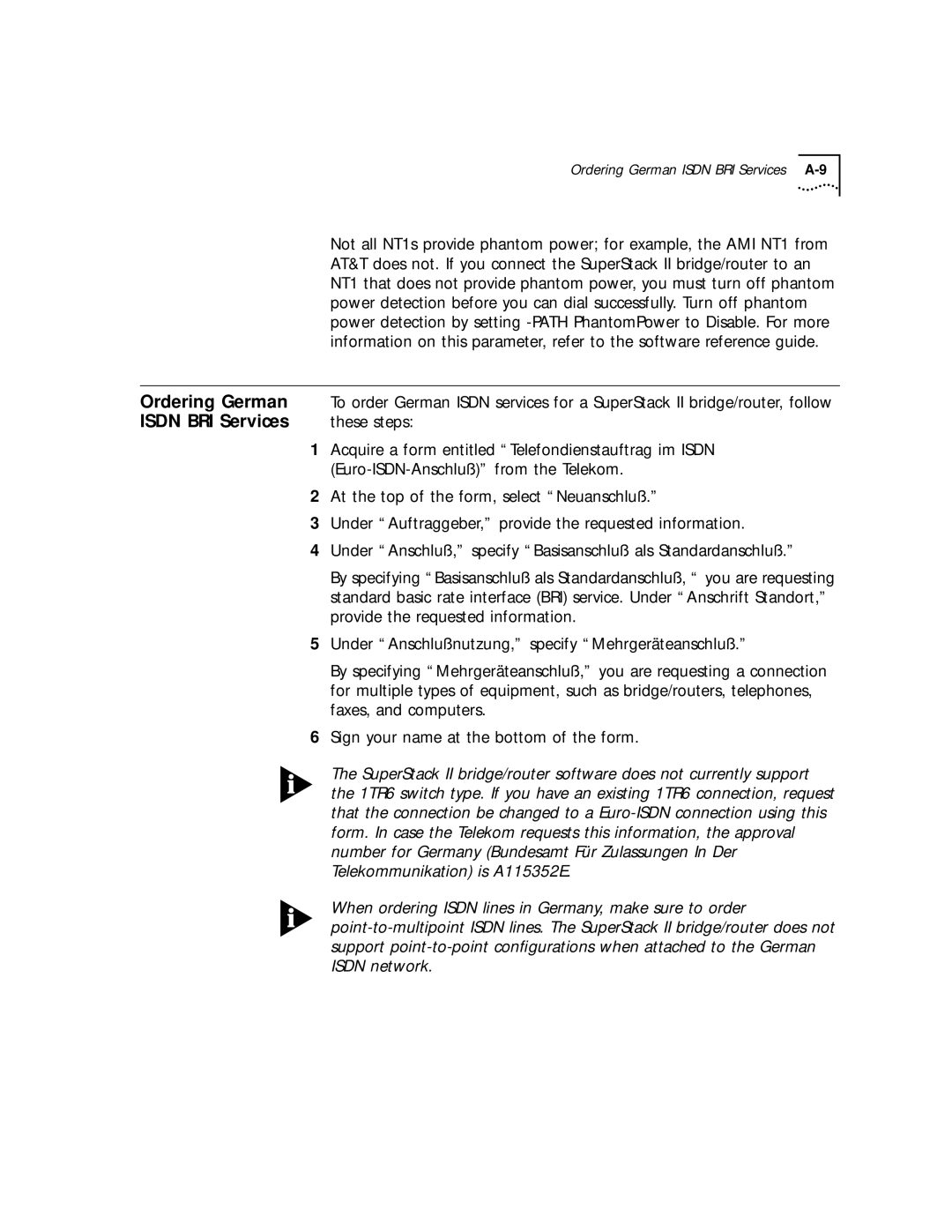Ordering German ISDN BRI Services
Not all NT1s provide phantom power; for example, the AMI NT1 from
| AT&T does not. If you connect the SuperStack II bridge/router to an |
| NT1 that does not provide phantom power, you must turn off phantom |
| power detection before you can dial successfully. Turn off phantom |
| power detection by setting |
| information on this parameter, refer to the software reference guide. |
|
|
Ordering German | To order German ISDN services for a SuperStack II bridge/router, follow |
ISDN BRI Services | these steps: |
1Acquire a form entitled “Telefondienstauftrag im ISDN
2At the top of the form, select “Neuanschluß.”
3Under “Auftraggeber,” provide the requested information.
4Under “Anschluß,” specify “Basisanschluß als Standardanschluß.”
By specifying “Basisanschluß als Standardanschluß, “ you are requesting standard basic rate interface (BRI) service. Under “Anschrift Standort,” provide the requested information.
5Under “Anschlußnutzung,” specify “Mehrgeräteanschluß.”
By specifying “Mehrgeräteanschluß,” you are requesting a connection for multiple types of equipment, such as bridge/routers, telephones, faxes, and computers.
6Sign your name at the bottom of the form.
The SuperStack II bridge/router software does not currently support the 1TR6 switch type. If you have an existing 1TR6 connection, request that the connection be changed to a
When ordering ISDN lines in Germany, make sure to order