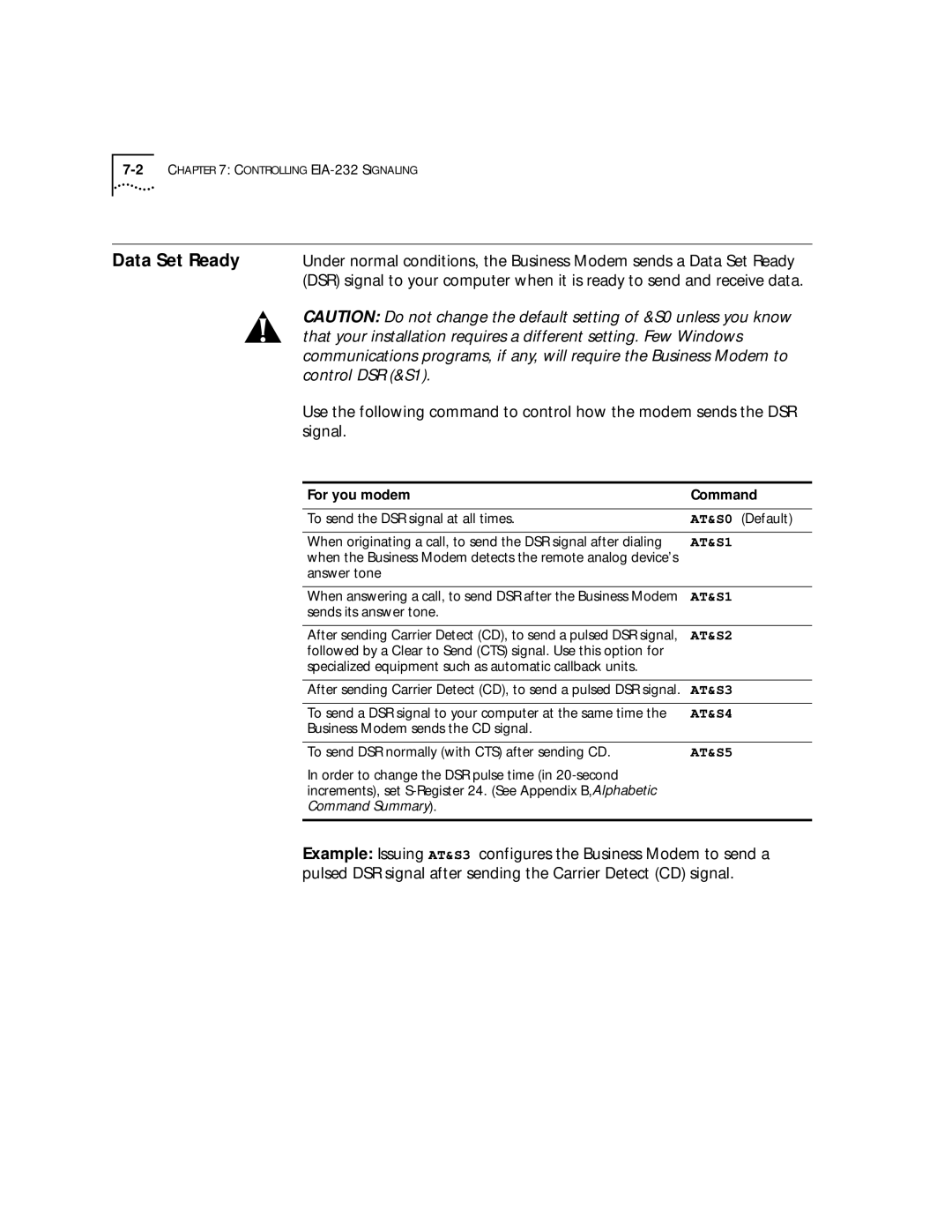3Com OfficeConnect 56K Business Modem Command Reference
3Com Corporation 3800 Golf Rd Rolling Meadows, Illinois
United States Government Legend
Contents
Other Operating Systems
If You Are Using MS-DOS
Command and Online Modes
Making International calls
Data Terminal Ready Data Set Ready Carrier Detect
Result Code Display Commands Additional Result Code Subsets
Overview
Overview Serial Port Rates Connection Rates
Password Prompting
Setting DTE Rate to 230 Kbps
Setting up Dial Security
Remote Configuration
Testing the Business Modem using AT&Tn
Error Control
MNP Error Control
Received Data Flow Control
Canceling All Digital Loopback Test Requests &T5
Digital Loopback Testing AT&T3
Remote Digital Loopback Testing AT&T6, AT&T7
Testing Using Keyboard Data AT&T6
If Your Modem Doesn’t Respond
Getting New Operating Software
Sending New Software to your modem
Hardware Flow Control Software Flow control No Flow Control
Registers
Additional Specifications Serial Ports
Serial Ports Macintosh modem
Finding Specific
About this Guide
Introduction
Information This Guide
Convention Description
Conventions
Icon Description
Wait n seconds between losing the connection
Related
About this Guide
Connecting to Your ISP
Windows 95/98
Modem software
Your modem is now ready to use
This file Does this
Is not listed Go to Step
If Dial-Up Adapter Do this Is listed
Networking
Click Add Protocol Microsoft TCP/IP OK
Click Finish
If TCP/IP Dial-Up Adapter Do this
Windows 95/98
Click OK, and OK
Step Four Customizing the TCP/IP Settings
Click TCP/IP Settings
If your ISP Do this
Click Specify name server addresses and enter
Specify an IP address, if needed
Click Server assigned IP address
Click Server assigned server address
For you to Use this connection
Select Remote Access Service and click Properties
Go to Start Settings Control Panel Modems
Setting up RAS
Check Don’t detect my modem I will select it from a list
Go to Start Programs Accessories Dial Up Networking
Click Continue to complete RAS setup
Select Start Settings Control Panel
Click Network
Double-clickDial-Up Networking
Select Enable software compression
Specify an IP address by clicking TCP/IP settings
Macintosh computers
Macintosh
Make sure Use Telephony Dialing Properties is unchecked
Installing the script
System Configuration Accessing Internet
Installation Script and then configure Open Transport PPP
Slip or PPP dialing software
Transport PPP Go to Apple Menu Control Panels Modem
Macintosh
Go to Apple Menu Control Panels PPP
Systems
If You Are Using
Other Operating
Windows
18CHAPTER 1 Connecting to Your ISP
Overview
Using the AT Command SET
Using AT commands
General rules for
Re-execute the last-issued command
Dial the following number using tone dialing
To configure your modem to Command
Use the X2 result code subset
To change Command
Settings for a register in the current configuration
To display Command
ATI5
Registers
Understanding
Bit-mapped
Getting a list Registers
Modes of Operation
Command and Online Modes
If you want to Set the modem to Use this command
ATO0
Return online and retrain
If you want to Command Return online
Mode
ATO1
Echo
Online Mode
Controlling Local
Modes
Or Fax mode
Data and Fax
Software manual
Class 1 Fax Mode
If the modem This indicates Returns a value
6CHAPTER 3 Modes of Operation
Dial options
DIALING, ANSWERING, Hanging UP
Dialing
Atdr
ATD@
ATD
Atdl
Enable carrier loss redial
Command does. Also can be used to repeat any
Disable carrier loss redial
Redialing This command also defines the interval in seconds
ATA
Force Answer Mode
Go through the answer sequence when it hasnt
Received an incoming call Manually answer a call
International calls
If you want your modem Command
Making
International calls above 1200 bps
Pulse dialing
Call Detection
Make/Break Ratio
Caller ID Functions
Modem Handles
Caller ID
AT#CID=0
Caller ID Action Command
An Example of Unformatted caller ID presentation
AT#CID=1
References
Distinctive Ring
Support
Are graphical depictions of each ring pattern.These
Commands
There are four ring patterns in common use
Ring
Result Codes
Verbal Numeric
NVRAM, and Flash memory
Memory type Applies to Loss of power will Command
Working with Memory
Saving a Phone Number to Nvram
ATDS2
AT&F0
Saving a Command String to Nvram
Displaying S-Register Value Information
AT&F1
Substitute a template other than &F1
AT&F2&W
Additional Result Code subsets
Commands
Controlling Result Code Displays
What format they are displayed
AT&A1
Additional Result Code Subsets
AT&A0
AT&A2
Data Terminal
Controlling EIA-232 Signaling
Tells the modem how to respond to the DTR signal
Ready
Signal
Data Set Ready
AT&C0
Business Modem sends the CD signal
Carrier Detect
AT&C1
4CHAPTER 7 Controlling EIA-232 Signaling
Controlling Data Rates
Serial Port Rates
AT&B2
To allow your modem Set the serial port Command Rate as
AT&B0
AT&N9
AT&N0
AT&N1
AT&N2
Speeds
Command Values
Speeds with &N and &U
AT&N
To limit Use this command Where x is Lowest possible connect
If &U Then your modem
Link Speed Index
46666 48000 49333 50666 52000 53333 54666 56000 57333
Kbps
Enhance throughput
8CHAPTER 8 Controlling Data Rates
Its configuration remotely
Accessing and Configuring Business Modem Remotely
Setting Up Remote Access
You should be familiar with these terms before you continue
AT%P0=password
Accessing the Host
Configuration computer
You should see a display similar to this
AT%B1
AT%B0
AT%B6
AT%B7
You can use the AT%Fn command to control the data format
Commands
Remote-Access
Password, return online by pressing CtrlC or typing ATO
Quitting a
Page
Dial Security
Setting up Dial
Security
AT%L AT%L=PW0
To make the host Business Command Example Modem
For your modem to Command Example
Enable Local Security
Enabled
When using Autopass Prompting When using Password Prompting
Autopass Dial Security
For your modem to enable Command
Dial Security with Password Prompting
Security Accounts
Example Sending AT%E=3 erases passwords for accounts
Maintaining
Account information
User Needs to Do
For your modem to Command Enable Dial Security
What the Guest
Dial Security by entering ATS53.0=1
Security Remotely
For your modem to be set Command
For your modem to Command Disable Auto Answer
Dialing In From the Remote Site
10-10CHAPTER 10 Dial Security
Received-data flow control
Flow Control
Hardware and software flow control
Transmit-data flow control
Control
Hardware
Software Flow
AT&R2
AT&R0
AT&R1
AT&I1
AT&I4
Enable Hewlett Packard-Terminal mode. Applies only to
Does not look for your typed XON/XOFF commands
Characters from the data stream
Transmit-Data Flow
By its attached computer
11-6CHAPTER 11 Flow Control
HANDSHAKING, Error Control Data COMPRESSION, Throughput
Handshaking
Attaining 56 K Connections
For your modem to Command Enable the call indicate tone
Attaining Speeds Above 28.8 Kbps
Controlling the V.8 Call Indicate Tone
Capabilities
Enable
Disable
Other Protocols
Leveling ASL
Lower-speed
Error Control
Error-Control
Protocols
AT&M0
Have no error control Normal Mode
Asynchronous Mode
AT&M4
Two reasons
Scheme similar to MNP
Flow Control
Remote end until it is acknowledged by the receiving device
AT&K2
For the modem to Command
AT&K0
AT&K3
Maximum
Getting Maximum
Throughput
Throughput results
Public Domain Effects
Getting Maximum Throughput
Page
Querying
Here is a complete list of ATI n commands
Displaying Querying and Help Screens
Product code, and call duration
ATI7
ATI2
ATI3
ATI11
For your modem to display Command
AT$
13-4CHAPTER 13 Displaying Querying and Help Screens
Testing the Business Modem using S-Register
Testing the Connection
Testing the Business Modem using AT&Tn
All loopback testing conforms to ITU-T Recommendation
AT&Tn
Testing the Business
Modem using
Using AT&T1
Using AT&T8
Loopback DL testing
There are two remote digital loopback options
AT&T6, AT&T7
Phone line. Data flow is shown in the figure below
Request AT&T4
Testing Using Keyboard Data AT&T6
14-8CHAPTER 14 Testing the Connection
Remote digital loopback using keyboard data
Testing the Business Modem using S-Resister
For your modem to use Use one of these command
Remote digital loopback with built-in test pattern
Testing Using Keyboard Data ATS16=8
When S16 is set to 4, the Business
Starting Testing That Uses the Test Pattern
To use the test pattern during Command Testing with
Register
14-12CHAPTER 14 Testing the Connection
Troubleshooting
Problems That Occur Before Connecting
Display verbal messages
For your modem to Command Enable message display
Business Modem wont dial
Double characters are appearing on your monitor
Hear ringing but the Business Modem wont answer
Problems that Occur After Connecting
Your screen displays random or garbage characters
Mainframe computer keeps dropping your connection
Errors during software download
If You Still Have Problems
Problems that Occur After Connecting
15-8CHAPTER 15 Troubleshooting
Upgrading Your Modem
Checking Your Business Modem’s Software Version
Sending New
Getting New
Operating Software
Software to your
Enter AT~X!. The modem should respond as follows
If Your Modem
Doesn’t Respond
Mapped to decimal
Registers
How bits are
Values
01001111
Converting Bits to
Decimal Values
113
Settings
Using Bits
Using Decimal
Values of the bits and entering the total
Bit-mapped registers have up to eight functions
Register Default Function
Complete list of S-Registers
Bit Value Result
Off their screens. When remote
Be a problem if you expect a great
Number of errors during a call
Information about setting bit-mapped registers. For
Default is 3 seconds
Up. S19=0 disables the timer
To ARQ mode only
Enable ITU-T V.21 modulation at
Bit Result
Thus enabling or disabling remote access
Disable the remote-access busy
128 Disable V.32 terbo S38
Default setting of zero allows no remote login
Enabled
Dial security enabled
Prompting enabled
Disable 2400 symbol rate
Disable V.34+
Disable precoding
Disable shaping
128 Disable V.FC S58
Command Function
Alphabetic Command Summary
Basic Command Set
Optional parameters
Display help for the dial commands
When other modems share the line
Store the number in memory using the &Z command
Command mode echo ON. Your typing will
Between command and online modes
Display the actual time. Set the clock using
Control when the speaker sounds
Errors in a non-ARQ data transfer
Ampersand Command Set
With the Hn command
CD when it disconnects
Mode during a call by dropping DTR
DTR signal. Dropping DTR ends a call
Mode only
Software support XON/XOFF signaling
Recommended setting for ARQ mode
Error control. For this to work, the remote device
Negotiates only for V.42bis compression,
This setting to transfer compressed files
Selective data compression. The modem
Line type Normal
Ampersand & Command Set B-9
Originate mode Send DSR after dialing, on
Enable hardware flow control of received data
Send the computer a Data Set Ready DSR signal via
When Carrier is lost, send a pulsed DSR signal
Percent % Command Set
B10 115200 bps Remote configuration control
Create and configure security accounts
Remotely configure a modems serial port rate
Cancel configuration changes and restore
Octothorpe # Command Set
14APPENDIX B Alphabetic Command Summary
Template send AT&F1 to your modem
Flow Control Template
Hardware Flow
19.2
None
DTE rate* Kbps
Template send AT&F2 to the modem
Software flow control
Basic
Even
9600
6APPENDIX C Flow Control Template
Result Code Meaning
Result Code Meanings Sets
Result Code Meanings
Functions
Result Codes Sets for Xn Values
10/CONNECT
Wait for 2nd Dial Tone W Wait for Answer @
Technical
Specifications
Technical Information
Schemes are supported
Adheres to the following standards
Error Control, Data
Dialing
This Supports
Word Length Parity 1 Bit Stop Bits
This feature Supports
Additional
DB-25 DB-9
Pin Function Transmitted Data Received Data Signal Ground
Operate asynchronously follows
Most reliable performance
Mac Pin Mac Pin Description Modem Pin Modem Pin Description
Macintosh modem
Ascii Chart
2APPENDIX F Ascii Chart
Following optional Class 2.0 fax commands
Fax Service Class 1 Commands
FAX Service Class
FAX Information for Programmers
FCC Notice
Fax Mode Flow
Control Setting
This LED Status Means your Business Modem
Is making a data connection using an error control
Viewing Leds
Protocol
Off RS232 mode has not detected DTR
RS232 mode has detected DTR signal
USB mode has detected successful USB registration
Off Has not detected the RTS signal from your computer
Character. Valid range is 0*127
Registers Their Functions and Default Settings
Counts and stores the number of rings from an incoming
Valid range is 0*127
At power-on/reset, autodial number
Disable 250 ms pause before result
On DTR signal, autodial the number
Disable HST
From 1.5K bytes to 128.* for
Problem if you expect a great
For HST modulation only
Calls from remote users of slower
Disable V.32 modulation used for
Line, and at the timeout the Business Modem hangs up
S19=0 disables the timer
Remote digital loopback
Register Default Function Bit Value Result
To acknowledge receipt of all transmitted data. Default =
Disable the faster retrains that occur
128 Disable V.32terbo S38
Thus enabling or disabling remote access. The default
Reserved
Disable V.8 Call Indicate CI
128 Enable phase roll detection
Enable ring type B
Disable preemphasis
Enable ring type a
Enable ring type C
Warranty
Corporation Limited Warranty
3Com Client SRO#
3COM Corporation Limited Warranty J-3
Statement
FCC Registration
FCC Certification
FCC Notice Radio Television Interference
Canada
Glossary
Glossary
Glossary
Glossary
Glossary
Glossary
Glossary
Glossary
Glossary
Glossary
Transmission rate See it rate
Receiver/Transmitter
Glossary
Glossary
Glossary