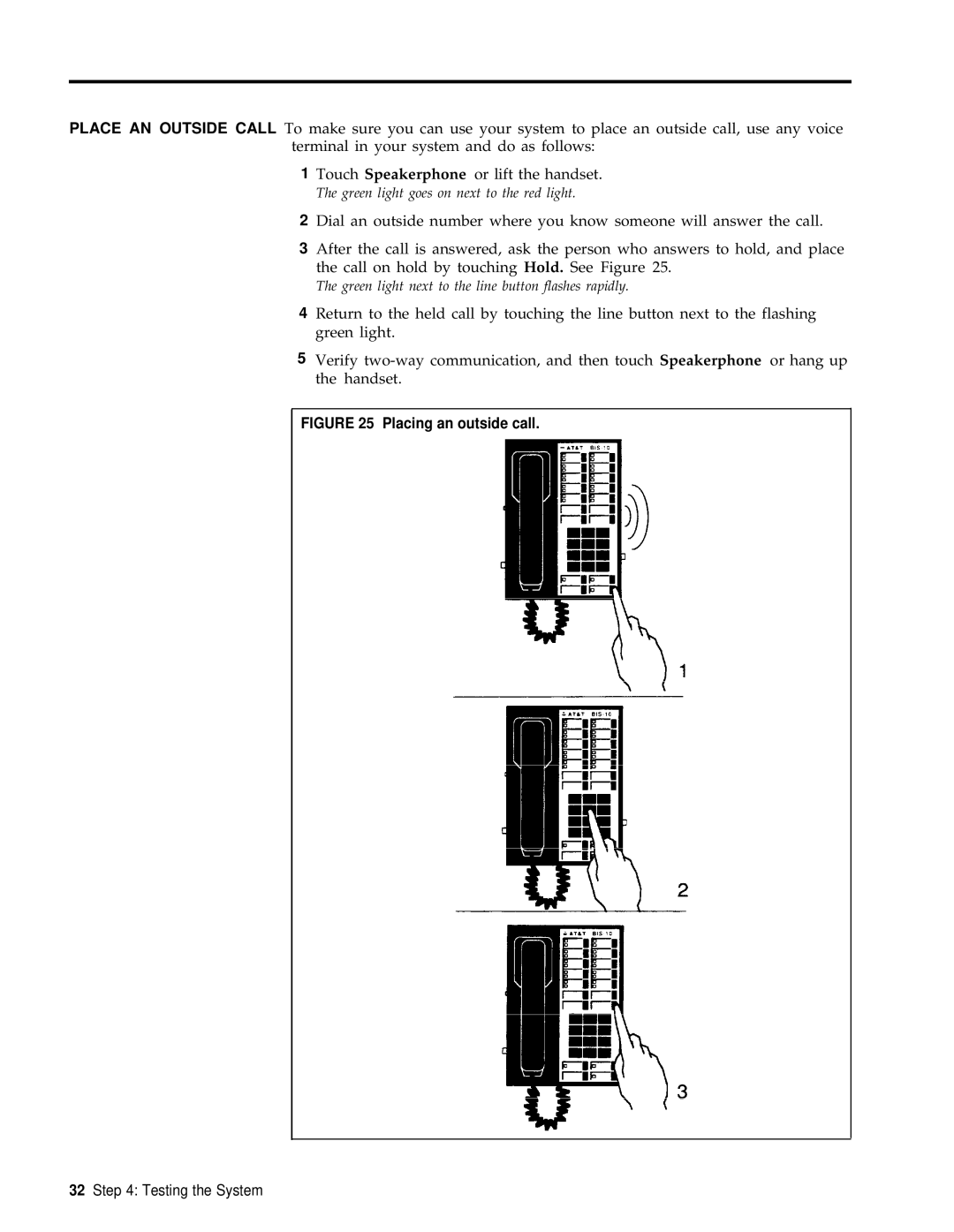PLACE AN OUTSIDE CALL To make sure you can use your system to place an outside call, use any voice terminal in your system and do as follows:
1 Touch Speakerphone or lift the handset.
The green light goes on next to the red light.
2Dial an outside number where you know someone will answer the call.
3After the call is answered, ask the person who answers to hold, and place the call on hold by touching Hold. See Figure 25.
The green light next to the line button flashes rapidly.
4Return to the held call by touching the line button next to the flashing green light.
5Verify
FIGURE 25 Placing an outside call.
32Step 4: Testing the System