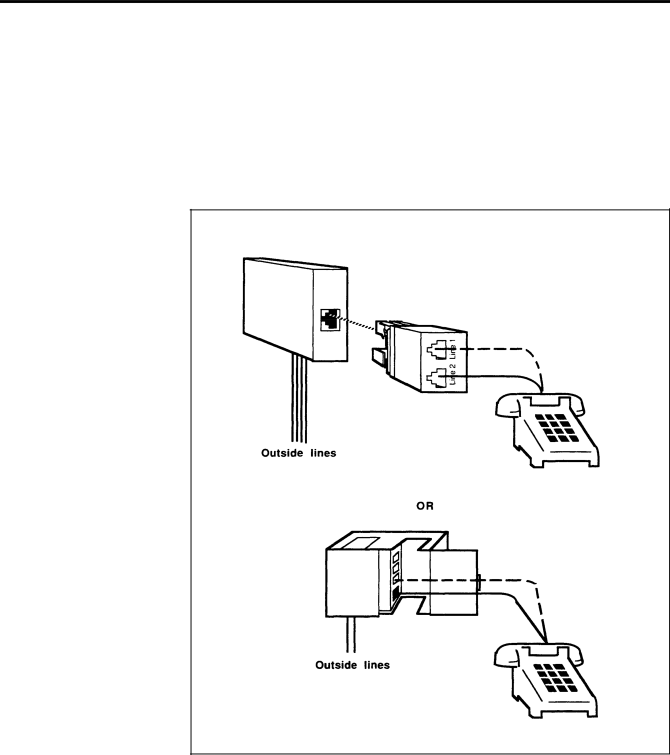
TEST THE OUTSIDE LINES You may want to test whether a dial tone is audible at the network interface connection. If so, you need either a basic rotary dial telephone, a
1Bring the telephone or testing tool to the jacks for your outside lines (either at the network interface or at the jack field).
2Plug the telephone’s modular cord or the tool’s testing cord into each outside line jack and listen for a dial tone. See Figure 3.
