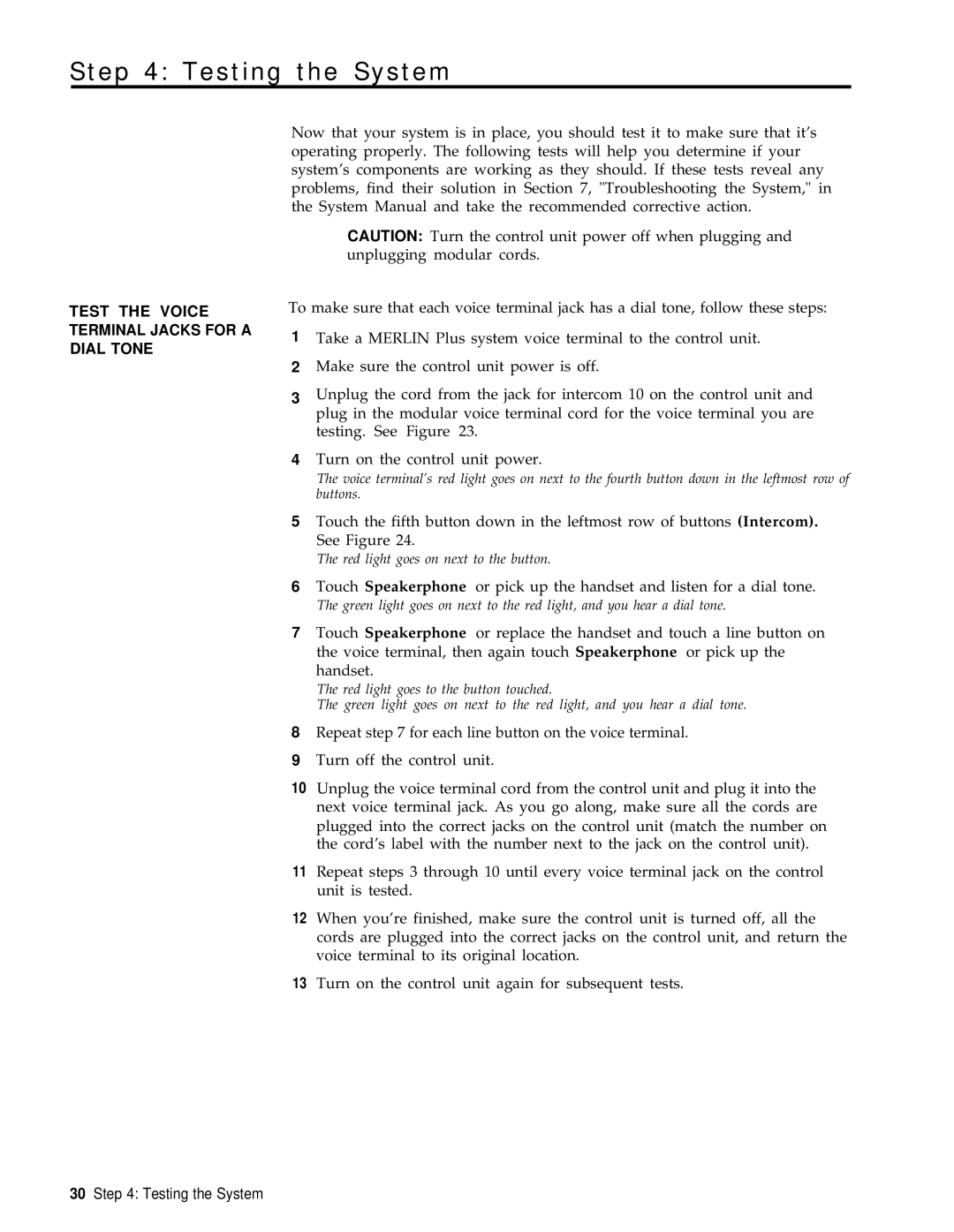Step 4: Testing the System
TEST THE VOICE TERMINAL JACKS FOR A DIAL TONE
Now that your system is in place, you should test it to make sure that it’s operating properly. The following tests will help you determine if your system’s components are working as they should. If these tests reveal any problems, find their solution in Section 7, "Troubleshooting the System," in the System Manual and take the recommended corrective action.
CAUTION: Turn the control unit power off when plugging and unplugging modular cords.
To make sure that each voice terminal jack has a dial tone, follow these steps:
1Take a MERLIN Plus system voice terminal to the control unit.
2Make sure the control unit power is off.
3Unplug the cord from the jack for intercom 10 on the control unit and plug in the modular voice terminal cord for the voice terminal you are testing. See Figure 23.
4Turn on the control unit power.
The voice terminal’s red light goes on next to the fourth button down in the leftmost row of buttons.
5Touch the fifth button down in the leftmost row of buttons (Intercom). See Figure 24.
The red light goes on next to the button.
6Touch Speakerphone or pick up the handset and listen for a dial tone.
The green light goes on next to the red light, and you hear a dial tone.
7Touch Speakerphone or replace the handset and touch a line button on the voice terminal, then again touch Speakerphone or pick up the handset.
The red light goes to the button touched.
The green light goes on next to the red light, and you hear a dial tone.
8Repeat step 7 for each line button on the voice terminal.
9Turn off the control unit.
10Unplug the voice terminal cord from the control unit and plug it into the next voice terminal jack. As you go along, make sure all the cords are plugged into the correct jacks on the control unit (match the number on the cord’s label with the number next to the jack on the control unit).
11Repeat steps 3 through 10 until every voice terminal jack on the control unit is tested.
12When you’re finished, make sure the control unit is turned off, all the cords are plugged into the correct jacks on the control unit, and return the voice terminal to its original location.
13Turn on the control unit again for subsequent tests.
30Step 4: Testing the System