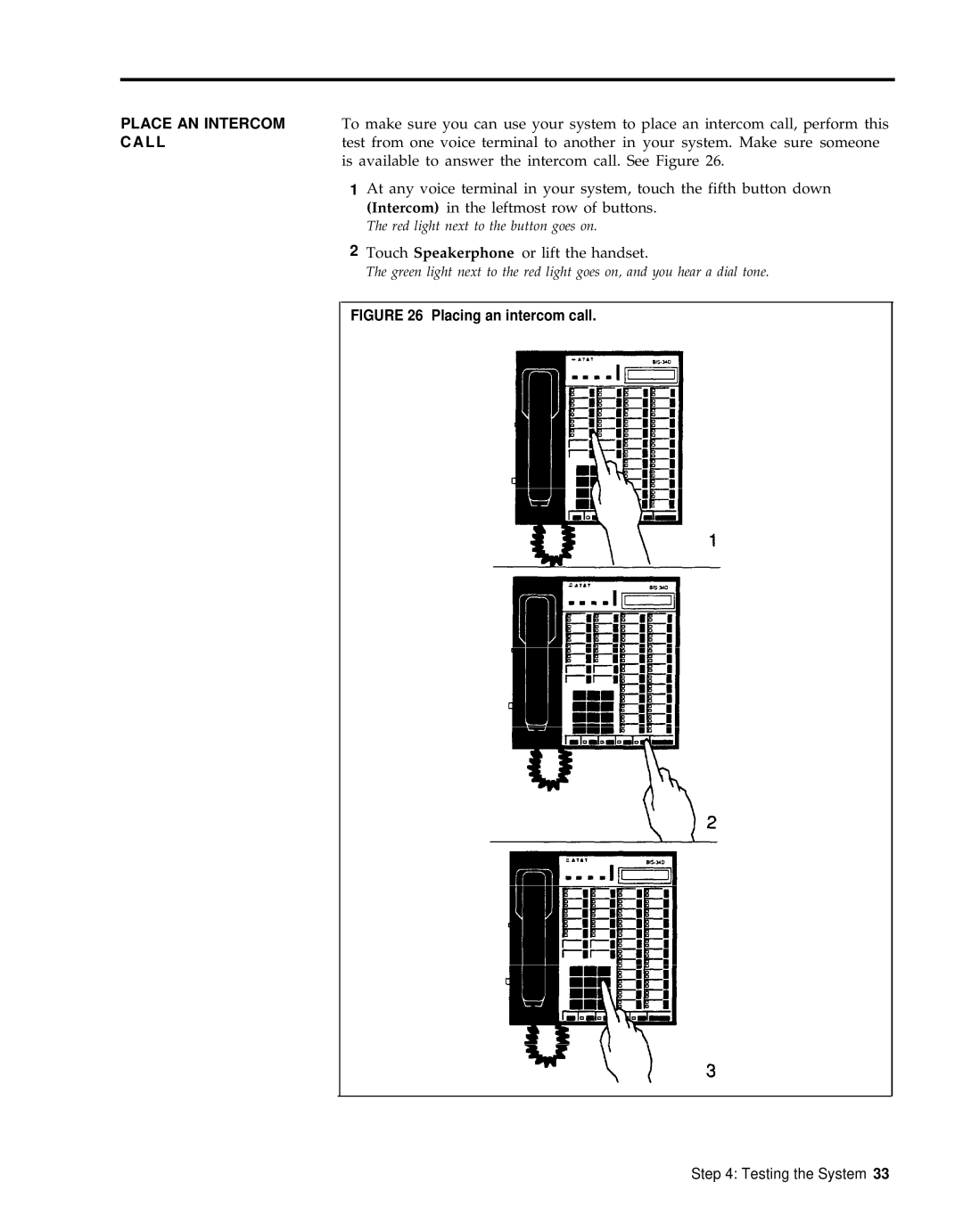PLACE AN INTERCOM To make sure you can use your system to place an intercom call, perform this
CALLtest from one voice terminal to another in your system. Make sure someone is available to answer the intercom call. See Figure 26.
1At any voice terminal in your system, touch the fifth button down (Intercom) in the leftmost row of buttons.
The red light next to the button goes on.
2Touch Speakerphone or lift the handset.
The green light next to the red light goes on, and you hear a dial tone.
FIGURE 26 Placing an intercom call.
Step 4: Testing the System 33