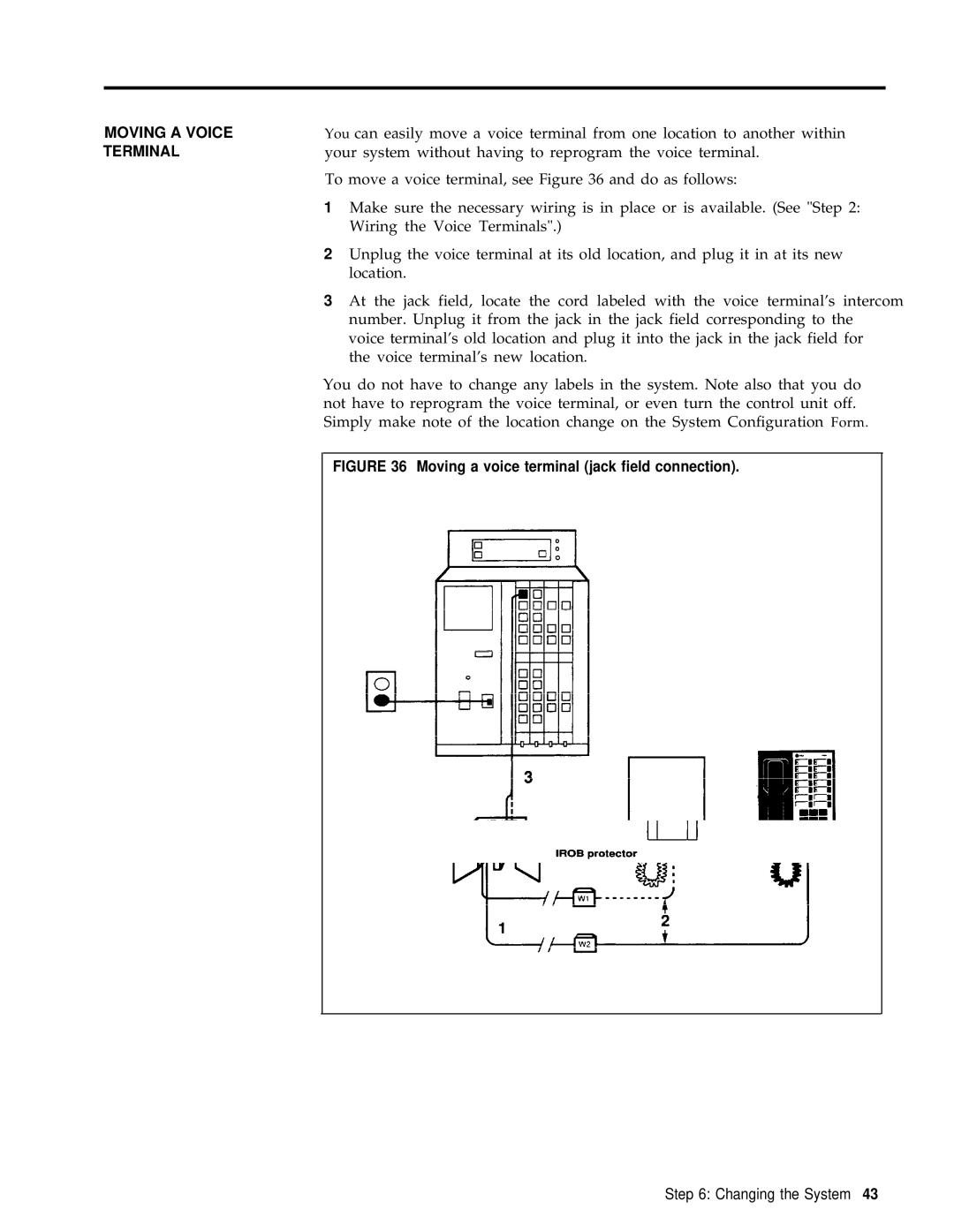MOVING A VOICE TERMINAL
You can easily move a voice terminal from one location to another within your system without having to reprogram the voice terminal.
To move a voice terminal, see Figure 36 and do as follows:
1Make sure the necessary wiring is in place or is available. (See "Step 2: Wiring the Voice Terminals".)
2Unplug the voice terminal at its old location, and plug it in at its new location.
3At the jack field, locate the cord labeled with the voice terminal’s intercom number. Unplug it from the jack in the jack field corresponding to the voice terminal’s old location and plug it into the jack in the jack field for
the voice terminal’s new location.
You do not have to change any labels in the system. Note also that you do not have to reprogram the voice terminal, or even turn the control unit off. Simply make note of the location change on the System Configuration Form.
FIGURE 36 Moving a voice terminal (jack field connection).
Step 6: Changing the System 43