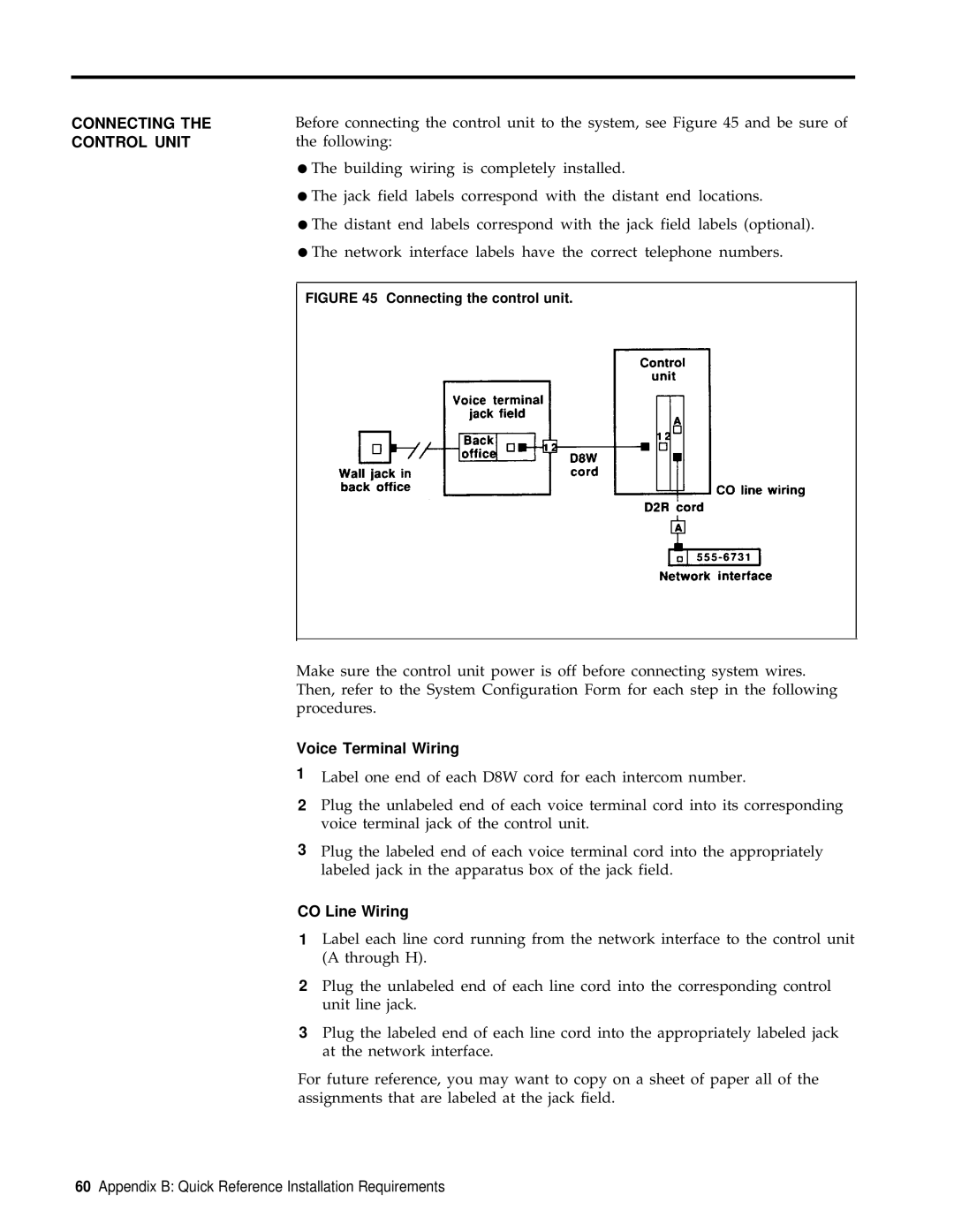CONNECTING THE CONTROL UNIT
Before connecting the control unit to the system, see Figure 45 and be sure of the following:
●The building wiring is completely installed.
●The jack field labels correspond with the distant end locations.
●The distant end labels correspond with the jack field labels (optional).
●The network interface labels have the correct telephone numbers.
FIGURE 45 Connecting the control unit.
Make sure the control unit power is off before connecting system wires. Then, refer to the System Configuration Form for each step in the following procedures.
Voice Terminal Wiring
1Label one end of each D8W cord for each intercom number.
2Plug the unlabeled end of each voice terminal cord into its corresponding voice terminal jack of the control unit.
3Plug the labeled end of each voice terminal cord into the appropriately labeled jack in the apparatus box of the jack field.
CO Line Wiring
1Label each line cord running from the network interface to the control unit (A through H).
2Plug the unlabeled end of each line cord into the corresponding control unit line jack.
3Plug the labeled end of each line cord into the appropriately labeled jack at the network interface.
For future reference, you may want to copy on a sheet of paper all of the assignments that are labeled at the jack field.
60Appendix B: Quick Reference Installation Requirements