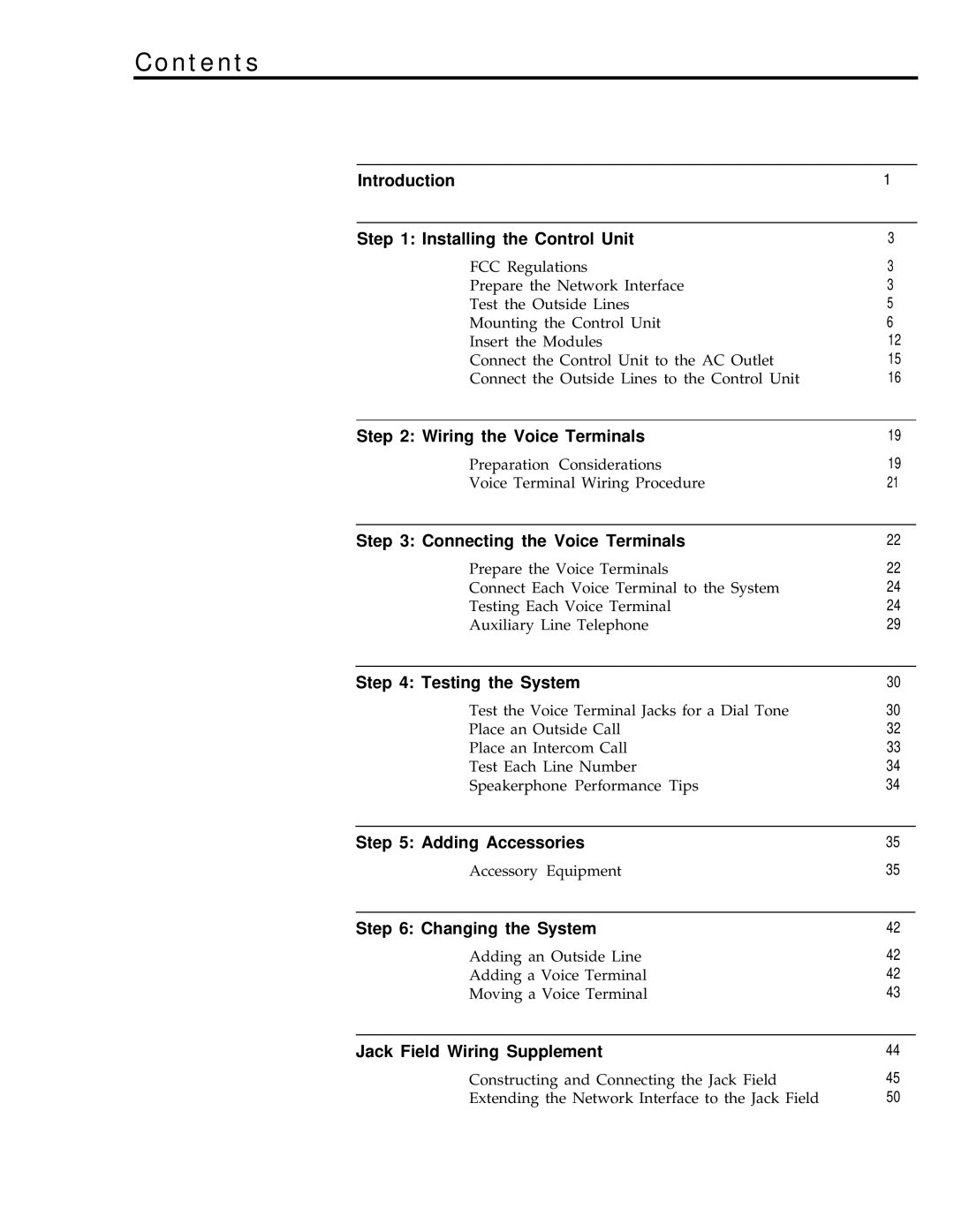Contents
Introduction | 1 |
|
|
Step 1: Installing the Control Unit | 3 |
FCC Regulations | 3 |
Prepare the Network Interface | 3 |
Test the Outside Lines | 5 |
Mounting the Control Unit | 6 |
Insert the Modules | 12 |
Connect the Control Unit to the AC Outlet | 15 |
Connect the Outside Lines to the Control Unit | 16 |
|
|
Step 2: Wiring the Voice Terminals | 19 |
Preparation Considerations | 19 |
Voice Terminal Wiring Procedure | 21 |
|
|
Step 3: Connecting the Voice Terminals | 22 |
Prepare the Voice Terminals | 22 |
Connect Each Voice Terminal to the System | 24 |
Testing Each Voice Terminal | 24 |
Auxiliary Line Telephone | 29 |
|
|
Step 4: Testing the System | 30 |
Test the Voice Terminal Jacks for a Dial Tone | 30 |
Place an Outside Call | 32 |
Place an Intercom Call | 33 |
Test Each Line Number | 34 |
Speakerphone Performance Tips | 34 |
|
|
Step 5: Adding Accessories | 35 |
Accessory Equipment | 35 |
|
|
Step 6: Changing the System | 42 |
Adding an Outside Line | 42 |
Adding a Voice Terminal | 42 |
Moving a Voice Terminal | 43 |
|
|
Jack Field Wiring Supplement | 44 |
Constructing and Connecting the Jack Field | 45 |
Extending the Network Interface to the Jack Field | 50 |