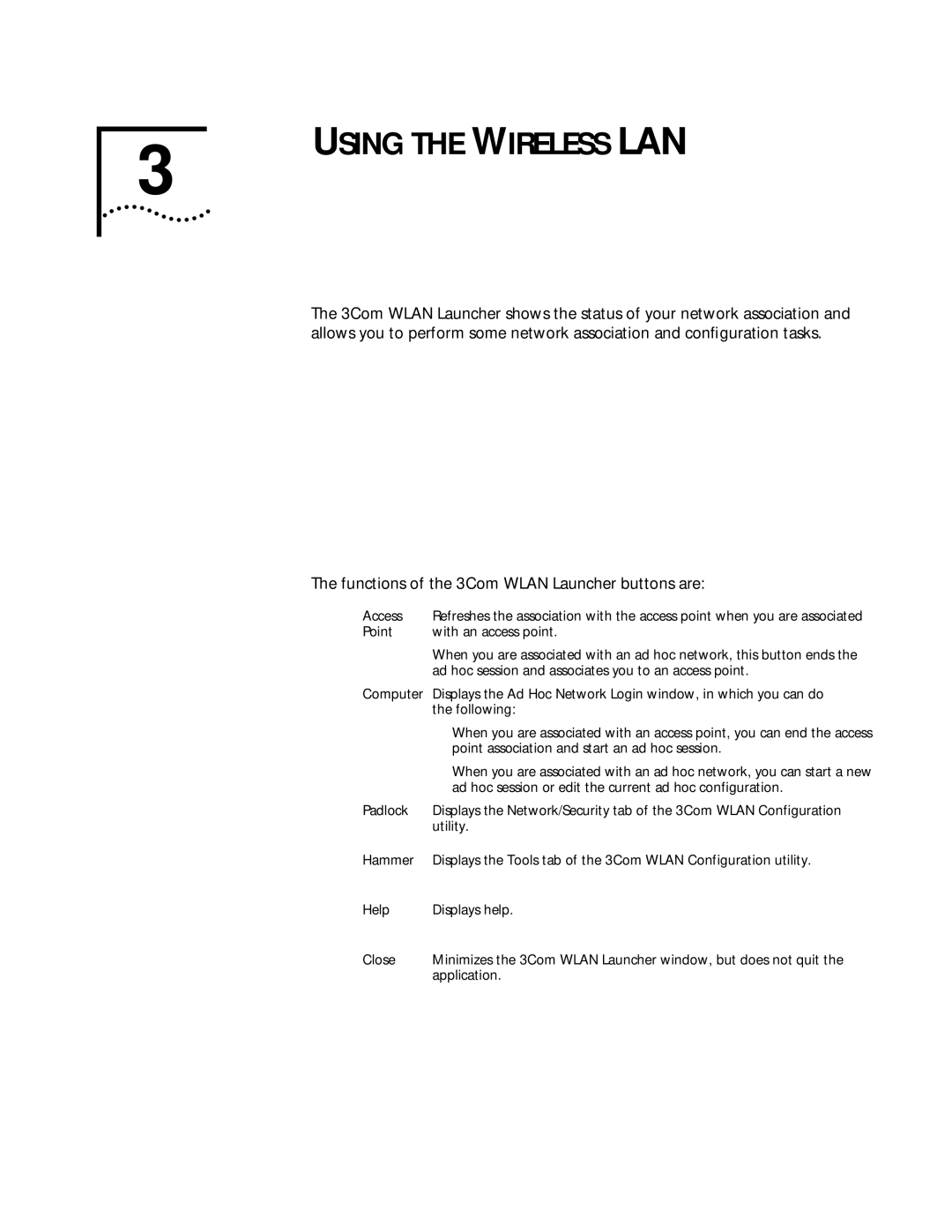3
USING THE WIRELESS LAN
The 3Com WLAN Launcher shows the status of your network association and allows you to perform some network association and configuration tasks.
The functions of the 3Com WLAN Launcher buttons are:
Access | Refreshes the association with the access point when you are associated |
Point | with an access point. |
| When you are associated with an ad hoc network, this button ends the |
| ad hoc session and associates you to an access point. |
Computer Displays the Ad Hoc Network Login window, in which you can do the following:
| ■ When you are associated with an access point, you can end the access |
| point association and start an ad hoc session. |
| ■ When you are associated with an ad hoc network, you can start a new |
| ad hoc session or edit the current ad hoc configuration. |
Padlock | Displays the Network/Security tab of the 3Com WLAN Configuration |
| utility. |
Hammer | Displays the Tools tab of the 3Com WLAN Configuration utility. |
Help | Displays help. |
Close | Minimizes the 3Com WLAN Launcher window, but does not quit the |
| application. |