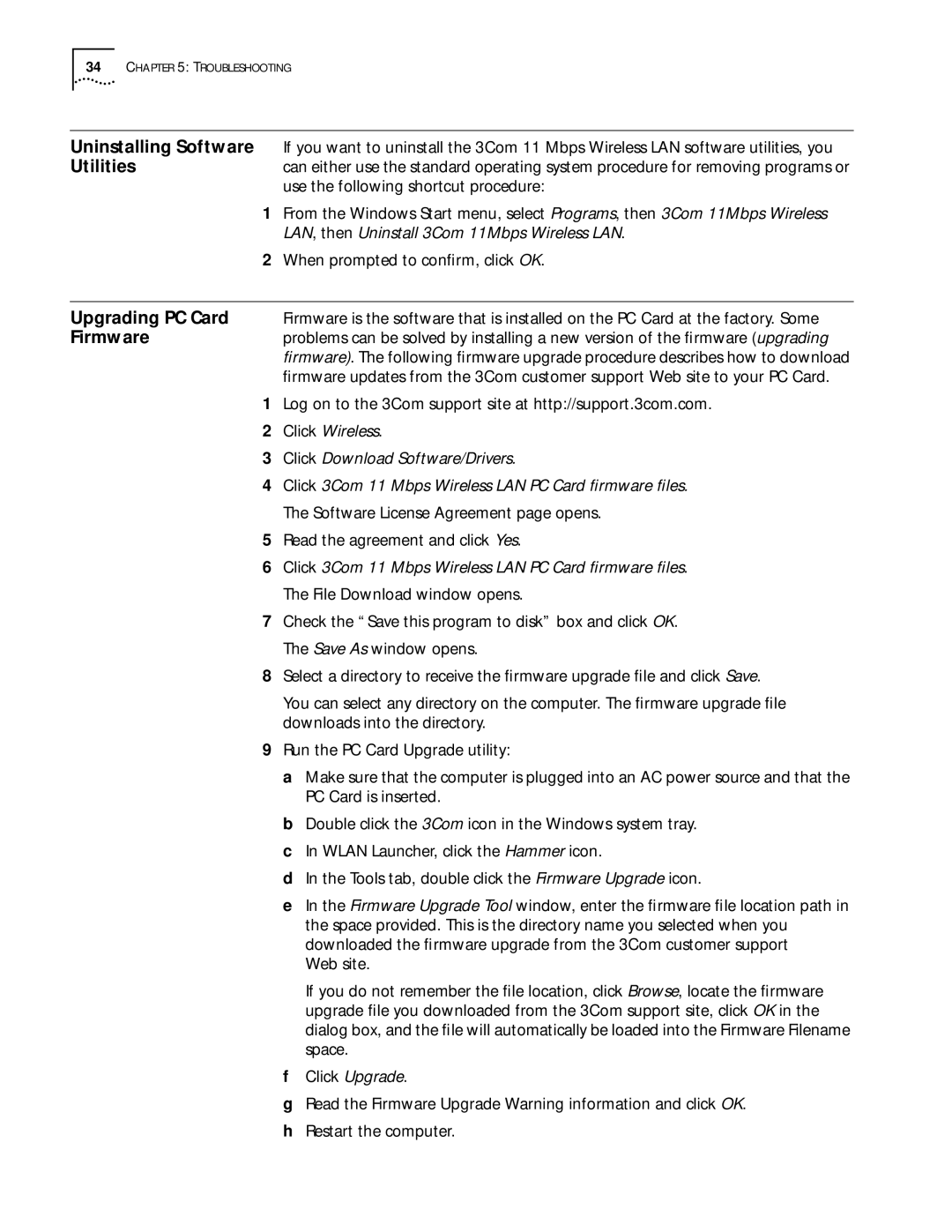34CHAPTER 5: TROUBLESHOOTING
Uninstalling Software If you want to uninstall the 3Com 11 Mbps Wireless LAN software utilities, you
Utilitiescan either use the standard operating system procedure for removing programs or use the following shortcut procedure:
1From the Windows Start menu, select Programs, then 3Com 11Mbps Wireless LAN, then Uninstall 3Com 11Mbps Wireless LAN.
2When prompted to confirm, click OK.
Upgrading PC Card Firmware is the software that is installed on the PC Card at the factory. Some
Firmwareproblems can be solved by installing a new version of the firmware (upgrading firmware). The following firmware upgrade procedure describes how to download firmware updates from the 3Com customer support Web site to your PC Card.
1Log on to the 3Com support site at http://support.3com.com.
2Click Wireless.
3Click Download Software/Drivers.
4Click 3Com 11 Mbps Wireless LAN PC Card firmware files. The Software License Agreement page opens.
5Read the agreement and click Yes.
6Click 3Com 11 Mbps Wireless LAN PC Card firmware files. The File Download window opens.
7Check the “Save this program to disk” box and click OK. The Save As window opens.
8Select a directory to receive the firmware upgrade file and click Save.
You can select any directory on the computer. The firmware upgrade file downloads into the directory.
9Run the PC Card Upgrade utility:
a Make sure that the computer is plugged into an AC power source and that the PC Card is inserted.
b Double click the 3Com icon in the Windows system tray. c In WLAN Launcher, click the Hammer icon.
d In the Tools tab, double click the Firmware Upgrade icon.
e In the Firmware Upgrade Tool window, enter the firmware file location path in the space provided. This is the directory name you selected when you downloaded the firmware upgrade from the 3Com customer support
Web site.
If you do not remember the file location, click Browse, locate the firmware upgrade file you downloaded from the 3Com support site, click OK in the dialog box, and the file will automatically be loaded into the Firmware Filename space.
fClick Upgrade.
gRead the Firmware Upgrade Warning information and click OK.
hRestart the computer.