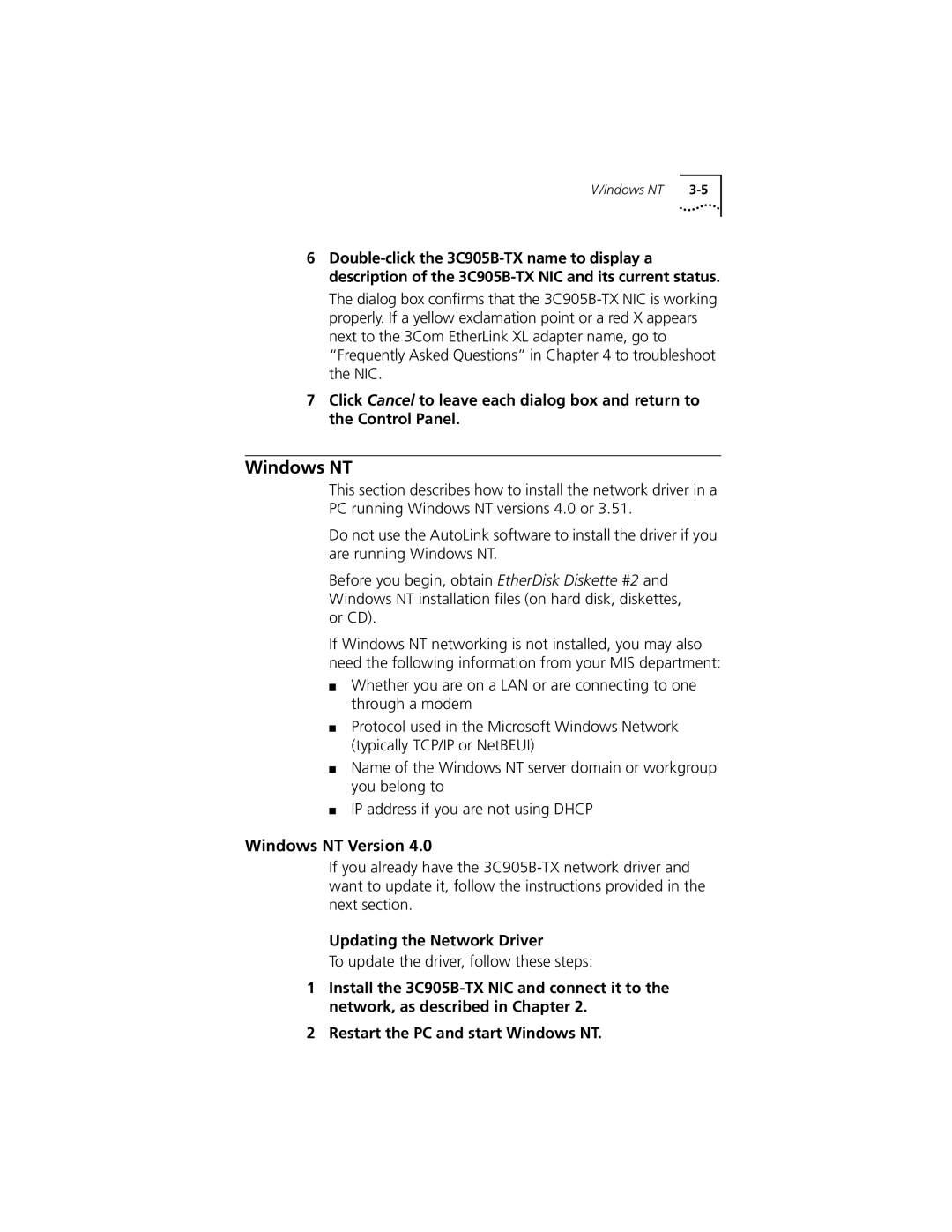Windows NT |
6
The dialog box confirms that the
7Click Cancel to leave each dialog box and return to the Control Panel.
Windows NT
This section describes how to install the network driver in a PC running Windows NT versions 4.0 or 3.51.
Do not use the AutoLink software to install the driver if you are running Windows NT.
Before you begin, obtain EtherDisk Diskette #2 and Windows NT installation files (on hard disk, diskettes, or CD).
If Windows NT networking is not installed, you may also need the following information from your MIS department:
■Whether you are on a LAN or are connecting to one through a modem
■Protocol used in the Microsoft Windows Network (typically TCP/IP or NetBEUI)
■Name of the Windows NT server domain or workgroup you belong to
■IP address if you are not using DHCP
Windows NT Version 4.0
If you already have the
Updating the Network Driver
To update the driver, follow these steps:
1Install the
2Restart the PC and start Windows NT.