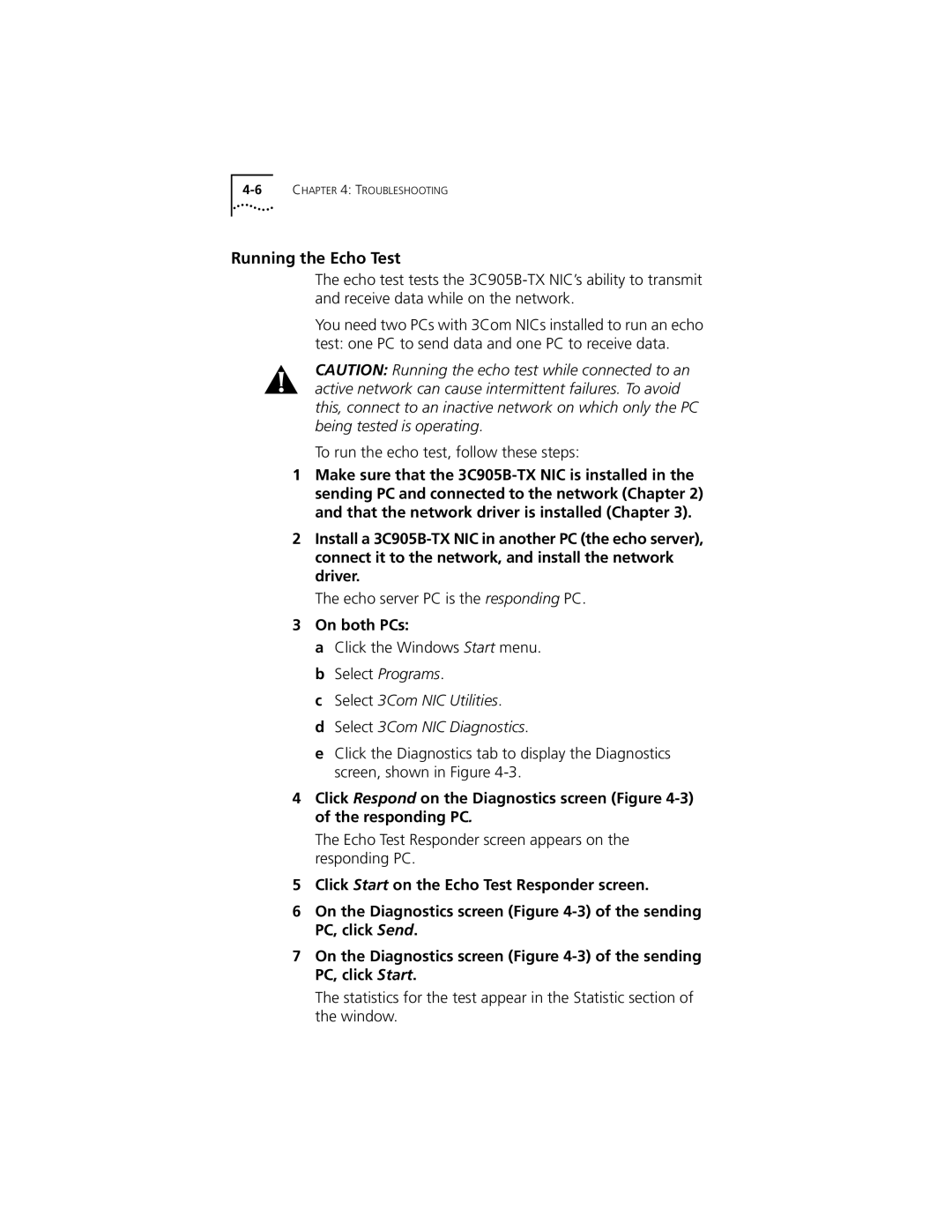Running the Echo Test
The echo test tests the
You need two PCs with 3Com NICs installed to run an echo test: one PC to send data and one PC to receive data.
CAUTION: Running the echo test while connected to an active network can cause intermittent failures. To avoid this, connect to an inactive network on which only the PC being tested is operating.
To run the echo test, follow these steps:
1Make sure that the
2Install a
The echo server PC is the responding PC.
3On both PCs:
a Click the Windows Start menu. b Select Programs.
c Select 3Com NIC Utilities.
d Select 3Com NIC Diagnostics.
e Click the Diagnostics tab to display the Diagnostics screen, shown in Figure
4Click Respond on the Diagnostics screen (Figure
The Echo Test Responder screen appears on the responding PC.
5Click Start on the Echo Test Responder screen.
6On the Diagnostics screen (Figure
7On the Diagnostics screen (Figure
The statistics for the test appear in the Statistic section of the window.