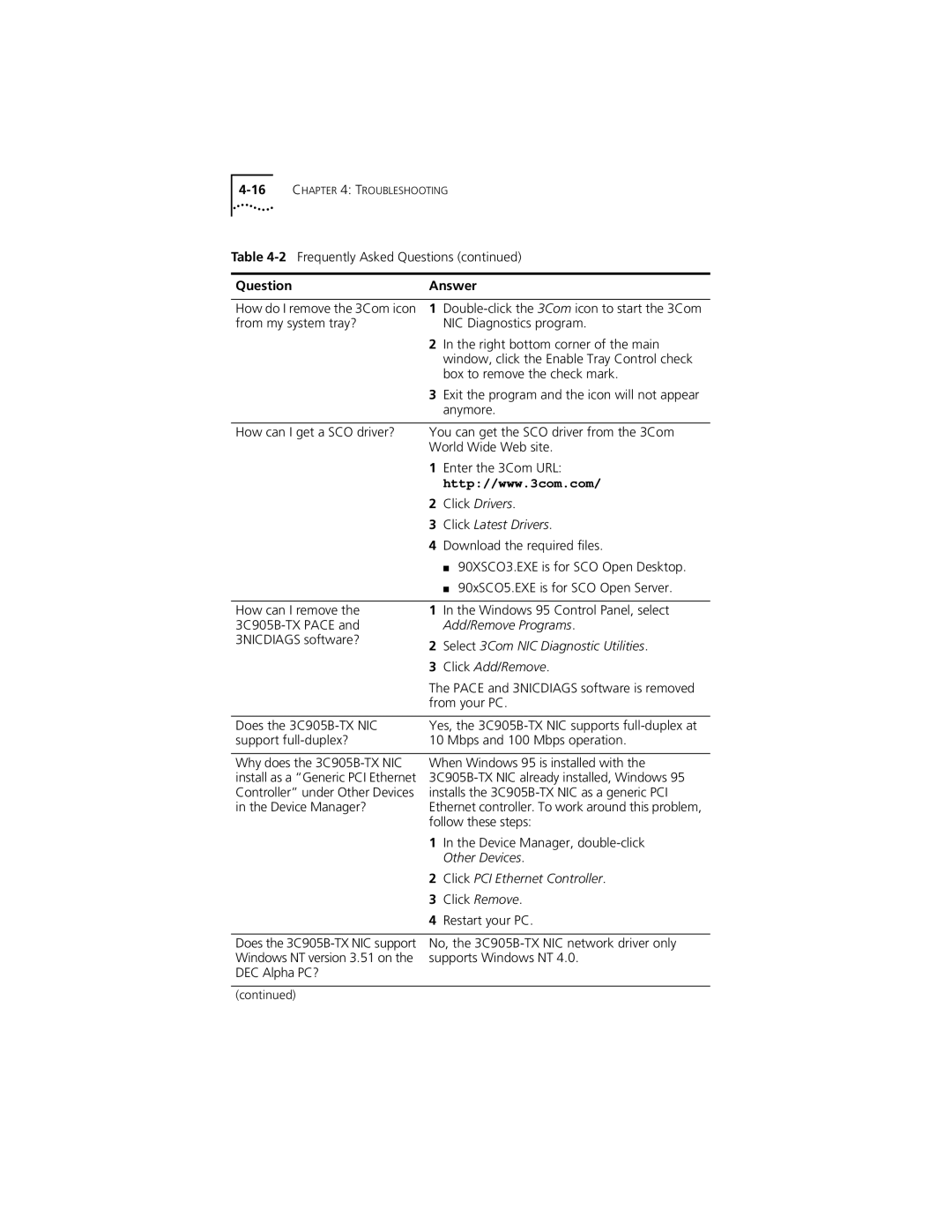CHAPTER 4: TROUBLESHOOTING | ||
Table | ||
|
|
|
Question |
| Answer |
|
| |
How do I remove the 3Com icon | 1 | |
from my system tray? | NIC Diagnostics program. | |
| 2 | In the right bottom corner of the main |
|
| window, click the Enable Tray Control check |
|
| box to remove the check mark. |
| 3 | Exit the program and the icon will not appear |
|
| anymore. |
|
| |
How can I get a SCO driver? | You can get the SCO driver from the 3Com | |
| World Wide Web site. | |
| 1 | Enter the 3Com URL: |
|
| http://www.3com.com/ |
| 2 | Click Drivers. |
| 3 | Click Latest Drivers. |
| 4 | Download the required files. |
|
| ■ 90XSCO3.EXE is for SCO Open Desktop. |
|
| ■ 90xSCO5.EXE is for SCO Open Server. |
|
| |
How can I remove the | 1 In the Windows 95 Control Panel, select | |
| Add/Remove Programs. | |
3NICDIAGS software? | 2 | Select 3Com NIC Diagnostic Utilities. |
| ||
| 3 | Click Add/Remove. |
| The PACE and 3NICDIAGS software is removed | |
| from your PC. | |
|
| |
Does the | Yes, the | |
support | 10 Mbps and 100 Mbps operation. | |
|
| |
Why does the | When Windows 95 is installed with the | |
install as a “Generic PCI Ethernet | ||
Controller” under Other Devices | installs the | |
in the Device Manager? | Ethernet controller. To work around this problem, | |
| follow these steps: | |
| 1 | In the Device Manager, |
|
| Other Devices. |
| 2 | Click PCI Ethernet Controller. |
| 3 | Click Remove. |
| 4 | Restart your PC. |
|
| |
Does the | No, the | |
Windows NT version 3.51 on the | supports Windows NT 4.0. | |
DEC Alpha PC? |
|
|
(continued)