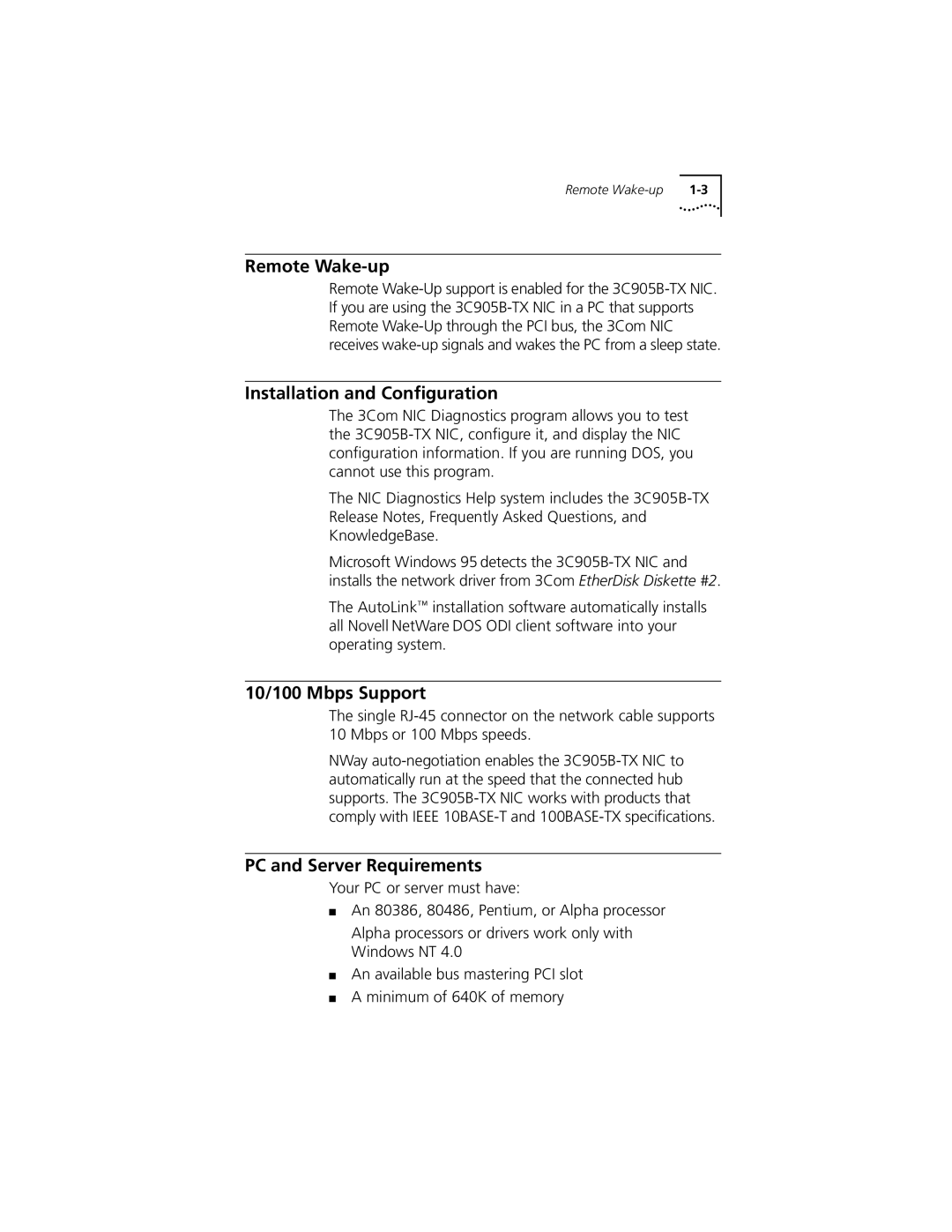Remote Wake-up
Remote Wake-Up support is enabled for the 3C905B-TX NIC. If you are using the 3C905B-TX NIC in a PC that supports Remote Wake-Up through the PCI bus, the 3Com NIC receives wake-up signals and wakes the PC from a sleep state.
Installation and Configuration
The 3Com NIC Diagnostics program allows you to test the 3C905B-TX NIC, configure it, and display the NIC configuration information. If you are running DOS, you cannot use this program.
The NIC Diagnostics Help system includes the 3C905B-TX Release Notes, Frequently Asked Questions, and KnowledgeBase.
Microsoft Windows 95 detects the 3C905B-TX NIC and installs the network driver from 3Com EtherDisk Diskette #2.
The AutoLink™ installation software automatically installs all Novell NetWare DOS ODI client software into your operating system.
10/100 Mbps Support
The single RJ-45 connector on the network cable supports 10 Mbps or 100 Mbps speeds.
NWay auto-negotiation enables the 3C905B-TX NIC to automatically run at the speed that the connected hub supports. The 3C905B-TX NIC works with products that comply with IEEE 10BASE-T and 100BASE-TX specifications.
PC and Server Requirements
Your PC or server must have:
■An 80386, 80486, Pentium, or Alpha processor
Alpha processors or drivers work only with Windows NT 4.0
■An available bus mastering PCI slot
■A minimum of 640K of memory