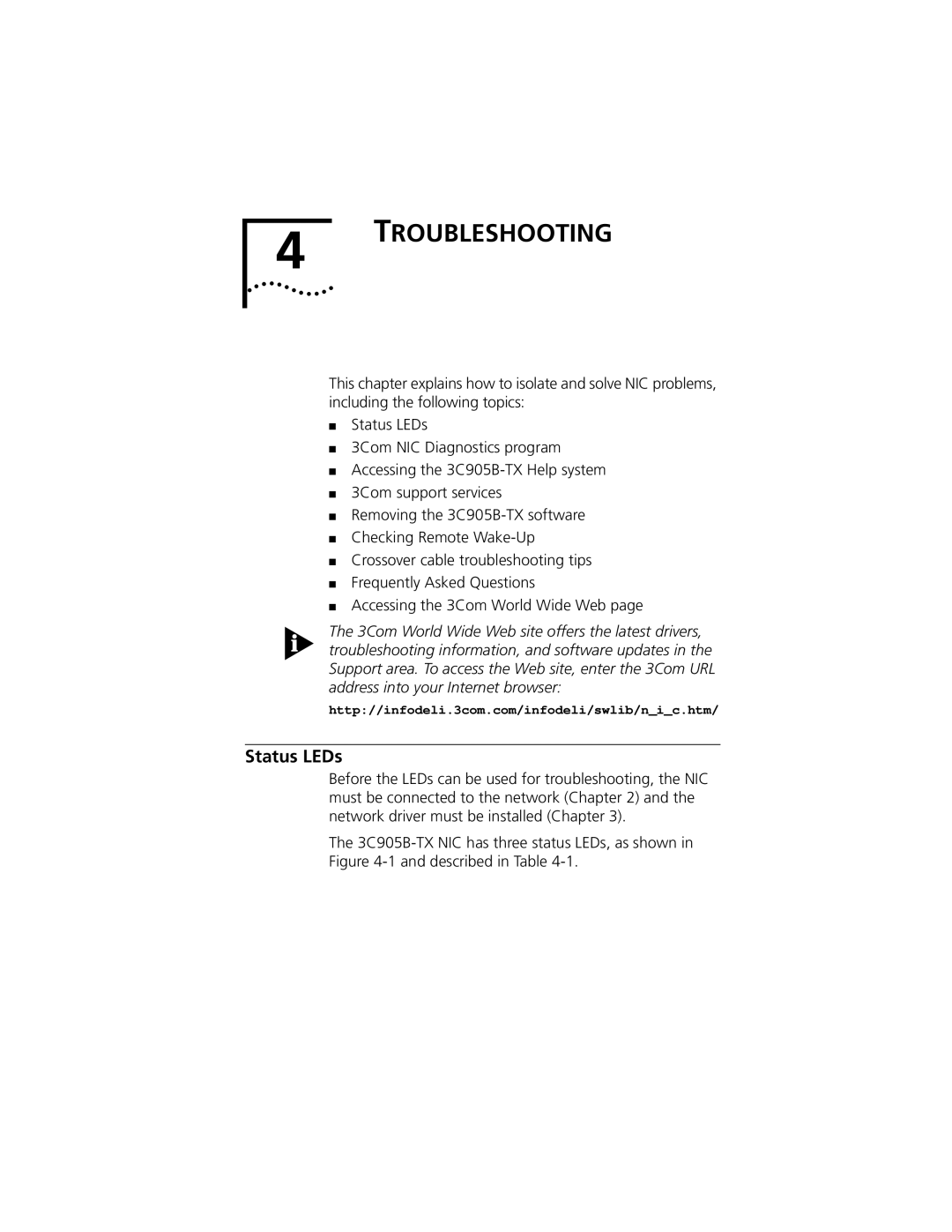4 TROUBLESHOOTING
This chapter explains how to isolate and solve NIC problems, including the following topics:
■Status LEDs
■3Com NIC Diagnostics program
■Accessing the
■3Com support services
■Removing the
■Checking Remote
■Crossover cable troubleshooting tips
■Frequently Asked Questions
■Accessing the 3Com World Wide Web page
The 3Com World Wide Web site offers the latest drivers, troubleshooting information, and software updates in the Support area. To access the Web site, enter the 3Com URL address into your Internet browser:
http://infodeli.3com.com/infodeli/swlib/n_i_c.htm/
Status LEDs
Before the LEDs can be used for troubleshooting, the NIC must be connected to the network (Chapter 2) and the network driver must be installed (Chapter 3).
The