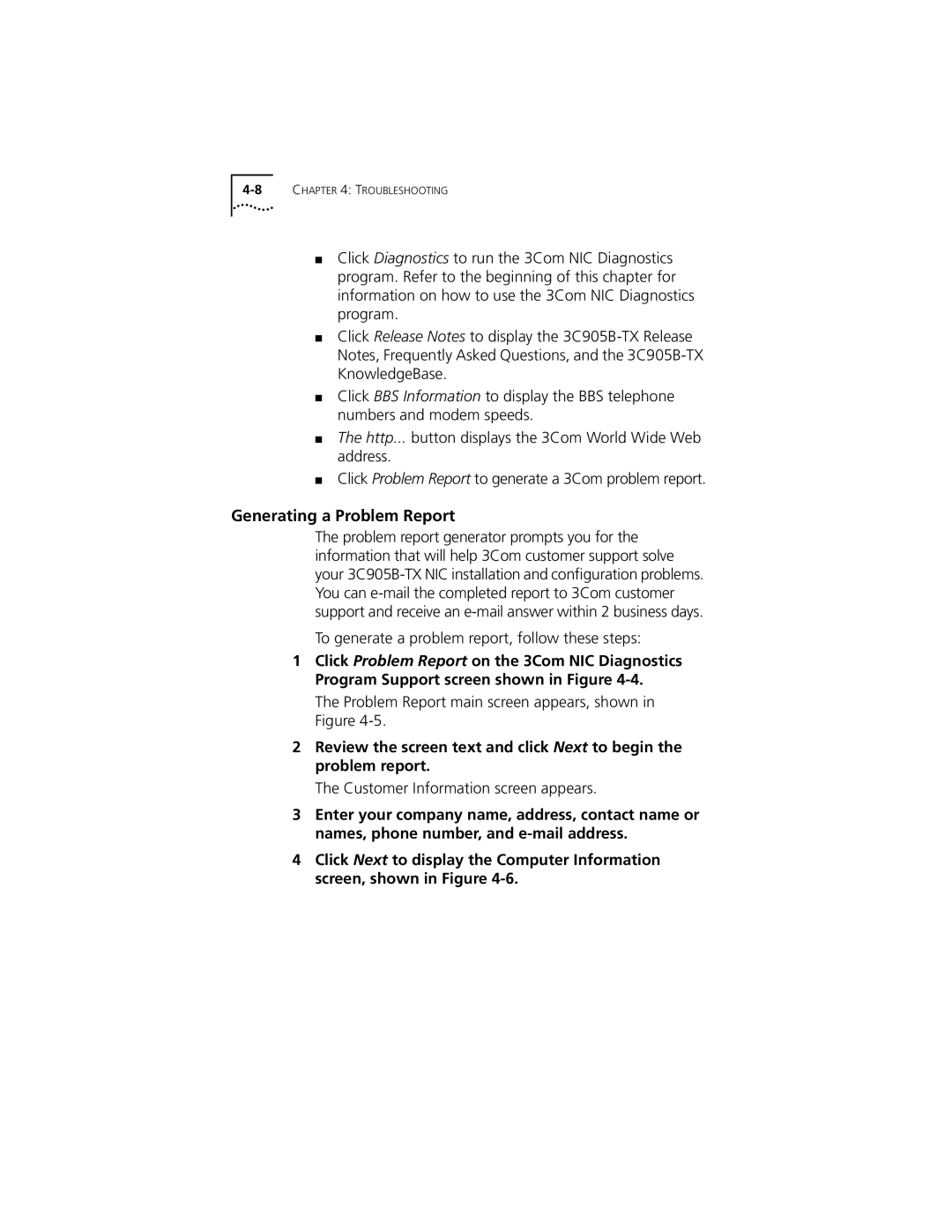■Click Diagnostics to run the 3Com NIC Diagnostics program. Refer to the beginning of this chapter for information on how to use the 3Com NIC Diagnostics program.
■Click Release Notes to display the
■Click BBS Information to display the BBS telephone numbers and modem speeds.
■The http... button displays the 3Com World Wide Web address.
■Click Problem Report to generate a 3Com problem report.
Generating a Problem Report
The problem report generator prompts you for the information that will help 3Com customer support solve your
To generate a problem report, follow these steps:
1Click Problem Report on the 3Com NIC Diagnostics Program Support screen shown in Figure
The Problem Report main screen appears, shown in Figure
2Review the screen text and click Next to begin the problem report.
The Customer Information screen appears.
3Enter your company name, address, contact name or names, phone number, and
4Click Next to display the Computer Information screen, shown in Figure