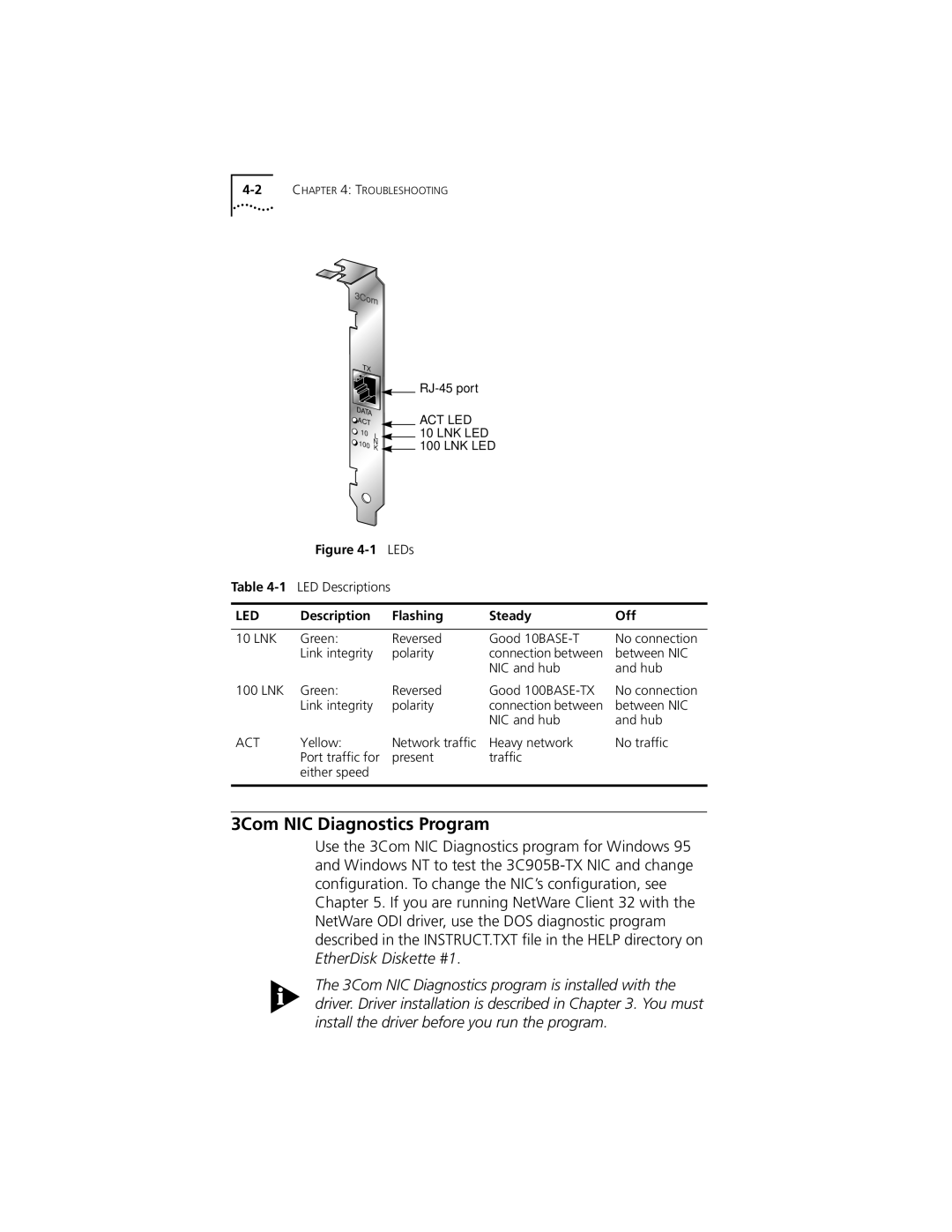TX
![]()
DATA |
| |
ACT |
| |
10 | L | |
100 | N | |
K | ||
|
ACT LED
10 LNK LED
100 LNK LED
| Figure | LEDs |
|
|
Table |
|
| ||
|
|
|
|
|
LED | Description | Flashing | Steady | Off |
|
|
|
|
|
10 LNK | Green: | Reversed | Good | No connection |
| Link integrity | polarity | connection between | between NIC |
|
|
| NIC and hub | and hub |
100 LNK | Green: | Reversed | Good | No connection |
| Link integrity | polarity | connection between | between NIC |
|
|
| NIC and hub | and hub |
ACT | Yellow: | Network traffic | Heavy network | No traffic |
| Port traffic for | present | traffic |
|
| either speed |
|
|
|
|
|
|
|
|
3Com NIC Diagnostics Program
Use the 3Com NIC Diagnostics program for Windows 95 and Windows NT to test the
The 3Com NIC Diagnostics program is installed with the driver. Driver installation is described in Chapter 3. You must install the driver before you run the program.