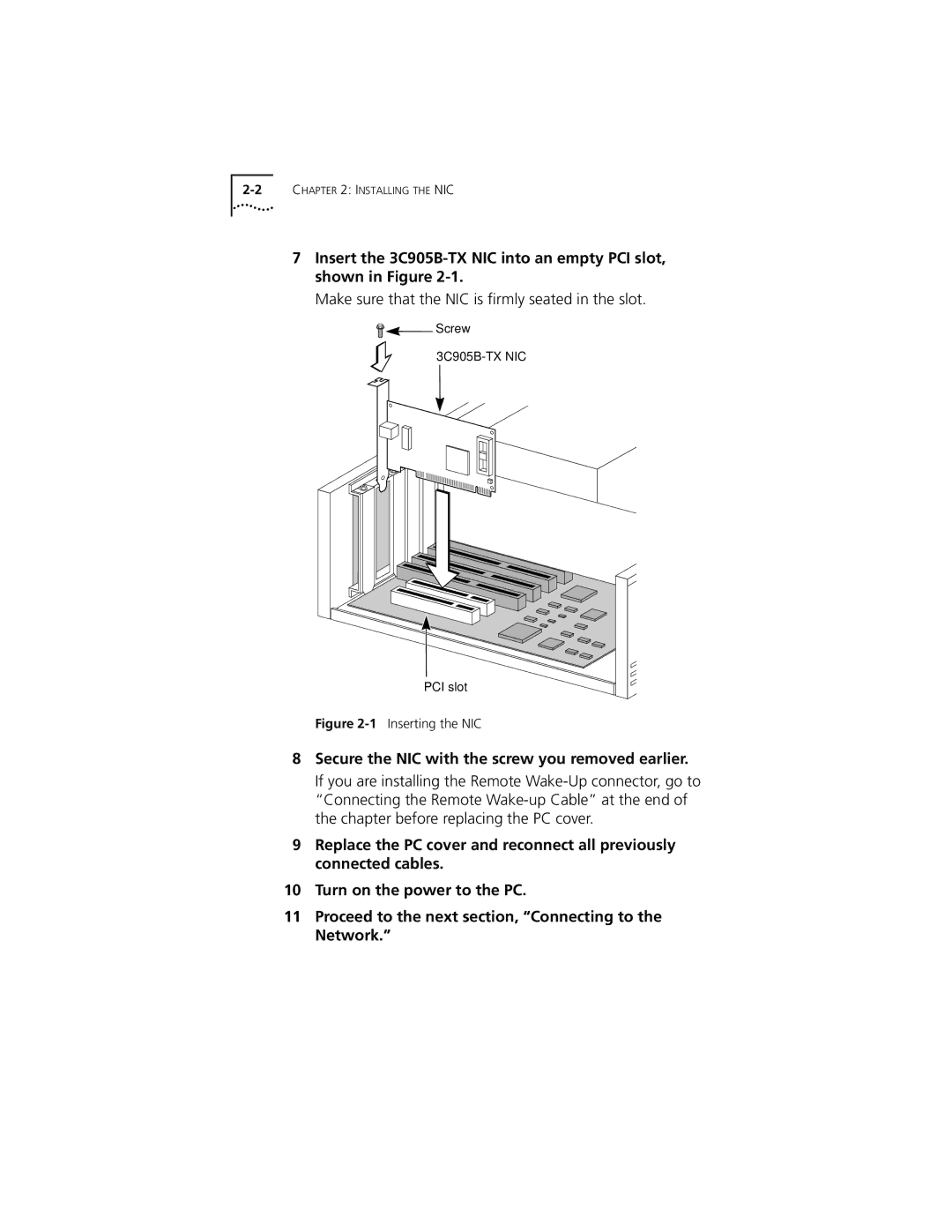7Insert the
Make sure that the NIC is firmly seated in the slot.
![]()
![]() Screw
Screw
PCI slot
Figure 2-1 Inserting the NIC
8Secure the NIC with the screw you removed earlier.
If you are installing the Remote
9Replace the PC cover and reconnect all previously connected cables.
10Turn on the power to the PC.
11Proceed to the next section, “Connecting to the Network.”