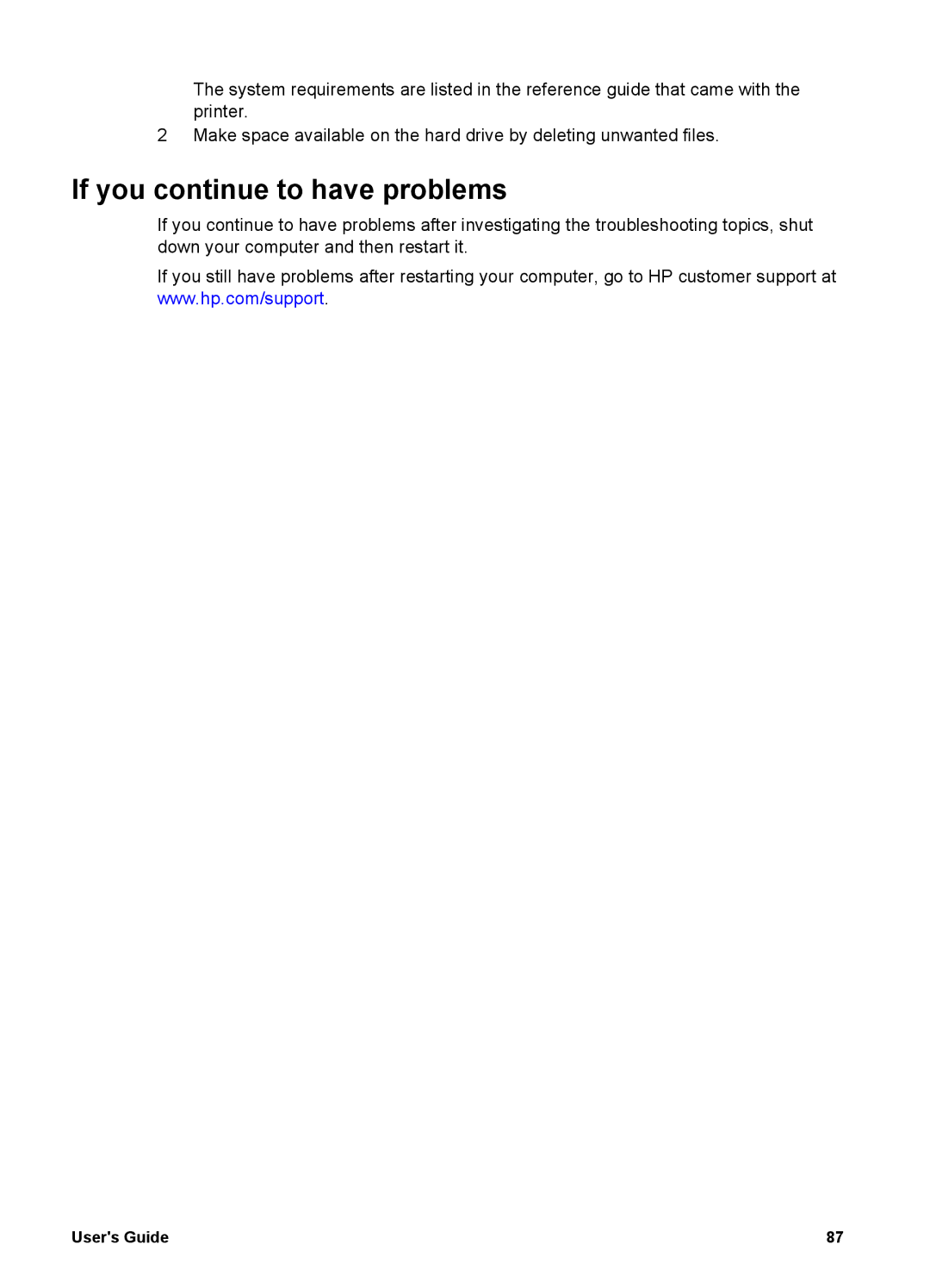The system requirements are listed in the reference guide that came with the printer.
2 Make space available on the hard drive by deleting unwanted files.
If you continue to have problems
If you continue to have problems after investigating the troubleshooting topics, shut down your computer and then restart it.
If you still have problems after restarting your computer, go to HP customer support at www.hp.com/support.
User's Guide | 87 |