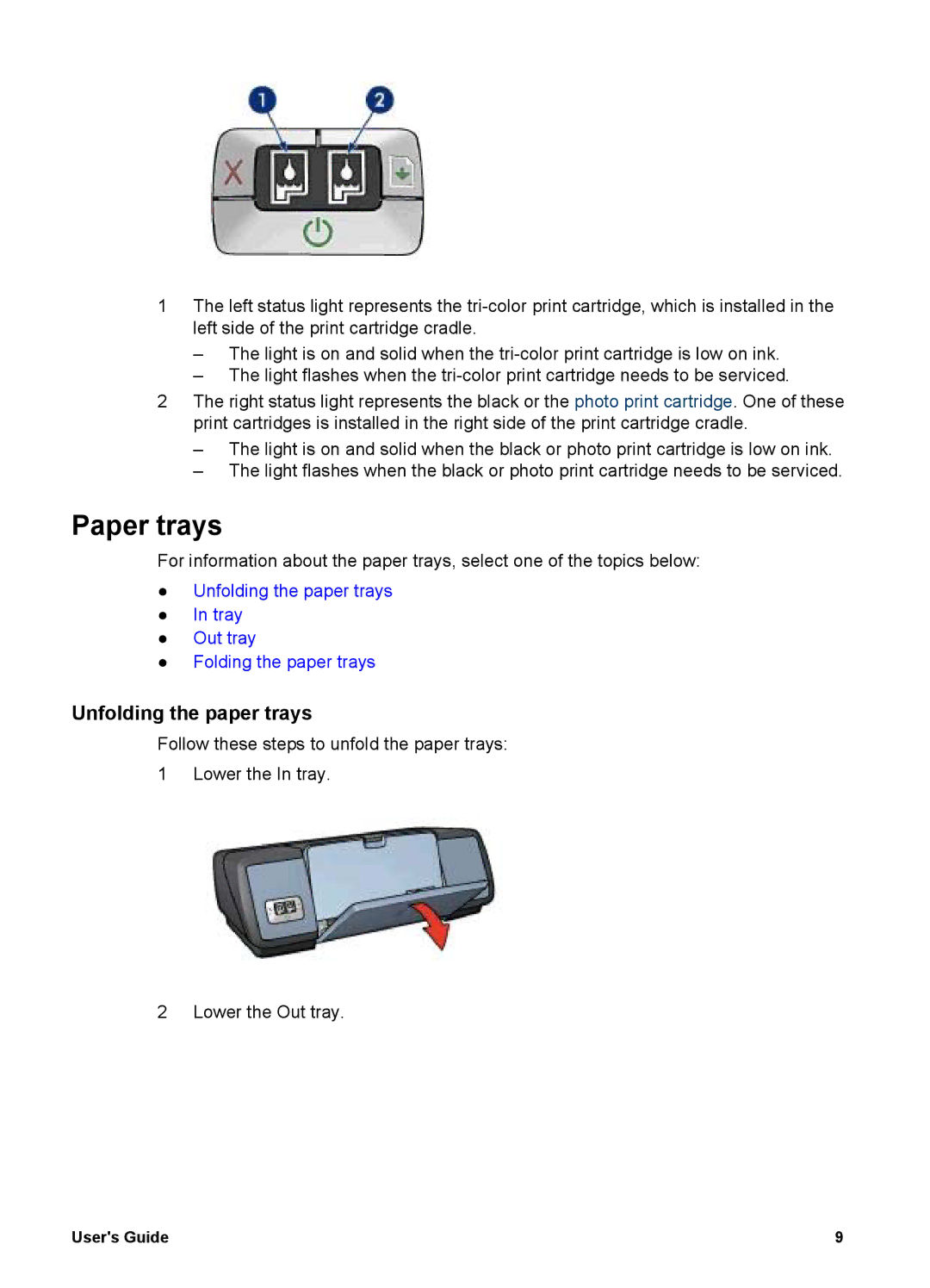1The left status light represents the
–The light is on and solid when the
–The light flashes when the
2The right status light represents the black or the photo print cartridge. One of these print cartridges is installed in the right side of the print cartridge cradle.
–The light is on and solid when the black or photo print cartridge is low on ink.
–The light flashes when the black or photo print cartridge needs to be serviced.
Paper trays
For information about the paper trays, select one of the topics below:
●Unfolding the paper trays
●In tray
●Out tray
●Folding the paper trays
Unfolding the paper trays
Follow these steps to unfold the paper trays: 1 Lower the In tray.
2 Lower the Out tray.
User's Guide | 9 |