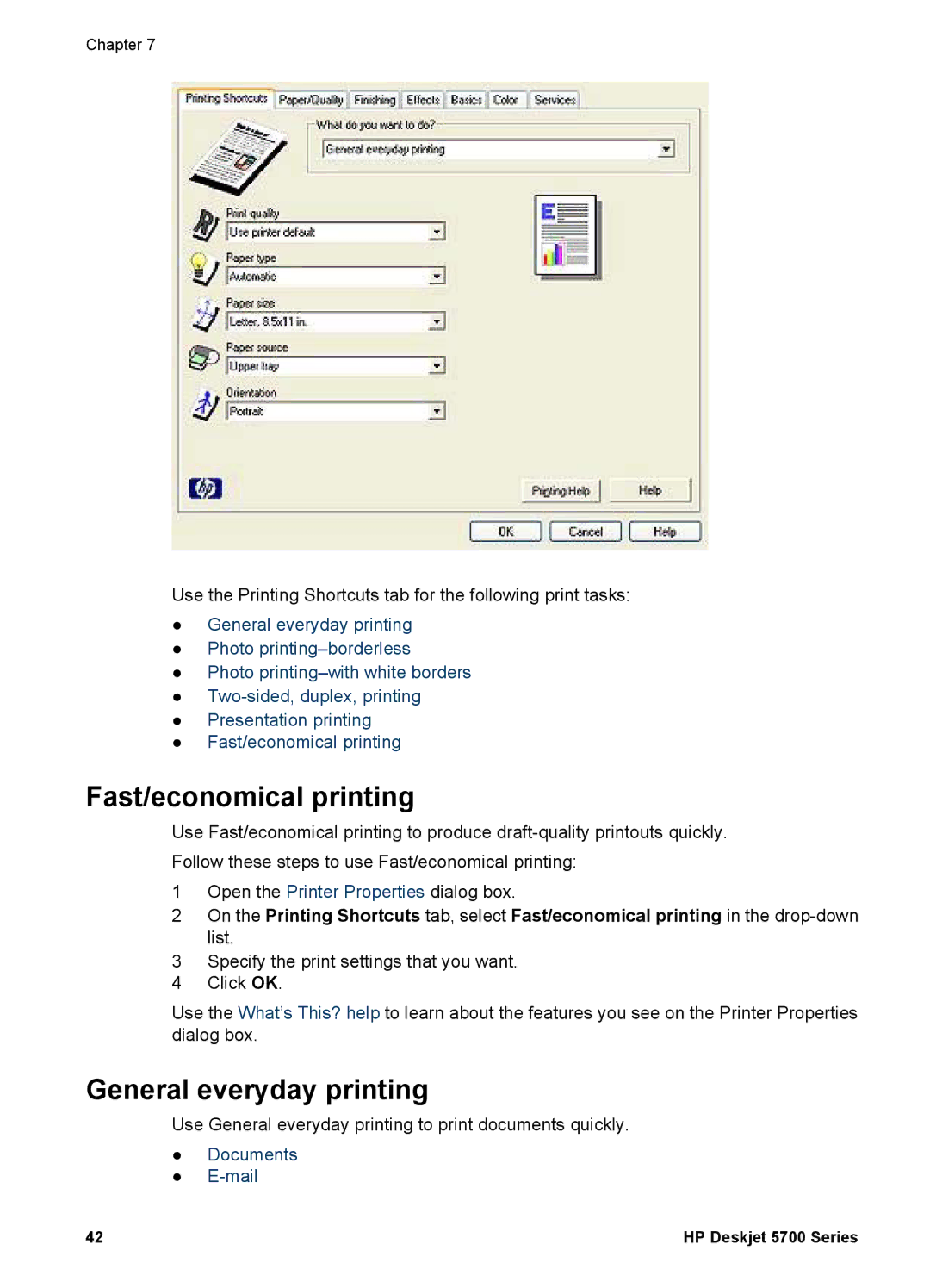Chapter 7
Use the Printing Shortcuts tab for the following print tasks:
●General everyday printing
●Photo
●Photo
●
●Presentation printing
●Fast/economical printing
Fast/economical printing
Use Fast/economical printing to produce
Follow these steps to use Fast/economical printing:
1Open the Printer Properties dialog box.
2On the Printing Shortcuts tab, select Fast/economical printing in the
3Specify the print settings that you want.
4Click OK.
Use the What’s This? help to learn about the features you see on the Printer Properties dialog box.
General everyday printing
Use General everyday printing to print documents quickly.
●Documents
●
42 | HP Deskjet 5700 Series |