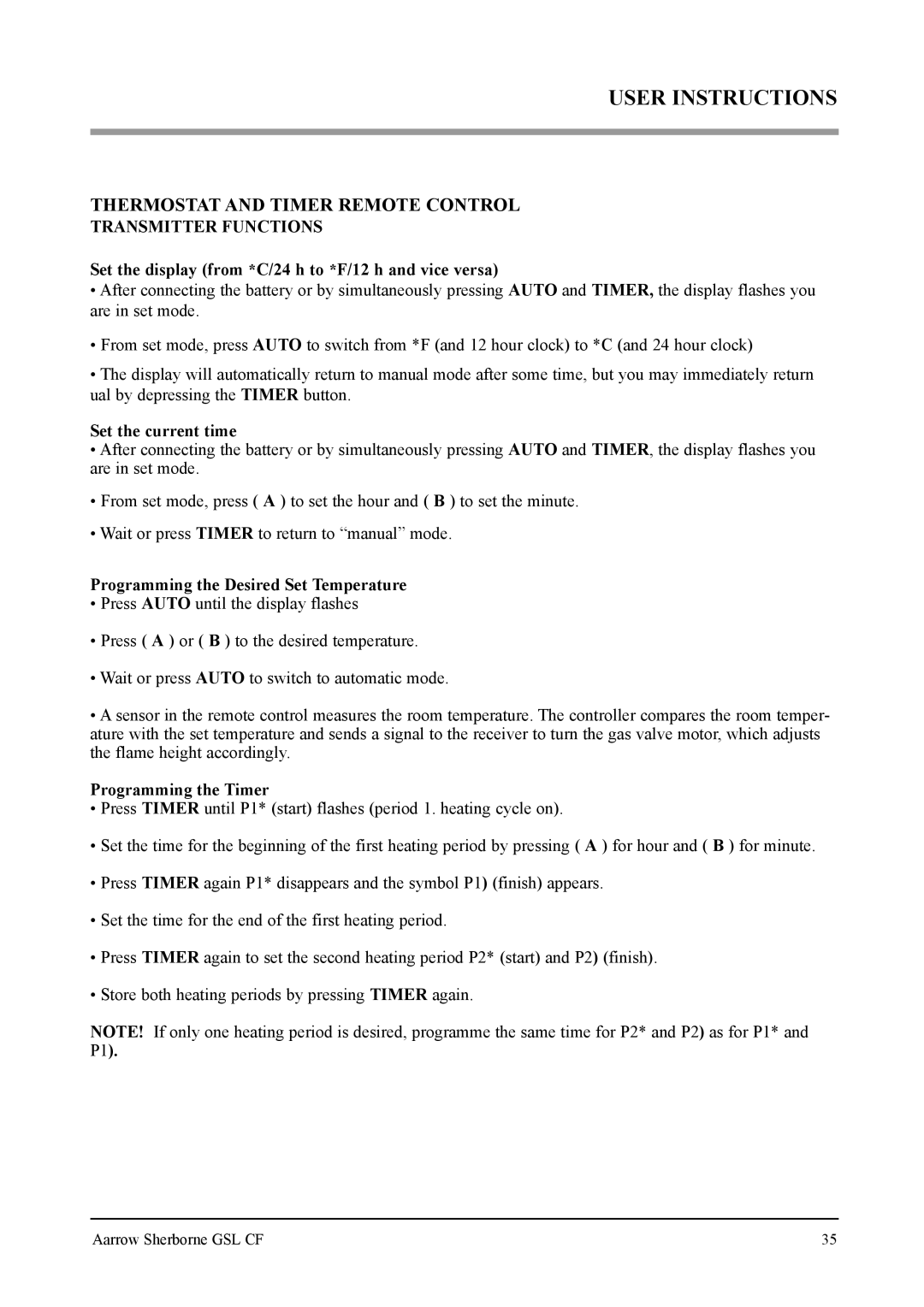USER INSTRUCTIONS
THERMOSTAT AND TIMER REMOTE CONTROL
TRANSMITTER FUNCTIONS
Set the display (from *C/24 h to *F/12 h and vice versa)
•After connecting the battery or by simultaneously pressing AUTO and TIMER, the display flashes you are in set mode.
•From set mode, press AUTO to switch from *F (and 12 hour clock) to *C (and 24 hour clock)
•The display will automatically return to manual mode after some time, but you may immediately return ual by depressing the TIMER button.
Set the current time
•After connecting the battery or by simultaneously pressing AUTO and TIMER, the display flashes you are in set mode.
•From set mode, press ( A ) to set the hour and ( B ) to set the minute.
•Wait or press TIMER to return to “manual” mode.
Programming the Desired Set Temperature
•Press AUTO until the display flashes
•Press ( A ) or ( B ) to the desired temperature.
•Wait or press AUTO to switch to automatic mode.
•A sensor in the remote control measures the room temperature. The controller compares the room temper- ature with the set temperature and sends a signal to the receiver to turn the gas valve motor, which adjusts the flame height accordingly.
Programming the Timer
•Press TIMER until P1* (start) flashes (period 1. heating cycle on).
•Set the time for the beginning of the first heating period by pressing ( A ) for hour and ( B ) for minute.
•Press TIMER again P1* disappears and the symbol P1) (finish) appears.
•Set the time for the end of the first heating period.
•Press TIMER again to set the second heating period P2* (start) and P2) (finish).
•Store both heating periods by pressing TIMER again.
NOTE! If only one heating period is desired, programme the same time for P2* and P2) as for P1* and P1).
Aarrow Sherborne GSL CF | 35 |