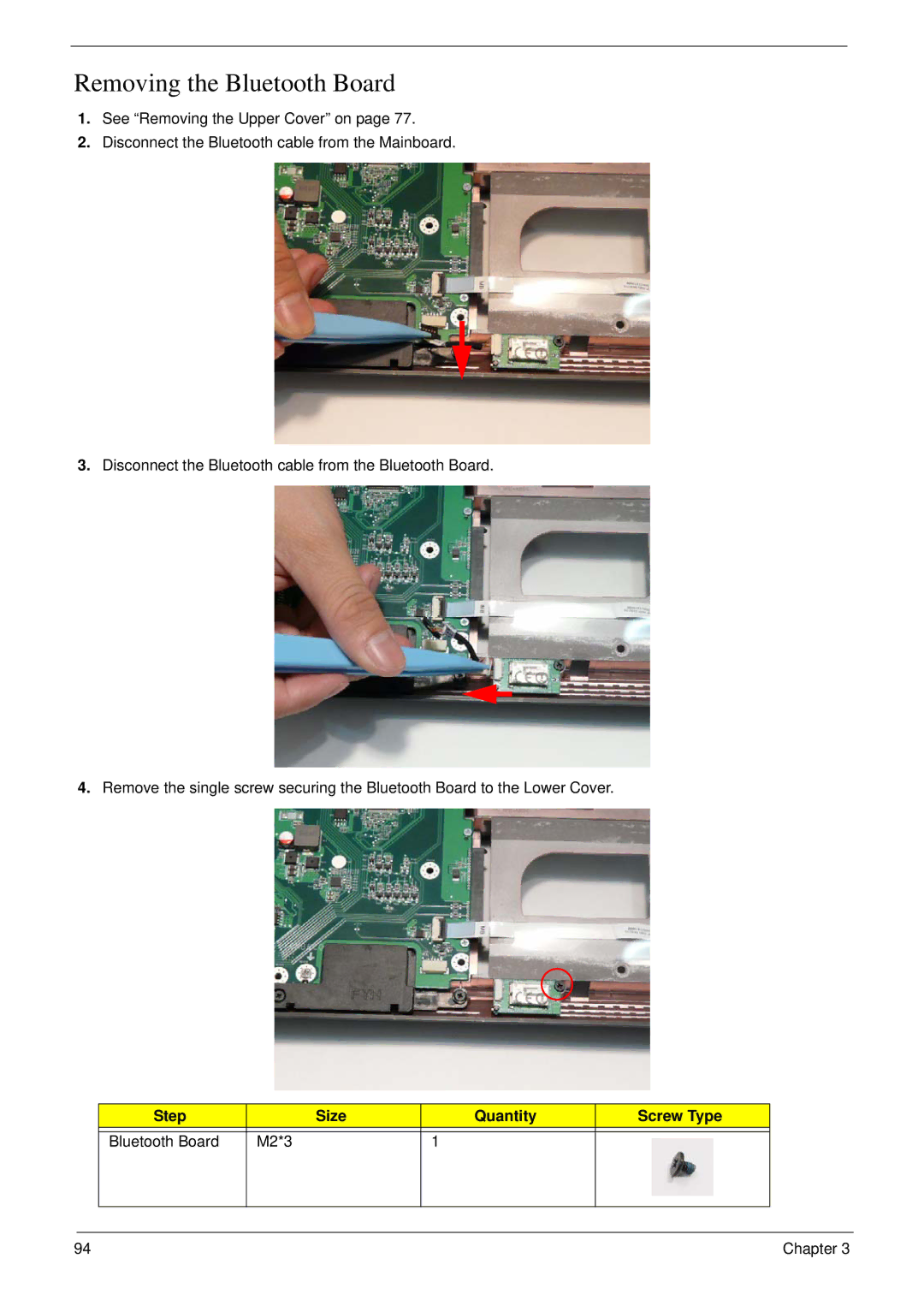Removing the Bluetooth Board
1.See “Removing the Upper Cover” on page 77.
2.Disconnect the Bluetooth cable from the Mainboard.
3.Disconnect the Bluetooth cable from the Bluetooth Board.
4.Remove the single screw securing the Bluetooth Board to the Lower Cover.
| Step |
| Size | Quantity | Screw Type |
|
|
|
|
|
|
|
|
| Bluetooth Board | M2*3 |
| 1 |
|
|
|
|
|
|
|
|
|
|
|
|
|
|
|
|
94 | Chapter 3 |