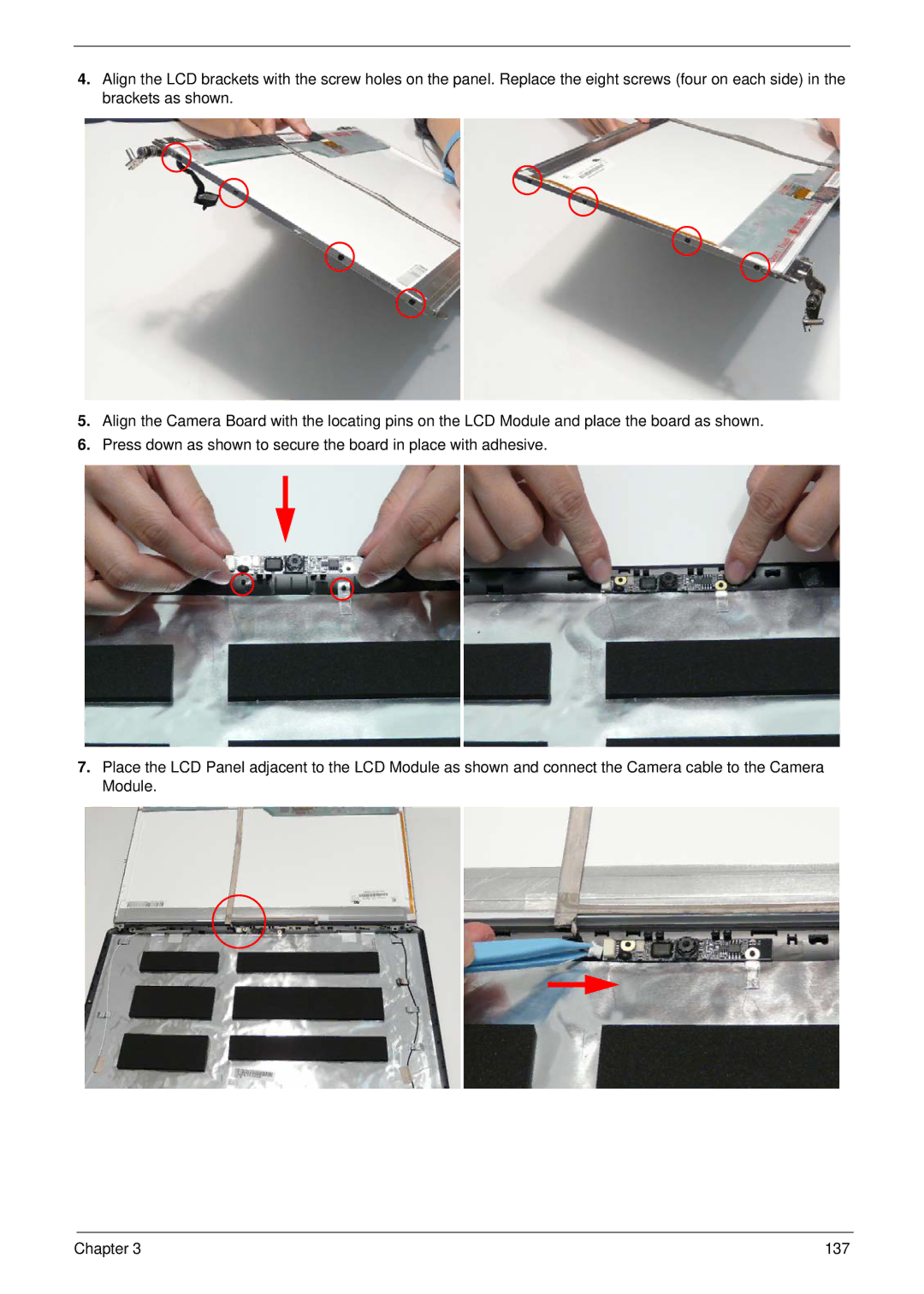4.Align the LCD brackets with the screw holes on the panel. Replace the eight screws (four on each side) in the brackets as shown.
5.Align the Camera Board with the locating pins on the LCD Module and place the board as shown.
6.Press down as shown to secure the board in place with adhesive.
7.Place the LCD Panel adjacent to the LCD Module as shown and connect the Camera cable to the Camera Module.
Chapter 3 | 137 |