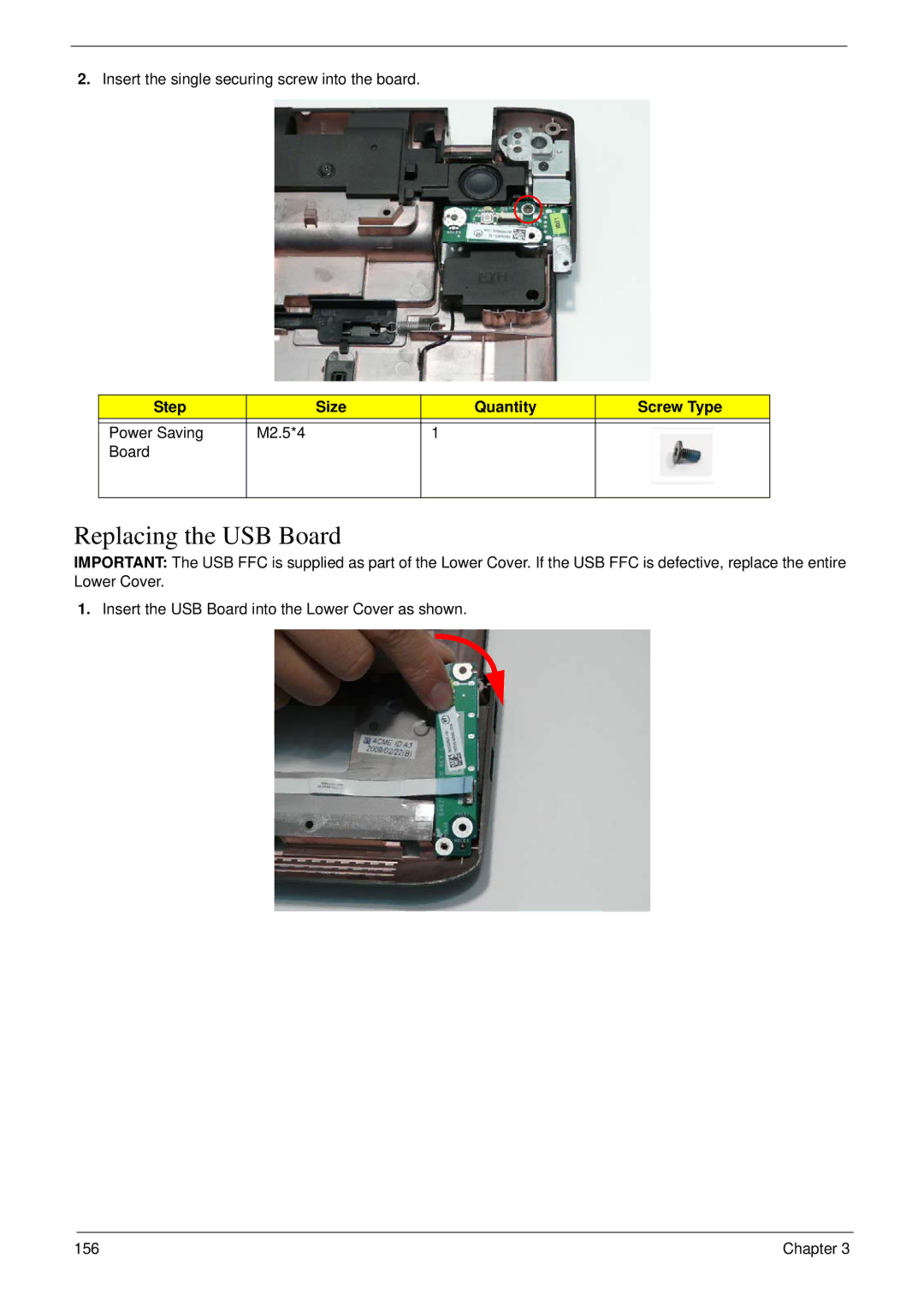2.Insert the single securing screw into the board.
Step | Size | Quantity | Screw Type |
|
|
|
|
Power Saving | M2.5*4 | 1 |
|
Board |
|
|
|
|
|
|
|
Replacing the USB Board
IMPORTANT: The USB FFC is supplied as part of the Lower Cover. If the USB FFC is defective, replace the entire Lower Cover.
1.Insert the USB Board into the Lower Cover as shown.
156 | Chapter 3 |