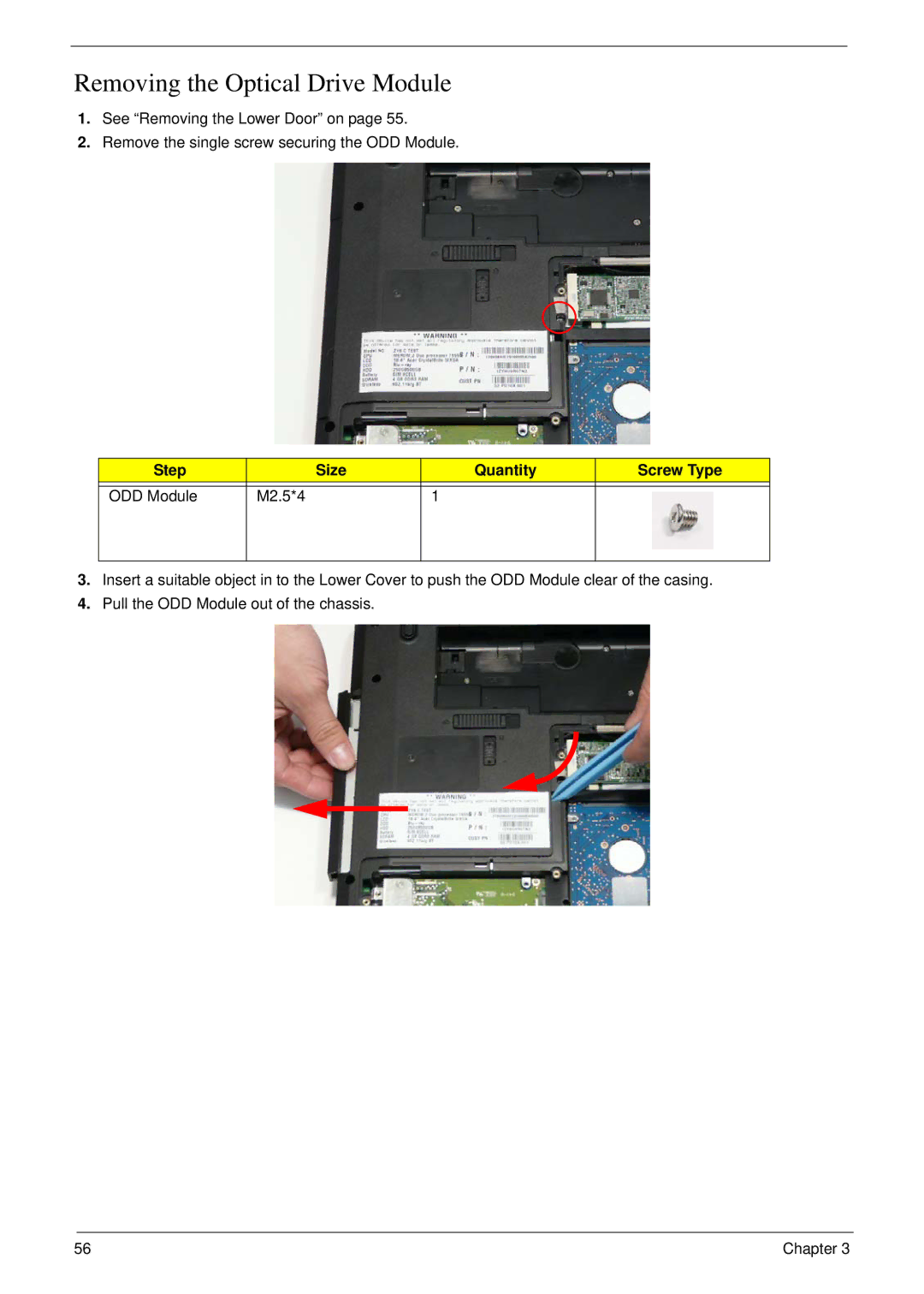Removing the Optical Drive Module
1.See “Removing the Lower Door” on page 55.
2.Remove the single screw securing the ODD Module.
Step |
| Size | Quantity | Screw Type |
|
|
|
|
|
ODD Module | M2.5*4 |
| 1 |
|
|
|
|
|
|
3.Insert a suitable object in to the Lower Cover to push the ODD Module clear of the casing.
4.Pull the ODD Module out of the chassis.
56 | Chapter 3 |