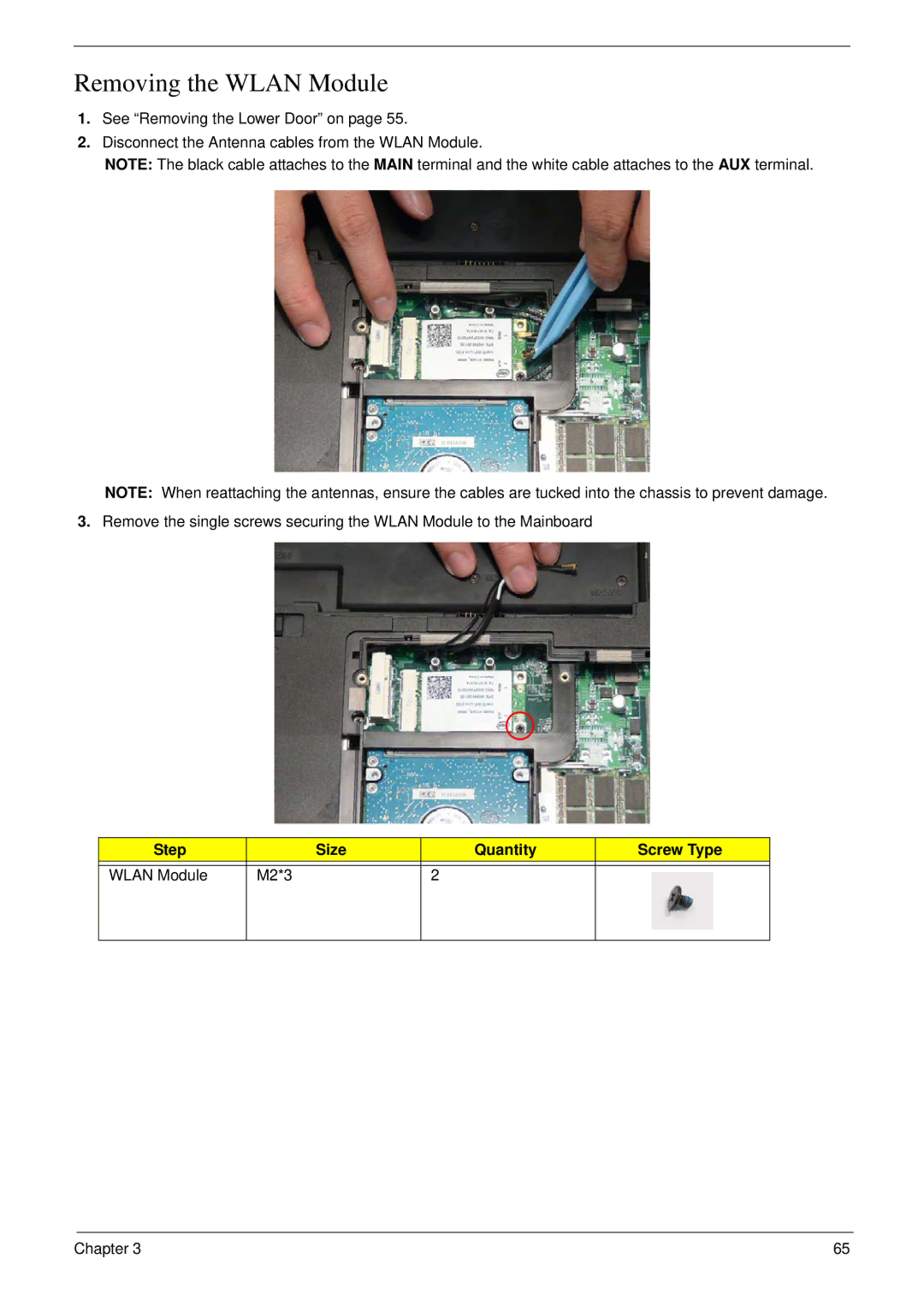Removing the WLAN Module
1.See “Removing the Lower Door” on page 55.
2.Disconnect the Antenna cables from the WLAN Module.
NOTE: The black cable attaches to the MAIN terminal and the white cable attaches to the AUX terminal.
NOTE: When reattaching the antennas, ensure the cables are tucked into the chassis to prevent damage.
3.Remove the single screws securing the WLAN Module to the Mainboard
Step |
| Size | Quantity | Screw Type |
|
|
|
|
|
WLAN Module | M2*3 |
| 2 |
|
|
|
|
|
|
Chapter 3 | 65 |