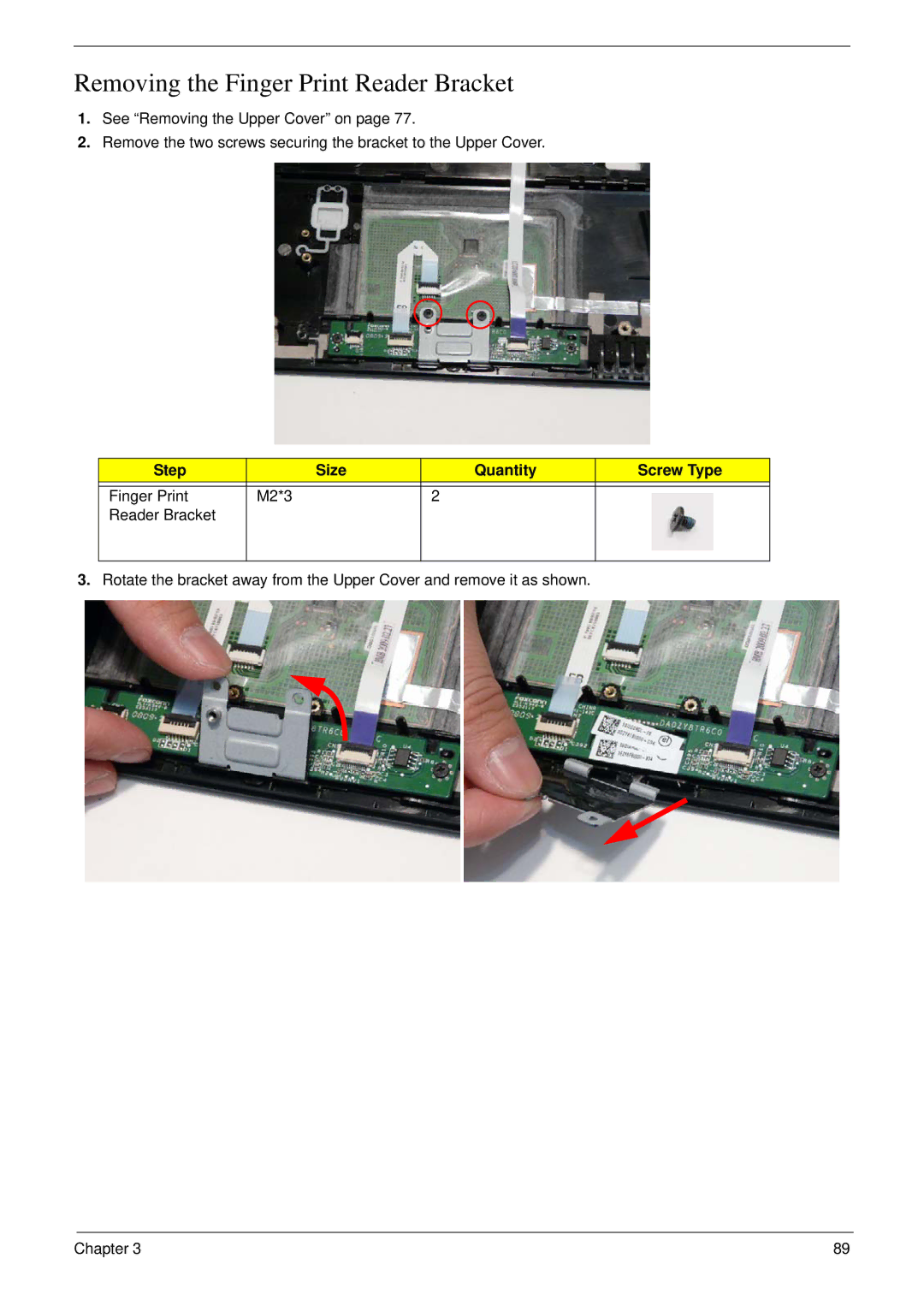Removing the Finger Print Reader Bracket
1.See “Removing the Upper Cover” on page 77.
2.Remove the two screws securing the bracket to the Upper Cover.
Step | Size | Quantity | Screw Type |
|
|
|
|
Finger Print | M2*3 | 2 |
|
Reader Bracket |
|
|
|
|
|
|
|
3.Rotate the bracket away from the Upper Cover and remove it as shown.
Chapter 3 | 89 |