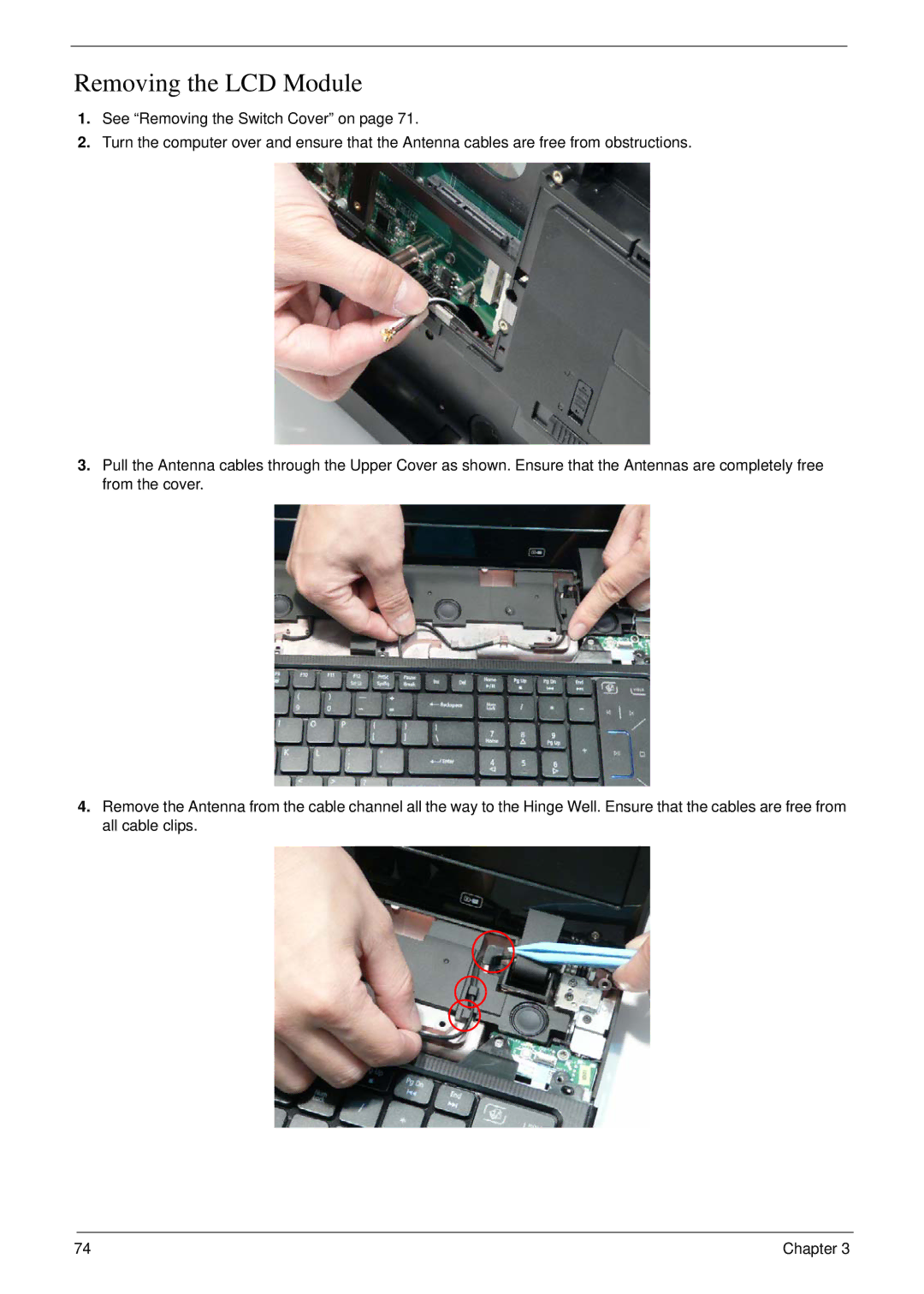Removing the LCD Module
1.See “Removing the Switch Cover” on page 71.
2.Turn the computer over and ensure that the Antenna cables are free from obstructions.
3.Pull the Antenna cables through the Upper Cover as shown. Ensure that the Antennas are completely free from the cover.
4.Remove the Antenna from the cable channel all the way to the Hinge Well. Ensure that the cables are free from all cable clips.
74 | Chapter 3 |