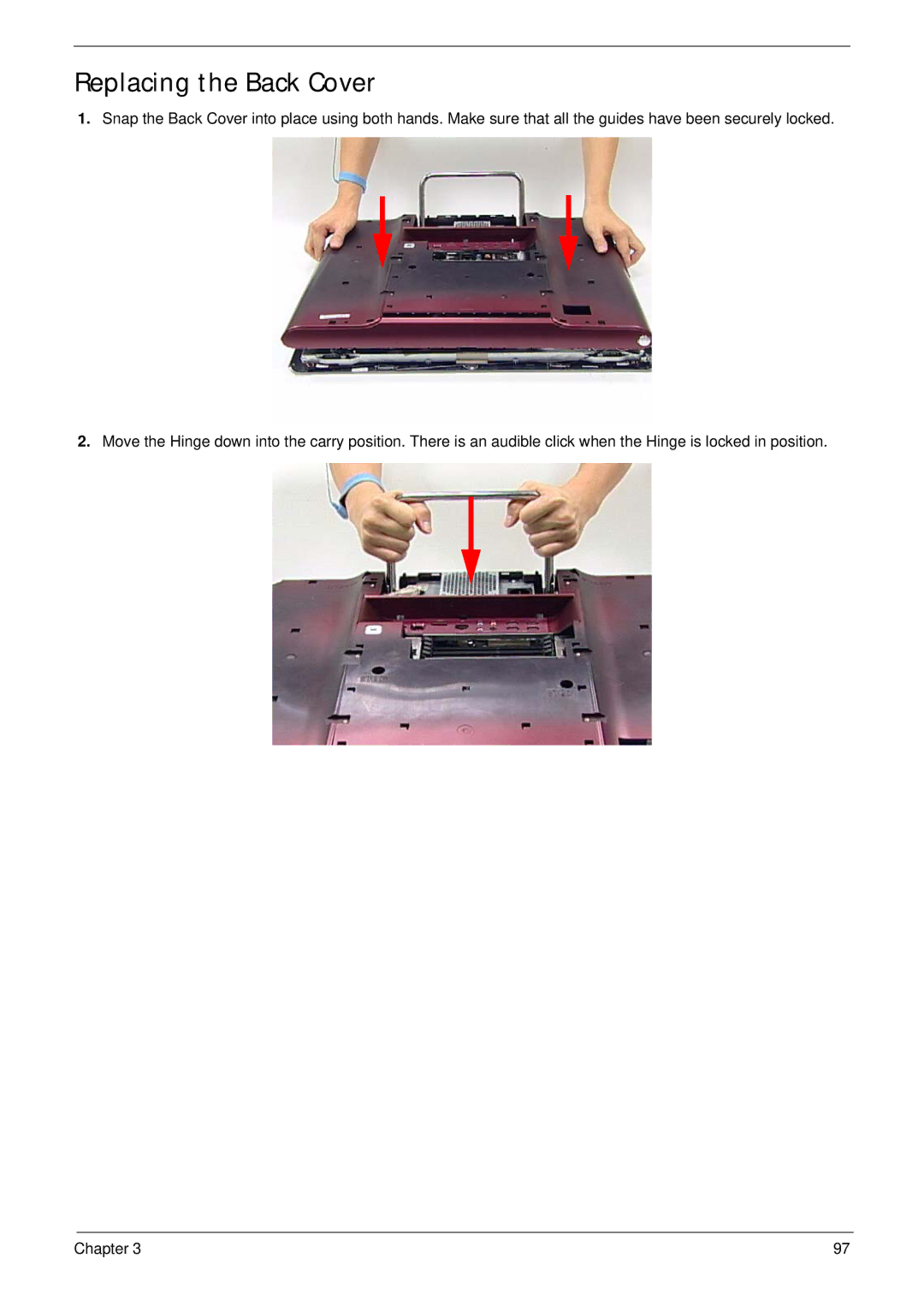Replacing the Back Cover
1.Snap the Back Cover into place using both hands. Make sure that all the guides have been securely locked.
2.Move the Hinge down into the carry position. There is an audible click when the Hinge is locked in position.
Chapter 3 | 97 |