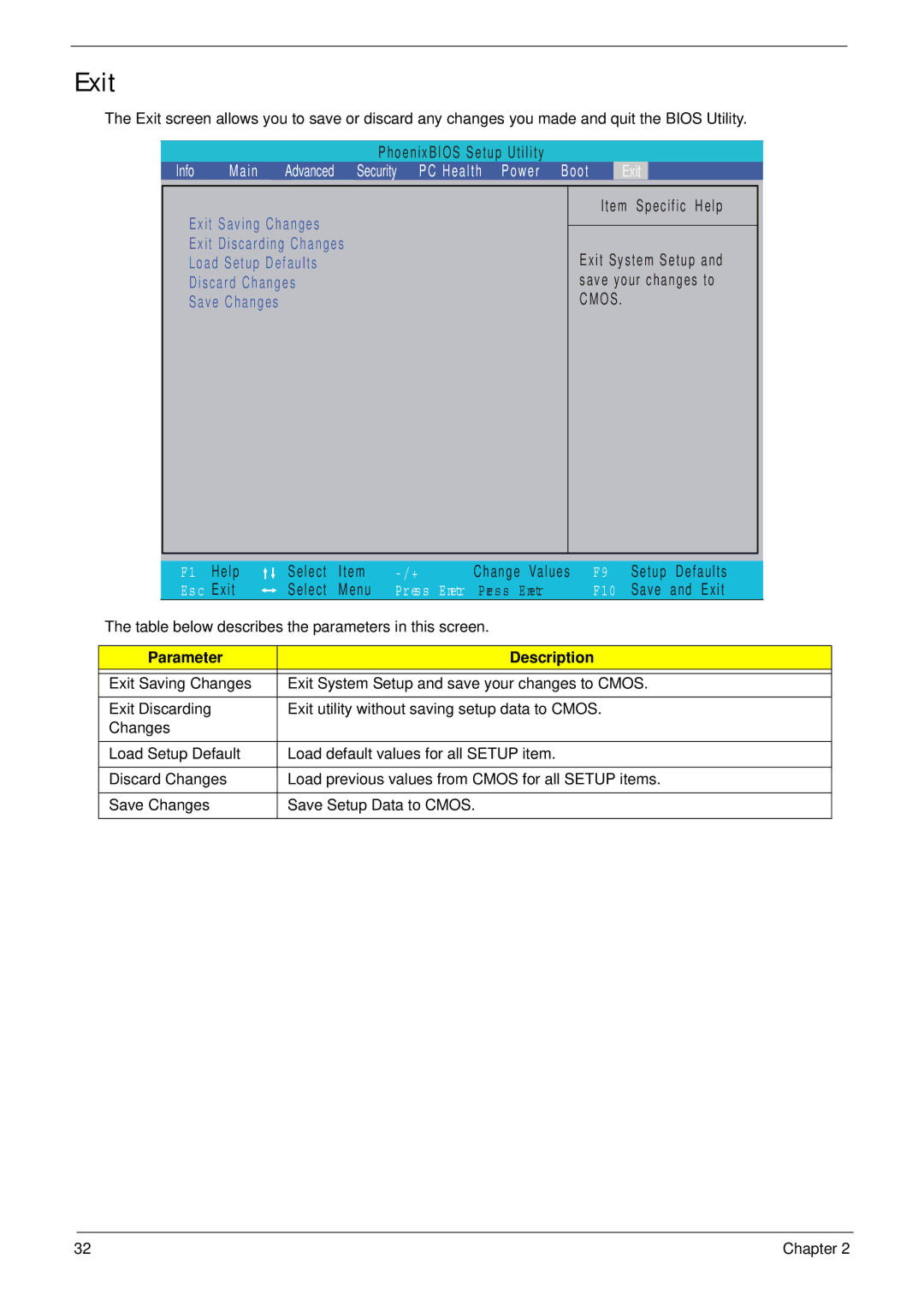Exit
The Exit screen allows you to save or discard any changes you made and quit the BIOS Utility.
|
| PhoenixBIOS Setup Utility |
|
|
|
|
|
Info | Main | Advanced Security PC Health Power | Boot |
| Exit |
| |
|
|
|
|
|
|
|
|
Exit Saving Changes |
|
| Item Specific Help | ||||
|
|
|
|
| |||
|
|
|
|
| |||
Exit Discarding Changes |
| Exit System Setup and | |||||
Load Setup Defaults |
| ||||||
Discard Changes |
| save your changes to | |||||
Save Changes |
|
| CMOS. | ||||
|
|
|
|
|
|
|
|
|
|
|
|
|
|
|
|
| F1 | Help | Select | Item | Change Values | F9 | Setup | Defaults |
| |
| Esc | Exit | Select | Menu | Press Enter | Press Enter | F10 | Save | and Exit |
|
The table below describes the parameters in this screen. |
|
|
|
| ||||||
|
|
|
|
|
|
|
|
| ||
Parameter |
|
|
| Description |
|
|
| |||
|
|
|
|
| ||||||
Exit Saving Changes | Exit System Setup and save your changes to CMOS. |
|
| |||||||
|
|
|
|
|
|
| ||||
Exit Discarding |
| Exit utility without saving setup data to CMOS. |
|
|
| |||||
Changes |
|
|
|
|
|
|
|
|
| |
|
|
|
|
|
|
| ||||
Load Setup Default | Load default values for all SETUP item. |
|
|
|
| |||||
|
|
|
|
| ||||||
Discard Changes | Load previous values from CMOS for all SETUP items. |
|
| |||||||
|
|
|
|
|
|
|
| |||
Save Changes |
| Save Setup Data to CMOS. |
|
|
|
| ||||
|
|
|
|
|
|
|
|
|
|
|
32 | Chapter 2 |