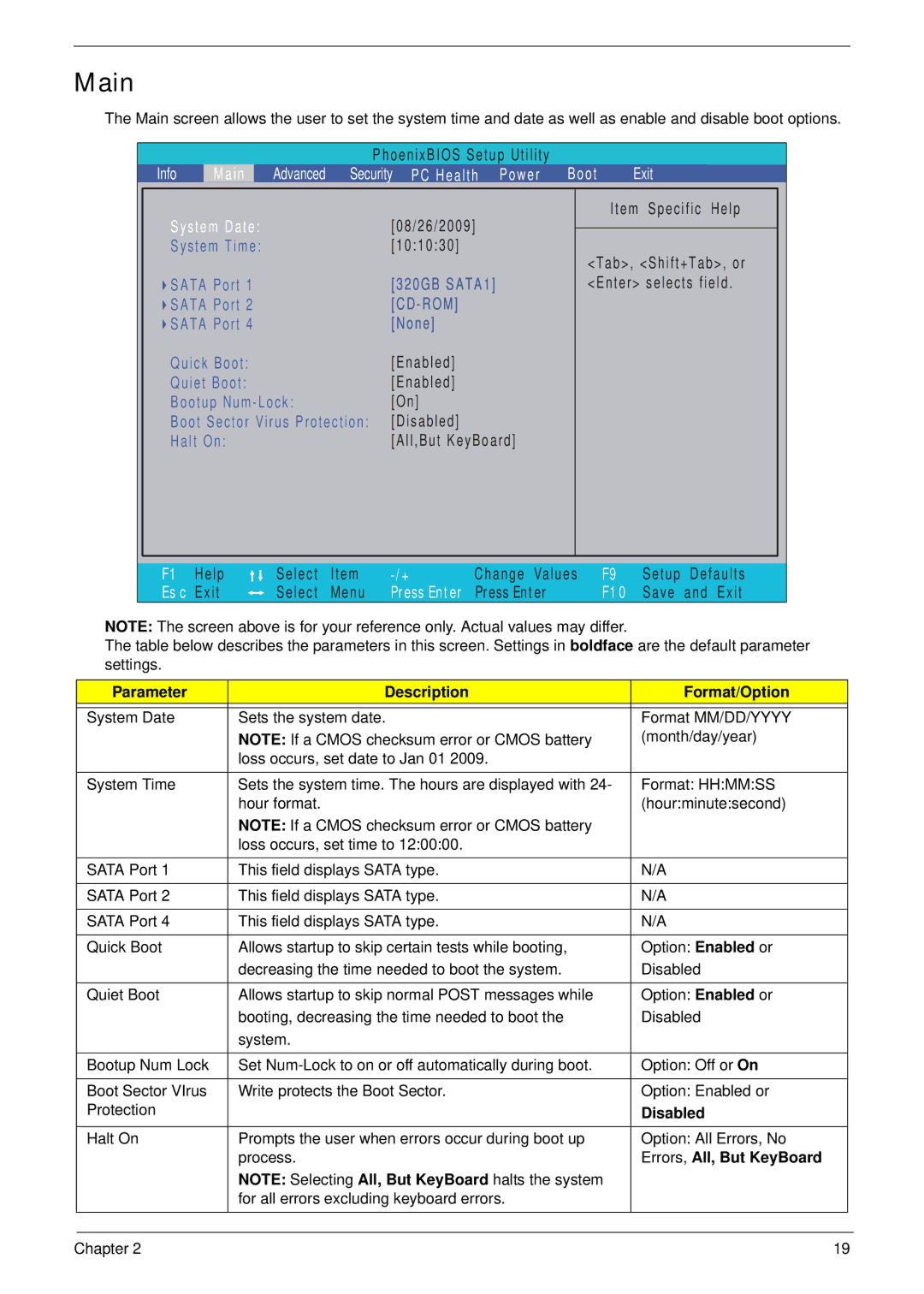Main
The Main screen allows the user to set the system time and date as well as enable and disable boot options.
|
|
|
|
|
|
| PhoenixBIOS Setup Utility |
|
|
|
|
|
| |
| Info |
| Main |
| Advanced | Security PC Health Power | Boot | Exit |
|
| ||||
|
|
|
|
|
|
|
|
|
|
|
|
| ||
| System Date: |
|
| [08/26/2009] |
|
| Item Specific Help |
| ||||||
|
|
|
|
|
|
|
|
| ||||||
|
|
|
|
|
|
|
|
| ||||||
| System Time: |
|
| [10:10:30] |
|
|
| <Tab>, <Shift+Tab>, or |
| |||||
|
|
|
|
|
|
|
|
|
|
|
| |||
| SATA Port 1 |
|
| [320GB SATA1] |
|
| <Enter> selects field. |
| ||||||
| SATA Port 2 |
|
|
|
|
|
|
|
|
|
| |||
| SATA Port 4 |
|
| [None] |
|
|
|
|
|
|
| |||
| Quick Boot: |
|
| [Enabled] |
|
|
|
|
|
|
| |||
| Quiet Boot: |
|
| [Enabled] |
|
|
|
|
|
|
| |||
| Bootup |
| [On] |
|
|
|
|
|
|
| ||||
| Boot Sector Virus Protection: [Disabled] |
|
|
|
|
|
|
| ||||||
| Halt On: |
|
| [All,But KeyBoard] |
|
|
|
|
|
| ||||
|
|
|
|
|
|
|
|
|
|
|
|
|
| |
|
|
|
|
|
|
|
|
|
|
|
|
|
|
|
| F1 | Help | Select | Item | Change Values | F9 | Setup | Defaults | ||||||
| Es c | Exit | Select | Menu | Press Ent er | Press Ent er |
|
| F1 0 | Save | and Exit | |||
NOTE: The screen above is for your reference only. Actual values may differ.
The table below describes the parameters in this screen. Settings in boldface are the default parameter settings.
Parameter | Description | Format/Option |
|
|
|
System Date | Sets the system date. | Format MM/DD/YYYY |
| NOTE: If a CMOS checksum error or CMOS battery | (month/day/year) |
| loss occurs, set date to Jan 01 2009. |
|
System Time | Sets the system time. The hours are displayed with 24- | Format: HH:MM:SS |
| hour format. | (hour:minute:second) |
| NOTE: If a CMOS checksum error or CMOS battery |
|
| loss occurs, set time to 12:00:00. |
|
|
|
|
SATA Port 1 | This field displays SATA type. | N/A |
|
|
|
SATA Port 2 | This field displays SATA type. | N/A |
|
|
|
SATA Port 4 | This field displays SATA type. | N/A |
|
|
|
Quick Boot | Allows startup to skip certain tests while booting, | Option: Enabled or |
| decreasing the time needed to boot the system. | Disabled |
|
|
|
Quiet Boot | Allows startup to skip normal POST messages while | Option: Enabled or |
| booting, decreasing the time needed to boot the | Disabled |
| system. |
|
|
|
|
Bootup Num Lock | Set | Option: Off or On |
|
|
|
Boot Sector VIrus | Write protects the Boot Sector. | Option: Enabled or |
Protection |
| Disabled |
|
|
|
Halt On | Prompts the user when errors occur during boot up | Option: All Errors, No |
| process. | Errors, All, But KeyBoard |
| NOTE: Selecting All, But KeyBoard halts the system |
|
| for all errors excluding keyboard errors. |
|
|
|
|
Chapter 2 | 19 |