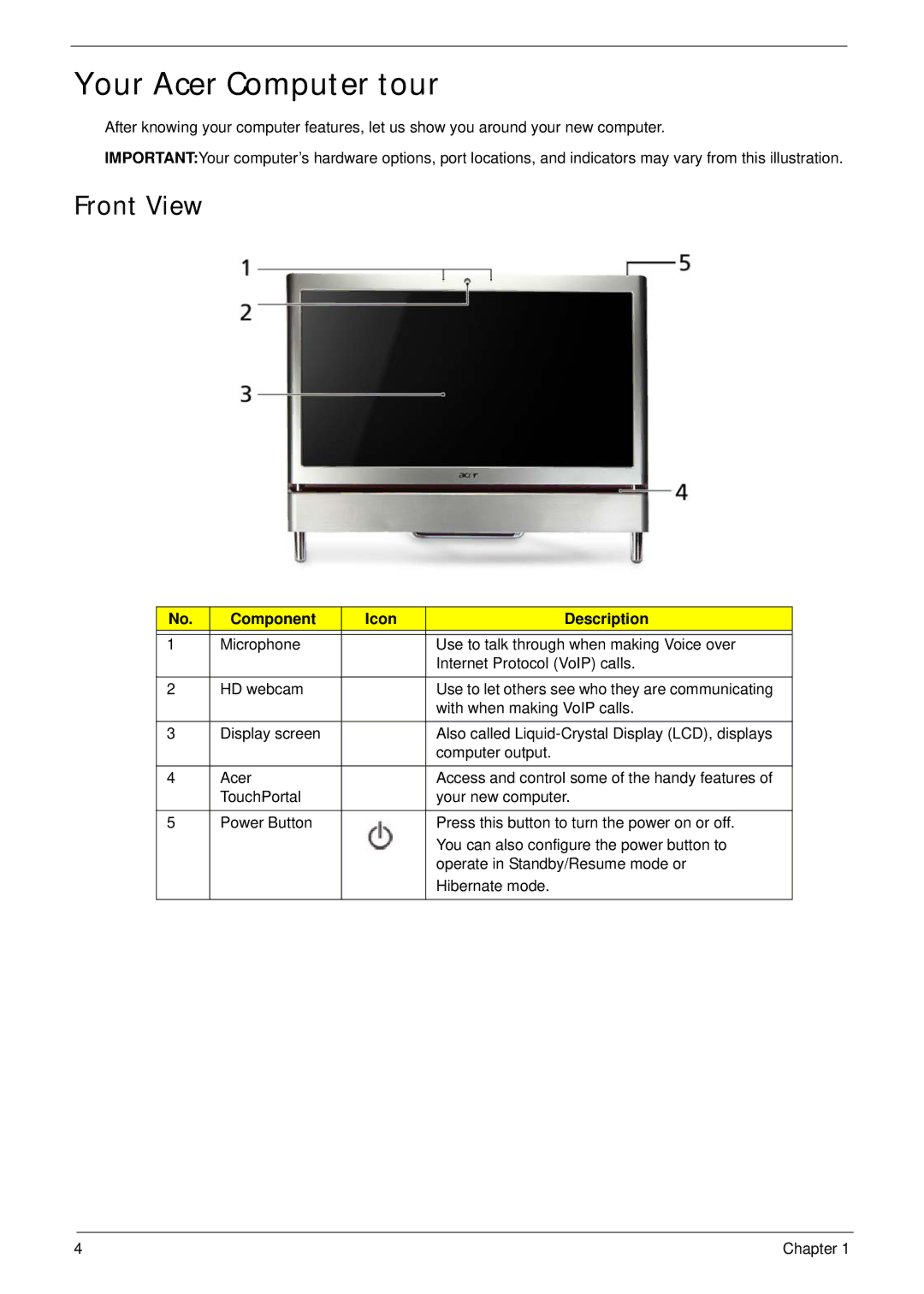Your Acer Computer tour
After knowing your computer features, let us show you around your new computer.
IMPORTANT:Your computer’s hardware options, port locations, and indicators may vary from this illustration.
Front View
No. | Component | Icon | Description |
|
|
|
|
1 | Microphone |
| Use to talk through when making Voice over |
|
|
| Internet Protocol (VoIP) calls. |
|
|
|
|
2 | HD webcam |
| Use to let others see who they are communicating |
|
|
| with when making VoIP calls. |
|
|
|
|
3 | Display screen |
| Also called |
|
|
| computer output. |
4 | Acer |
| Access and control some of the handy features of |
| TouchPortal |
| your new computer. |
|
|
|
|
5 | Power Button |
| Press this button to turn the power on or off. |
|
|
| You can also configure the power button to |
|
|
| operate in Standby/Resume mode or |
|
|
| Hibernate mode. |
|
|
|
|
4 | Chapter 1 |