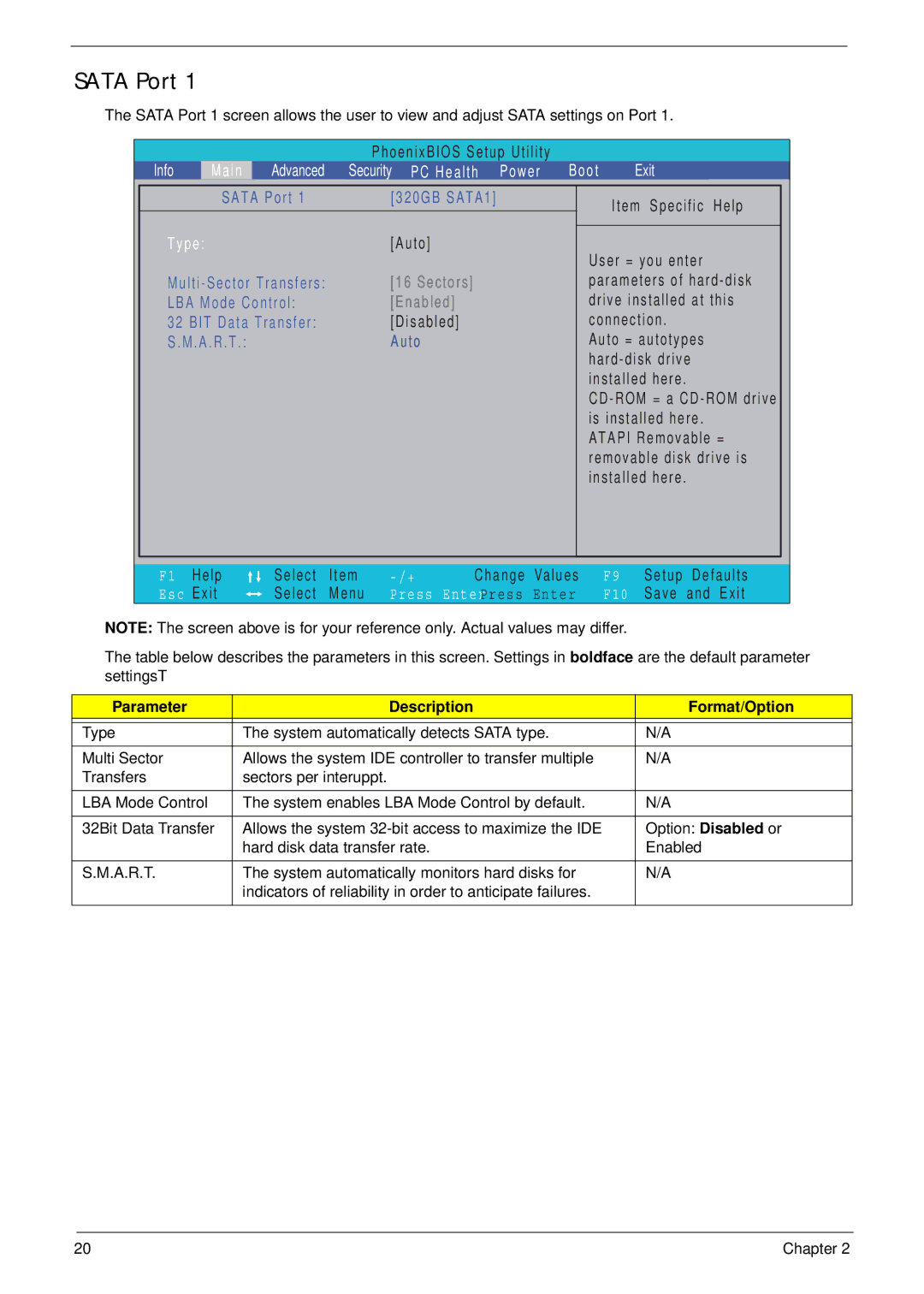SATA Port 1
The SATA Port 1 screen allows the user to view and adjust SATA settings on Port 1.
|
|
|
|
|
| PhoenixBIOS Setup Utility |
|
|
|
|
|
| ||
| Info |
| Main | Advanced | Security PC Health Power | Boot | Exit |
|
| |||||
|
|
|
|
|
|
|
|
|
|
|
|
| ||
|
|
| SATA Port 1 |
| [320GB SATA1] |
|
|
| Item Specific Help |
| ||||
| Type: |
|
| [Auto] |
|
|
|
|
|
|
|
| ||
|
|
|
|
|
|
| User = you enter |
| ||||||
|
|
|
|
|
|
|
|
|
|
|
| |||
|
| [16 Sectors] |
|
|
| parameters of |
| |||||||
| LBA Mode Control: |
| [Enabled] |
|
|
| drive installed at this |
| ||||||
| 32 BIT Data Transfer: |
| [Disabled] |
|
|
| connection. |
|
| |||||
| S.M.A.R.T.: |
|
| Auto |
|
|
|
| Auto = autotypes |
| ||||
|
|
|
|
|
|
|
|
|
|
|
| |||
|
|
|
|
|
|
|
|
|
|
| installed here. |
|
| |
|
|
|
|
|
|
|
|
|
|
|
| |||
|
|
|
|
|
|
|
|
|
|
| is installed here. |
| ||
|
|
|
|
|
|
|
|
|
|
| ATAPI Removable = |
| ||
|
|
|
|
|
|
|
|
|
|
| removable disk drive is |
| ||
|
|
|
|
|
|
|
|
|
|
| installed here. |
|
| |
|
|
|
|
|
|
|
|
|
|
|
|
|
| |
|
|
|
|
|
|
|
|
|
|
|
|
|
|
|
| F1 | Help | Select | Item | Change | Values | F9 | Setup | Defaults | |||||
| Esc Exit | Select | Menu | Press | EnterPress | Enter | F10 | Save | and Exit | |||||
NOTE: The screen above is for your reference only. Actual values may differ.
The table below describes the parameters in this screen. Settings in boldface are the default parameter settingsT
Parameter | Description | Format/Option |
|
|
|
Type | The system automatically detects SATA type. | N/A |
|
|
|
Multi Sector | Allows the system IDE controller to transfer multiple | N/A |
Transfers | sectors per interuppt. |
|
|
|
|
LBA Mode Control | The system enables LBA Mode Control by default. | N/A |
|
|
|
32Bit Data Transfer | Allows the system | Option: Disabled or |
| hard disk data transfer rate. | Enabled |
S.M.A.R.T. | The system automatically monitors hard disks for | N/A |
| indicators of reliability in order to anticipate failures. |
|
|
|
|
20 | Chapter 2 |