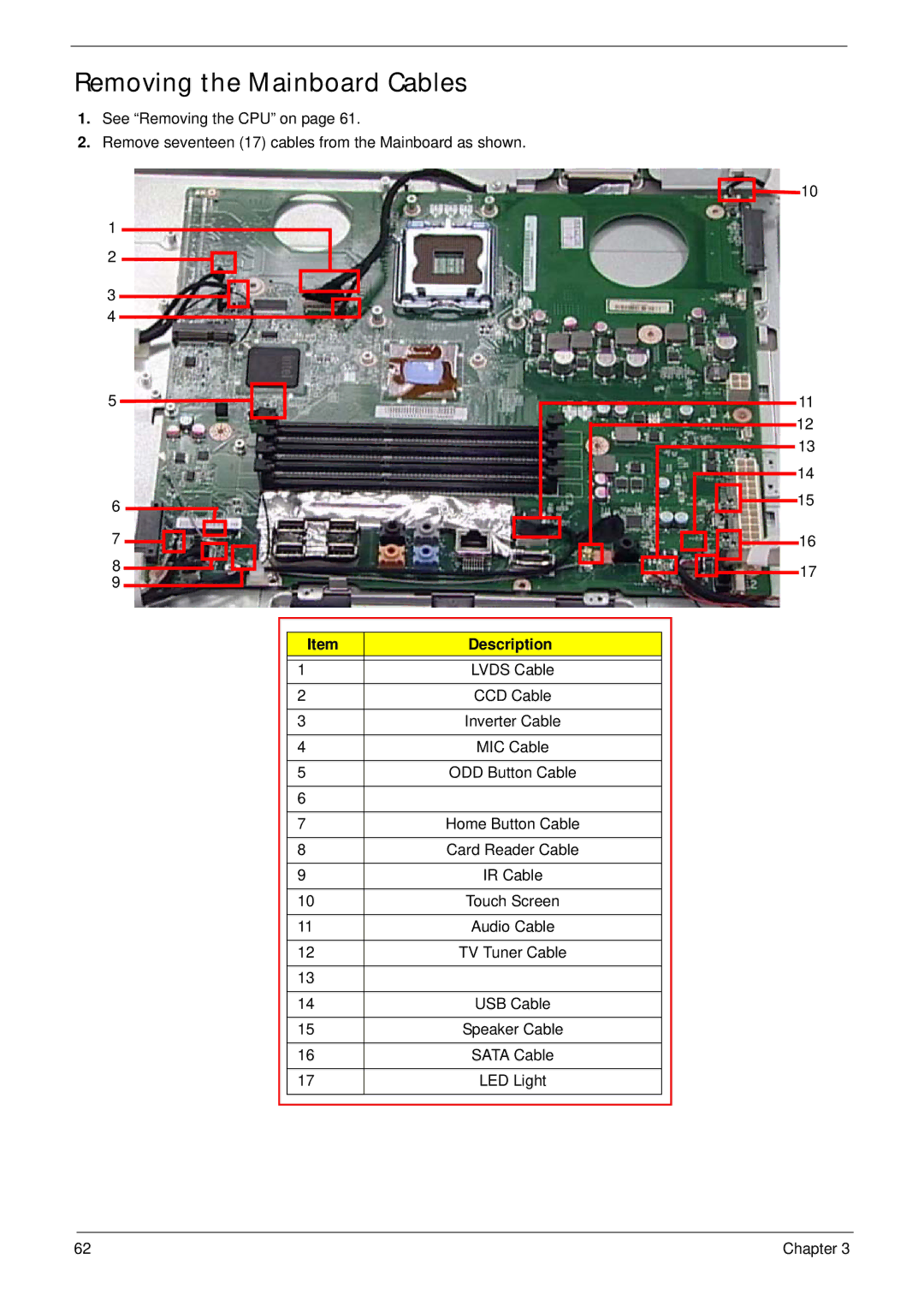Removing the Mainboard Cables
1.See “Removing the CPU” on page 61.
2.Remove seventeen (17) cables from the Mainboard as shown.
1
2
3
4
5 ![]()
![]()
6
7
8
9
Item | Description |
|
|
1 | LVDS Cable |
|
|
2 | CCD Cable |
|
|
3 | Inverter Cable |
|
|
4 | MIC Cable |
|
|
5 | ODD Button Cable |
|
|
6 |
|
|
|
7 | Home Button Cable |
|
|
8 | Card Reader Cable |
|
|
9 | IR Cable |
|
|
10 | Touch Screen |
|
|
11 | Audio Cable |
|
|
12 | TV Tuner Cable |
|
|
13 |
|
|
|
14 | USB Cable |
|
|
15 | Speaker Cable |
|
|
16 | SATA Cable |
|
|
17 | LED Light |
|
|
![]()
![]() 10
10
11
12
13
14
15
16
17
62 | Chapter 3 |