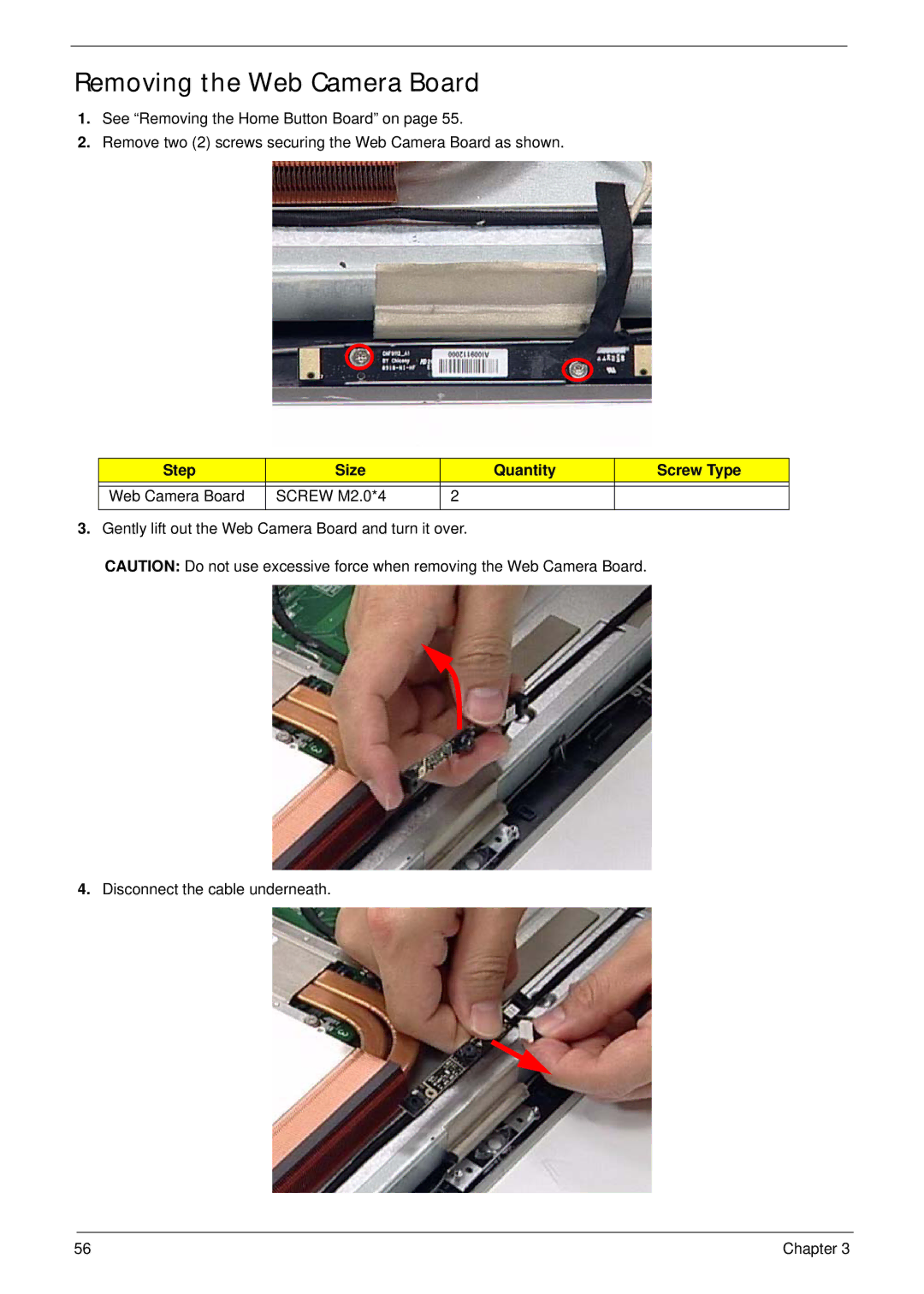Removing the Web Camera Board
1.See “Removing the Home Button Board” on page 55.
2.Remove two (2) screws securing the Web Camera Board as shown.
Step | Size | Quantity | Screw Type |
|
|
|
|
Web Camera Board | SCREW M2.0*4 | 2 |
|
|
|
|
|
3.Gently lift out the Web Camera Board and turn it over.
CAUTION: Do not use excessive force when removing the Web Camera Board.
4.Disconnect the cable underneath.
56 | Chapter 3 |