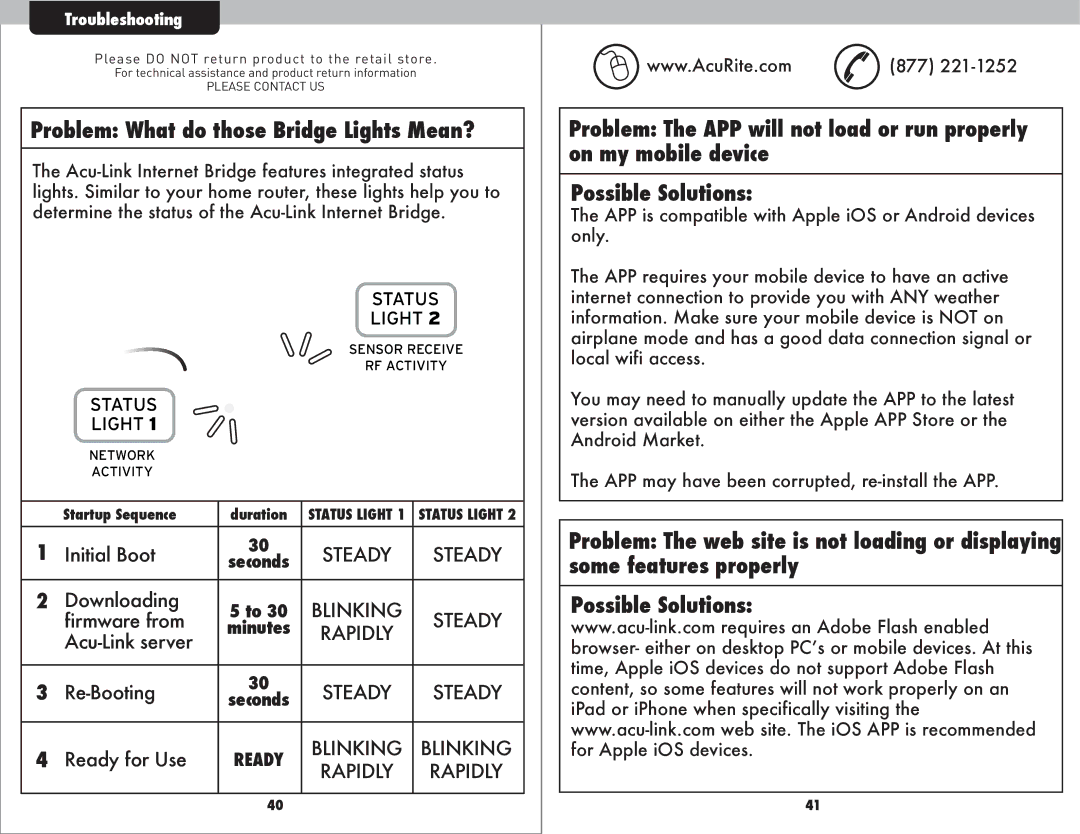Troubleshooting
Please DO NOT return product to the retail store.
For technical assistance and product return information
PLEASE CONTACT US
Problem: What do those Bridge Lights Mean?
The
STATUS
LIGHT 2
SENSOR RECEIVE
RF ACTIVITY
STATUS
LIGHT 1
NETWORK
ACTIVITY
| Startup Sequence | duration | STATUS LIGHT 1 | STATUS LIGHT 2 | |
1 | Initial Boot | 30 | STEADY | STEADY | |
|
| seconds |
|
| |
2 | Downloading | 5 to 30 | BLINKING | STEADY | |
| firmware from | ||||
| minutes | RAPIDLY | |||
|
| ||||
|
|
|
| ||
|
|
|
|
| |
3 | 30 | STEADY | STEADY | ||
seconds | |||||
|
|
|
|
| |
4 | Ready for Use | READY | BLINKING | BLINKING | |
RAPIDLY | RAPIDLY | ||||
|
|
| |||
|
|
|
|
| |
|
| 40 |
|
|
www.AcuRite.com | (877) |
Problem: The APP will not load or run properly on my mobile device
Possible Solutions:
The APP is compatible with Apple iOS or Android devices only.
The APP requires your mobile device to have an active internet connection to provide you with ANY weather information. Make sure your mobile device is NOT on airplane mode and has a good data connection signal or local wifi access.
You may need to manually update the APP to the latest version available on either the Apple APP Store or the Android Market.
The APP may have been corrupted,
Problem: The web site is not loading or displaying some features properly
Possible Solutions:
41