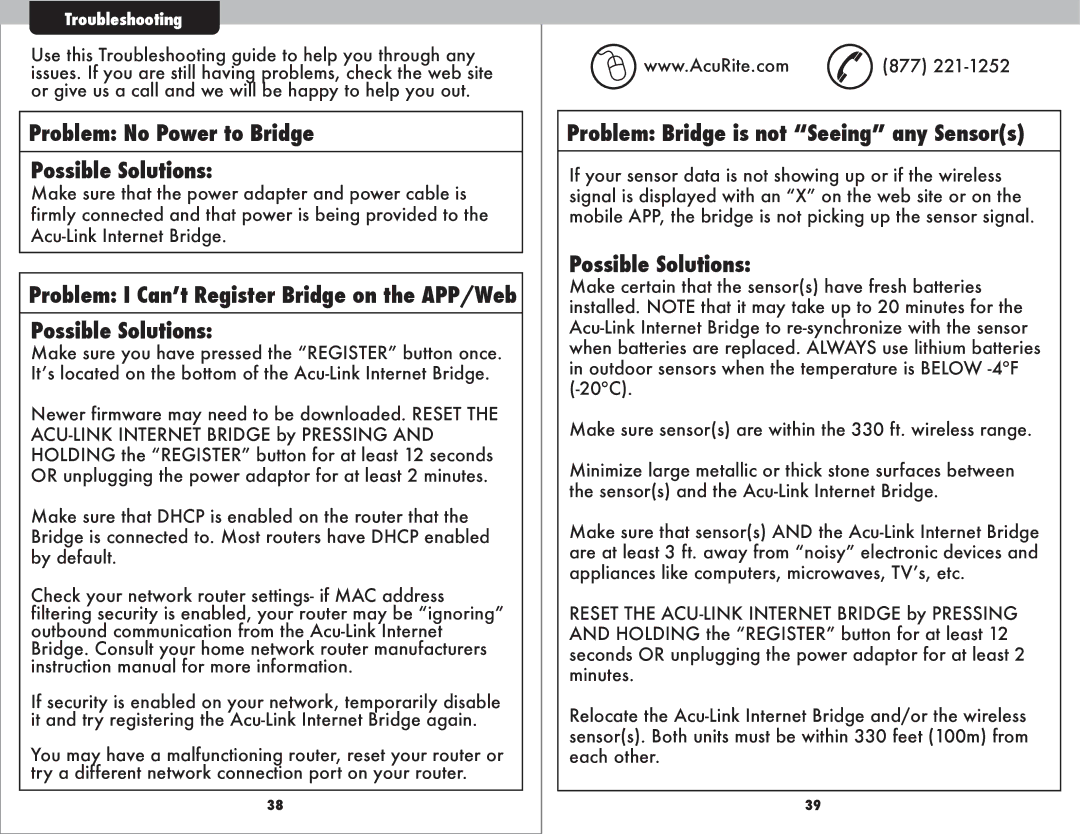Troubleshooting
Use this Troubleshooting guide to help you through any issues. If you are still having problems, check the web site or give us a call and we will be happy to help you out.
Problem: No Power to Bridge
Possible Solutions:
Make sure that the power adapter and power cable is firmly connected and that power is being provided to the
Problem: I Canʼt Register Bridge on the APP/Web
Possible Solutions:
Make sure you have pressed the “REGISTER” button once. Itʼs located on the bottom of the
Newer firmware may need to be downloaded. RESET THE
Make sure that DHCP is enabled on the router that the Bridge is connected to. Most routers have DHCP enabled by default.
Check your network router settings- if MAC address filtering security is enabled, your router may be “ignoring” outbound communication from the
If security is enabled on your network, temporarily disable it and try registering the
You may have a malfunctioning router, reset your router or try a different network connection port on your router.
38
www.AcuRite.com | (877) |
Problem: Bridge is not “Seeing” any Sensor(s)
If your sensor data is not showing up or if the wireless signal is displayed with an “X” on the web site or on the mobile APP, the bridge is not picking up the sensor signal.
Possible Solutions:
Make certain that the sensor(s) have fresh batteries installed. NOTE that it may take up to 20 minutes for the
Make sure sensor(s) are within the 330 ft. wireless range.
Minimize large metallic or thick stone surfaces between the sensor(s) and the
Make sure that sensor(s) AND the
RESET THE
Relocate the
39