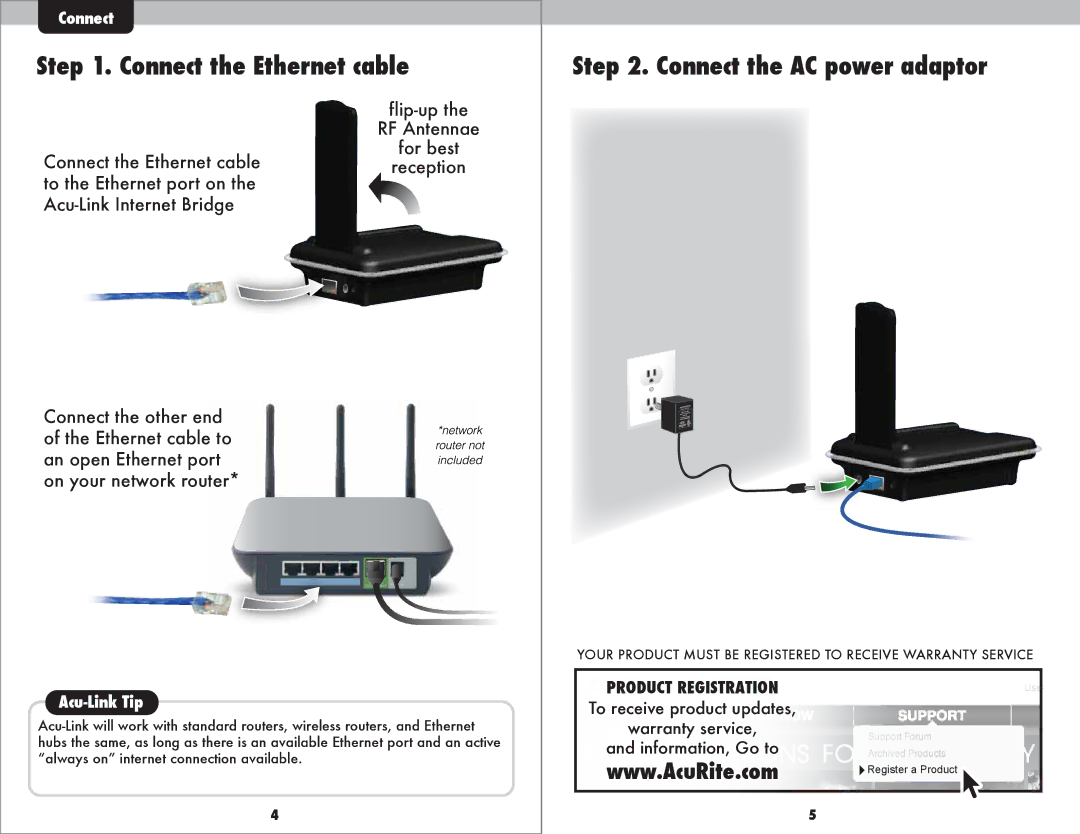Connect
Step 1. Connect the Ethernet cable
Step 2. Connect the AC power adaptor
Connect the Ethernet cable to the Ethernet port on the
RF Antennae
for best
reception
Connect the other end of the Ethernet cable to an open Ethernet port on your network router*
Acu-Link Tip
4
YOUR PRODUCT MUST BE REGISTERED TO RECEIVE WARRANTY SERVICE
PRODUCT REGISTRATION
To receive product updates,
warranty service,
and information, Go to
www.AcuRite.com | Register a Product |
|
5