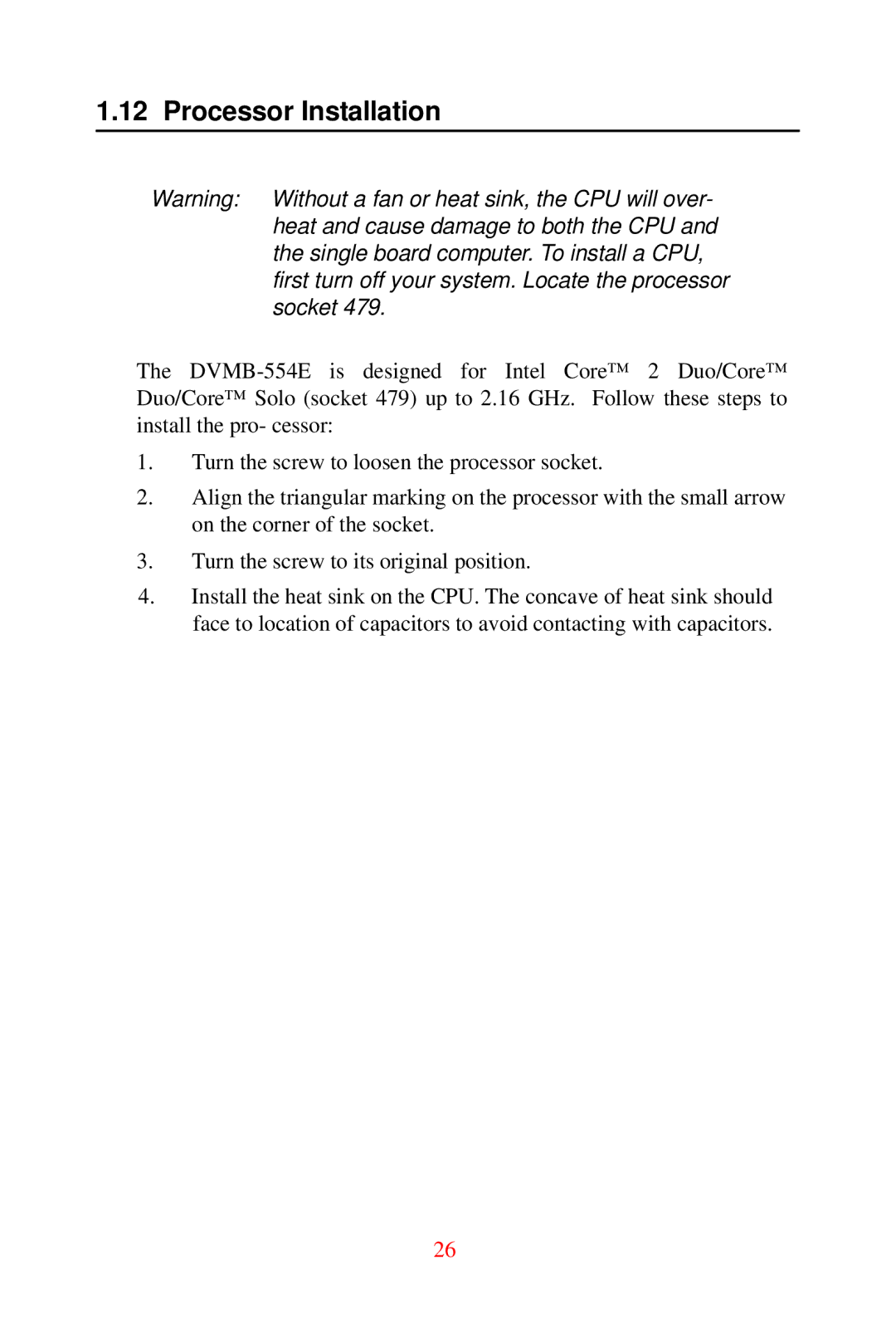1.12 Processor Installation
Warning: Without a fan or heat sink, the CPU will over- heat and cause damage to both the CPU and the single board computer. To install a CPU, first turn off your system. Locate the processor socket 479.
The
1.Turn the screw to loosen the processor socket.
2.Align the triangular marking on the processor with the small arrow on the corner of the socket.
3.Turn the screw to its original position.
4.Install the heat sink on the CPU. The concave of heat sink should face to location of capacitors to avoid contacting with capacitors.
26