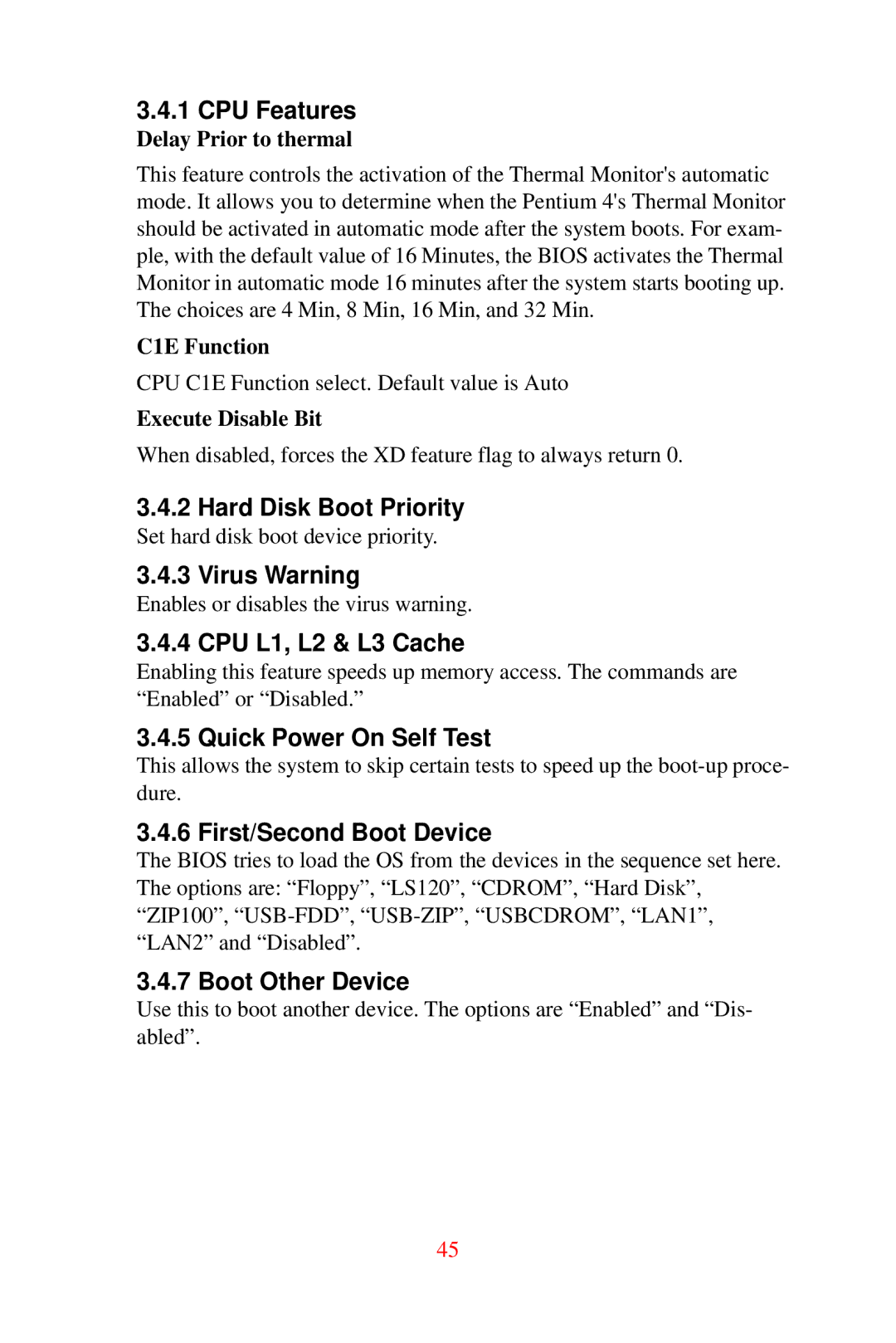3.4.1CPU Features
Delay Prior to thermal
This feature controls the activation of the Thermal Monitor's automatic mode. It allows you to determine when the Pentium 4's Thermal Monitor should be activated in automatic mode after the system boots. For exam- ple, with the default value of 16 Minutes, the BIOS activates the Thermal Monitor in automatic mode 16 minutes after the system starts booting up. The choices are 4 Min, 8 Min, 16 Min, and 32 Min.
C1E Function
CPU C1E Function select. Default value is Auto
Execute Disable Bit
When disabled, forces the XD feature flag to always return 0.
3.4.2Hard Disk Boot Priority
Set hard disk boot device priority.
3.4.3Virus Warning
Enables or disables the virus warning.
3.4.4 CPU L1, L2 & L3 Cache
Enabling this feature speeds up memory access. The commands are “Enabled” or “Disabled.”
3.4.5 Quick Power On Self Test
This allows the system to skip certain tests to speed up the
3.4.6 First/Second Boot Device
The BIOS tries to load the OS from the devices in the sequence set here. The options are: “Floppy”, “LS120”, “CDROM”, “Hard Disk”, “ZIP100”,
3.4.7 Boot Other Device
Use this to boot another device. The options are “Enabled” and “Dis- abled”.
45