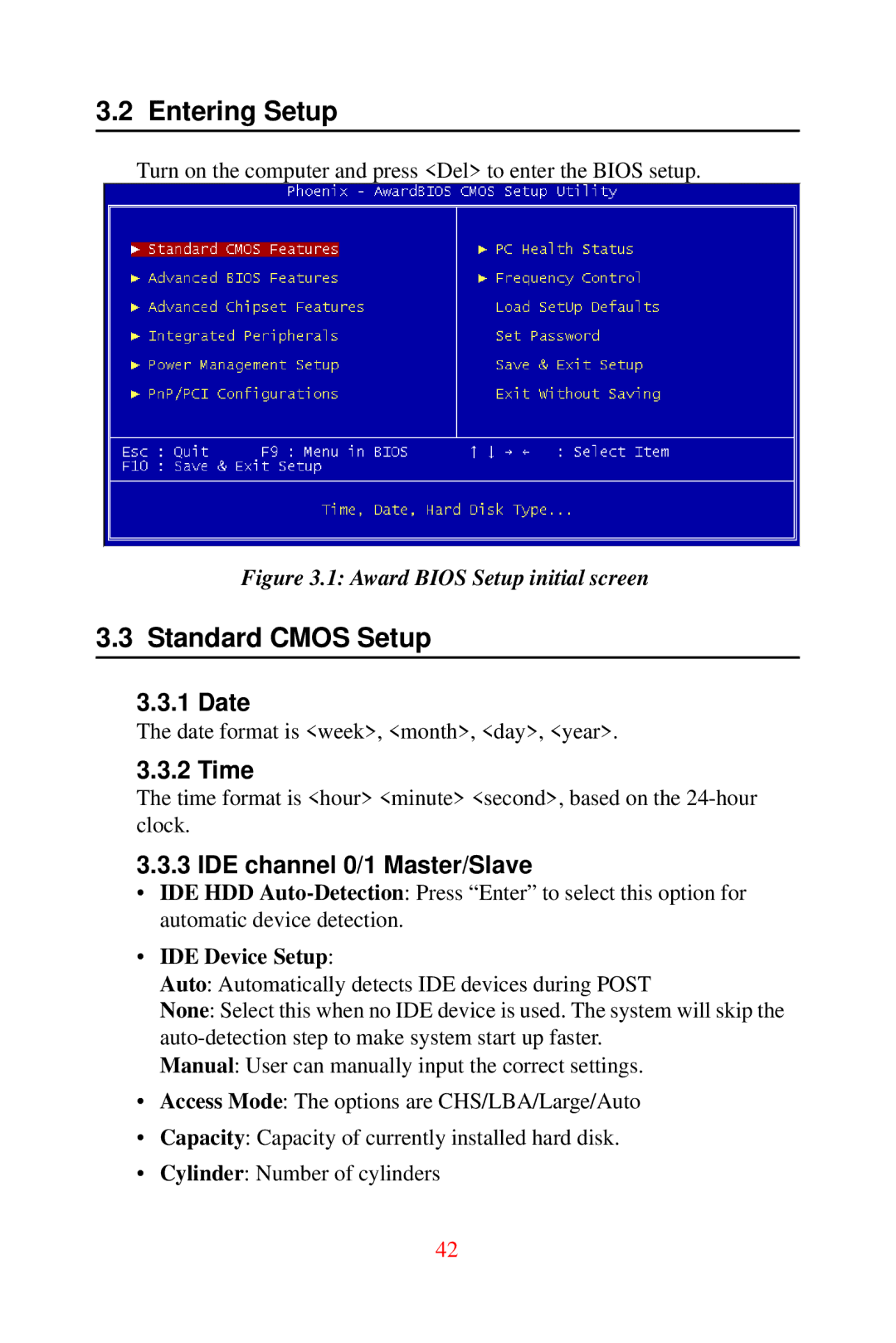3.2 Entering Setup
Turn on the computer and press <Del> to enter the BIOS setup.
Figure 3.1: Award BIOS Setup initial screen
3.3 Standard CMOS Setup
3.3.1 Date
The date format is <week>, <month>, <day>, <year>.
3.3.2 Time
The time format is <hour> <minute> <second>, based on the
3.3.3 IDE channel 0/1 Master/Slave
•IDE HDD
•IDE Device Setup:
Auto: Automatically detects IDE devices during POST
None: Select this when no IDE device is used. The system will skip the
Manual: User can manually input the correct settings.
•Access Mode: The options are CHS/LBA/Large/Auto
•Capacity: Capacity of currently installed hard disk.
•Cylinder: Number of cylinders
42