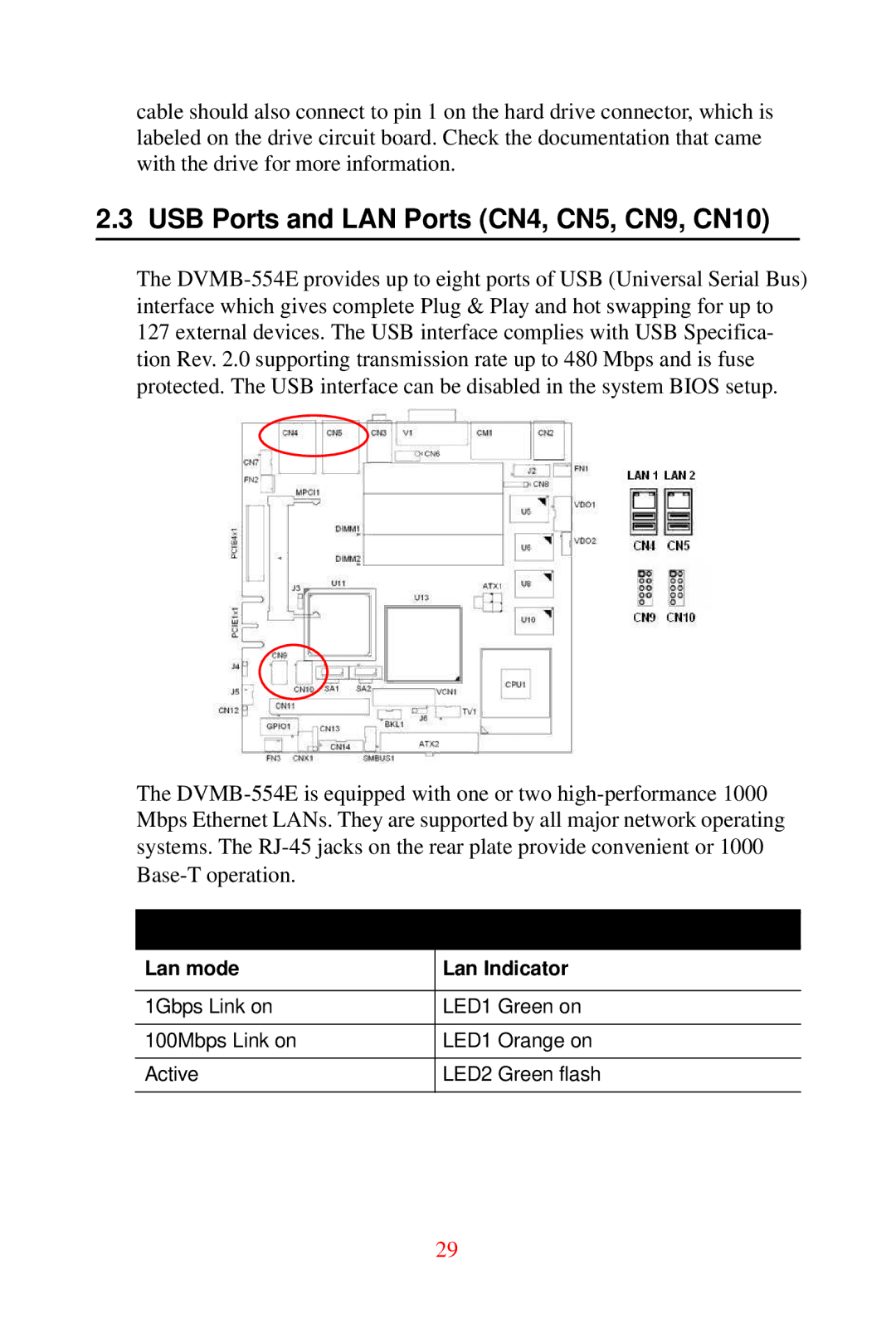cable should also connect to pin 1 on the hard drive connector, which is labeled on the drive circuit board. Check the documentation that came with the drive for more information.
2.3 USB Ports and LAN Ports (CN4, CN5, CN9, CN10)
The
127 external devices. The USB interface complies with USB Specifica- tion Rev. 2.0 supporting transmission rate up to 480 Mbps and is fuse protected. The USB interface can be disabled in the system BIOS setup.
The
Table 2.1: LAN LED indicator
Lan mode | Lan Indicator |
|
|
1Gbps Link on | LED1 Green on |
|
|
100Mbps Link on | LED1 Orange on |
|
|
Active | LED2 Green flash |
|
|
29