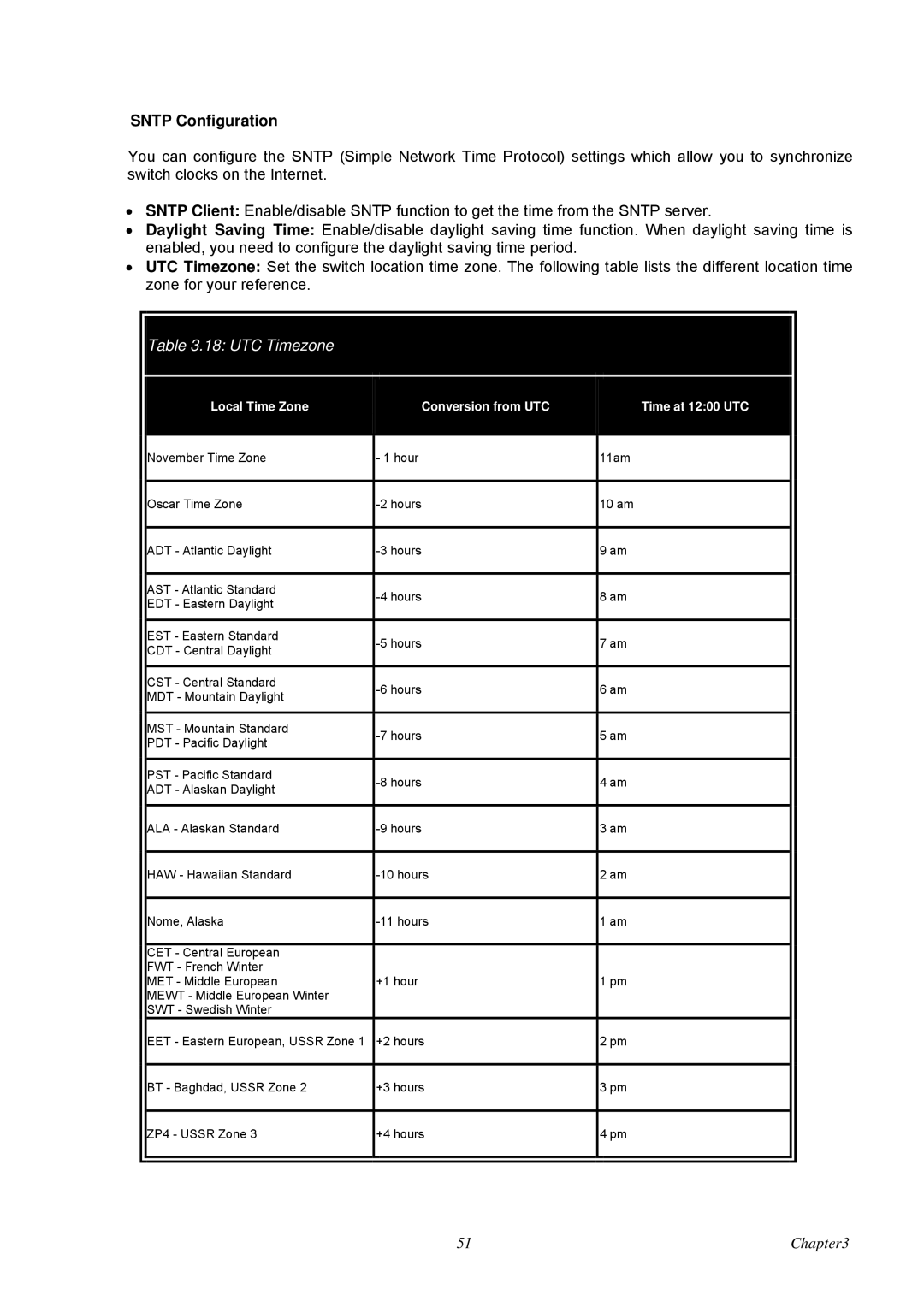SNTP Configuration
You can configure the SNTP (Simple Network Time Protocol) settings which allow you to synchronize switch clocks on the Internet.
•SNTP Client: Enable/disable SNTP function to get the time from the SNTP server.
•Daylight Saving Time: Enable/disable daylight saving time function. When daylight saving time is enabled, you need to configure the daylight saving time period.
•UTC Timezone: Set the switch location time zone. The following table lists the different location time zone for your reference.
Table 3.18: UTC Timezone
Local Time Zone | Conversion from UTC | Time at 12:00 UTC | |
|
|
| |
November Time Zone | - 1 hour | 11am | |
|
|
| |
Oscar Time Zone | 10 am | ||
|
|
| |
ADT - Atlantic Daylight | 9 am | ||
|
|
| |
AST - Atlantic Standard | 8 am | ||
EDT - Eastern Daylight | |||
|
| ||
|
|
| |
EST - Eastern Standard | 7 am | ||
CDT - Central Daylight | |||
|
| ||
|
|
| |
CST - Central Standard | 6 am | ||
MDT - Mountain Daylight | |||
|
| ||
|
|
| |
MST - Mountain Standard | 5 am | ||
PDT - Pacific Daylight | |||
|
| ||
|
|
| |
PST - Pacific Standard | 4 am | ||
ADT - Alaskan Daylight | |||
|
| ||
|
|
| |
ALA - Alaskan Standard | 3 am | ||
|
|
| |
HAW - Hawaiian Standard | 2 am | ||
|
|
| |
Nome, Alaska | 1 am | ||
|
|
| |
CET - Central European |
|
| |
FWT - French Winter |
|
| |
MET - Middle European | +1 hour | 1 pm | |
MEWT - Middle European Winter |
|
| |
SWT - Swedish Winter |
|
| |
EET - Eastern European, USSR Zone 1 | +2 hours | 2 pm | |
|
|
| |
BT - Baghdad, USSR Zone 2 | +3 hours | 3 pm | |
|
|
| |
ZP4 - USSR Zone 3 | +4 hours | 4 pm | |
|
|
|
51 | Chapter3 |