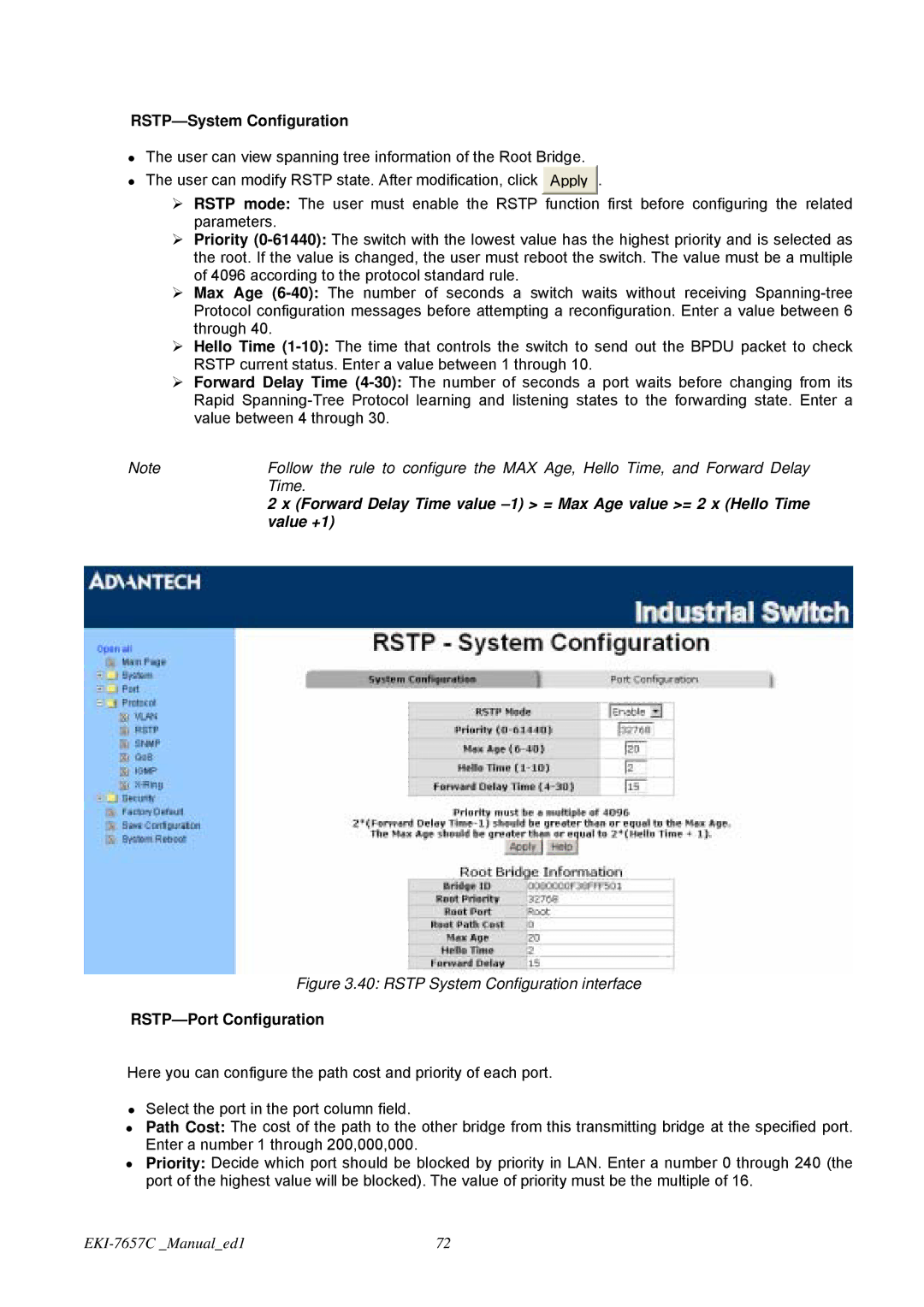RSTP—System Configuration
•The user can view spanning tree information of the Root Bridge.
• The user can modify RSTP state. After modification, click Apply ![]() .
.
¾RSTP mode: The user must enable the RSTP function first before configuring the related parameters.
¾Priority
¾Max Age
¾Hello Time
¾Forward Delay Time
Note | Follow the rule to configure the MAX Age, Hello Time, and Forward Delay |
| Time. |
| 2 x (Forward Delay Time value |
| value +1) |
Figure 3.40: RSTP System Configuration interface
RSTP—Port Configuration
Here you can configure the path cost and priority of each port.
•Select the port in the port column field.
•Path Cost: The cost of the path to the other bridge from this transmitting bridge at the specified port. Enter a number 1 through 200,000,000.
•Priority: Decide which port should be blocked by priority in LAN. Enter a number 0 through 240 (the port of the highest value will be blocked). The value of priority must be the multiple of 16.
| 72 |