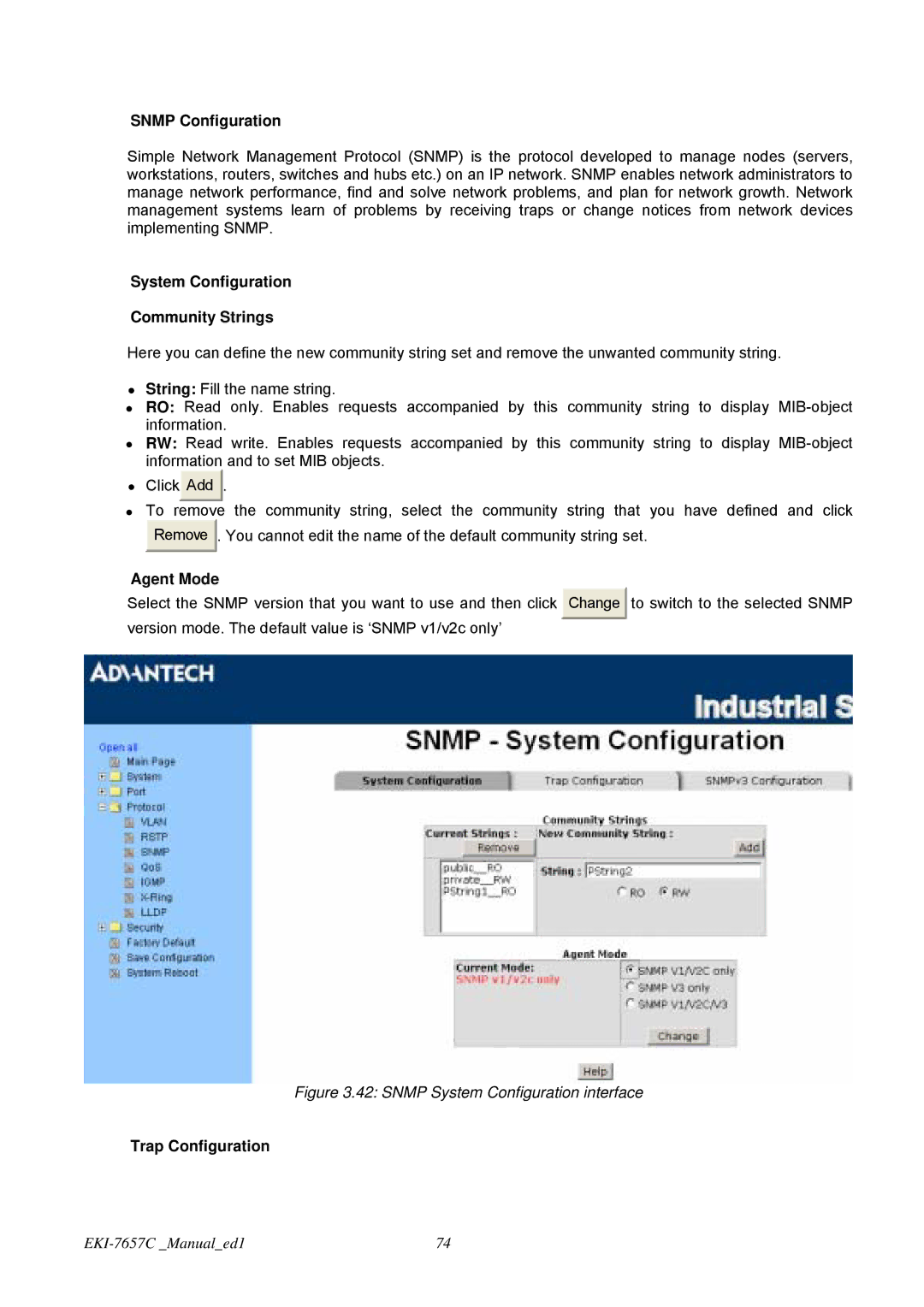SNMP Configuration
Simple Network Management Protocol (SNMP) is the protocol developed to manage nodes (servers, workstations, routers, switches and hubs etc.) on an IP network. SNMP enables network administrators to manage network performance, find and solve network problems, and plan for network growth. Network management systems learn of problems by receiving traps or change notices from network devices implementing SNMP.
System Configuration
Community Strings
Here you can define the new community string set and remove the unwanted community string.
• | String: Fill the name string. |
• | RO: Read only. Enables requests accompanied by this community string to display |
| information. |
• | RW: Read write. Enables requests accompanied by this community string to display |
| information and to set MIB objects. |
• | Click Add . |
• | To remove the community string, select the community string that you have defined and click |
| Remove . You cannot edit the name of the default community string set. |
Agent Mode
Select the SNMP version that you want to use and then click version mode. The default value is ‘SNMP v1/v2c only’
Change ![]() to switch to the selected SNMP
to switch to the selected SNMP
Figure 3.42: SNMP System Configuration interface
Trap Configuration
| 74 |